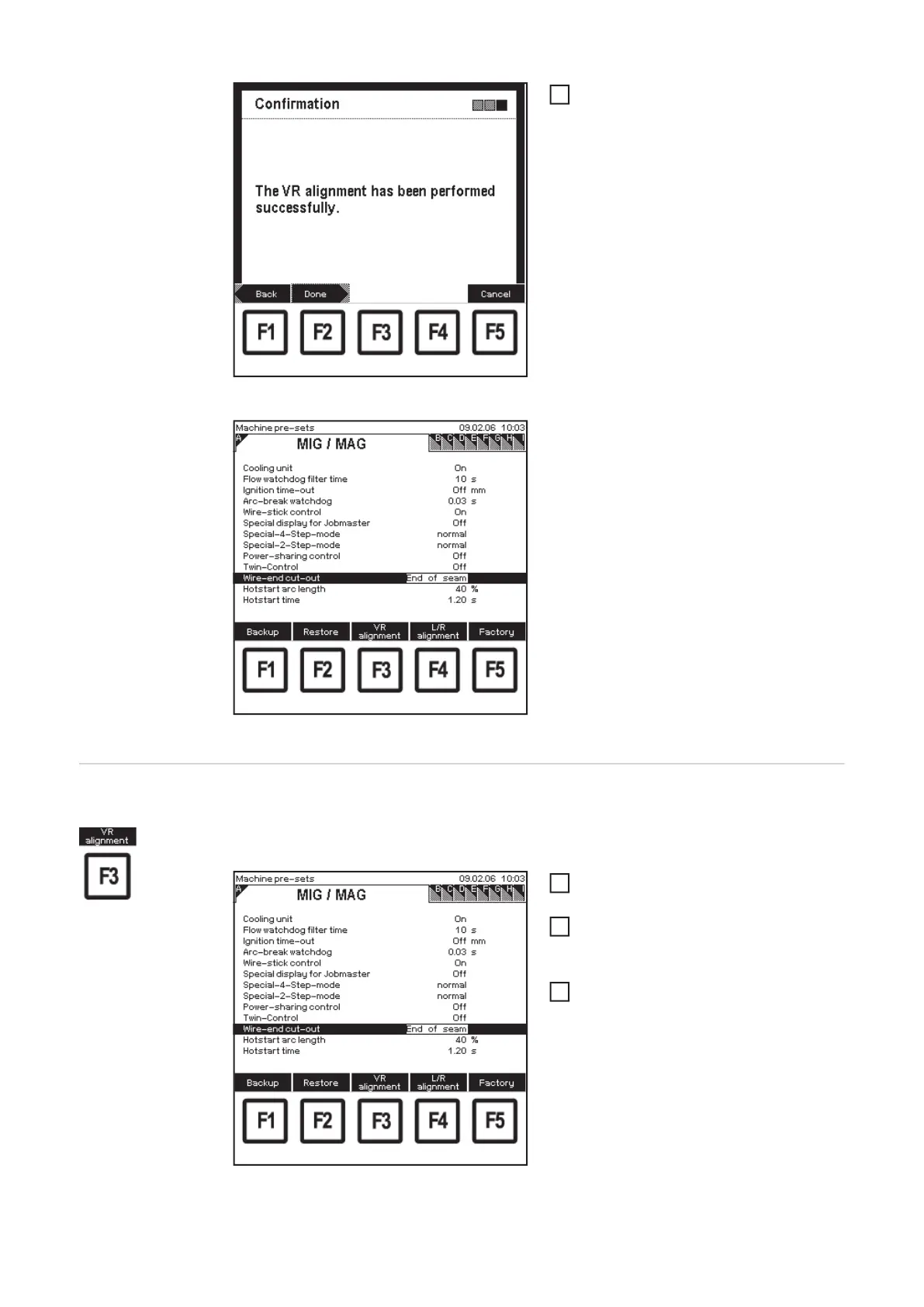204
"Confirmation" screen
Press F2 "Done":
Machine pre-sets: "MIG/MAG" screen
"MIG/MAG" screen appears.
Aligning the
push-pull unit
The push-pull unit must be aligned prior to each initial start-up and each time the wirefeed-
er software is updated. If the push-pull unit is not aligned, the standard parameters will be
used - which may result in the welding result not being satisfactory.
Machine pre-sets: "MIG/MAG" screen
Call up the "Machine pre-sets" menu
item
Select "MIG/MAG" screen by pressing
the right arrow key (8)
– "MIG/MAG" screen appears
Press F3 "VR alignment"
– The 1st screen in the wizard appe-
ars ("Select the push-pull motor")
6
1
2
3
