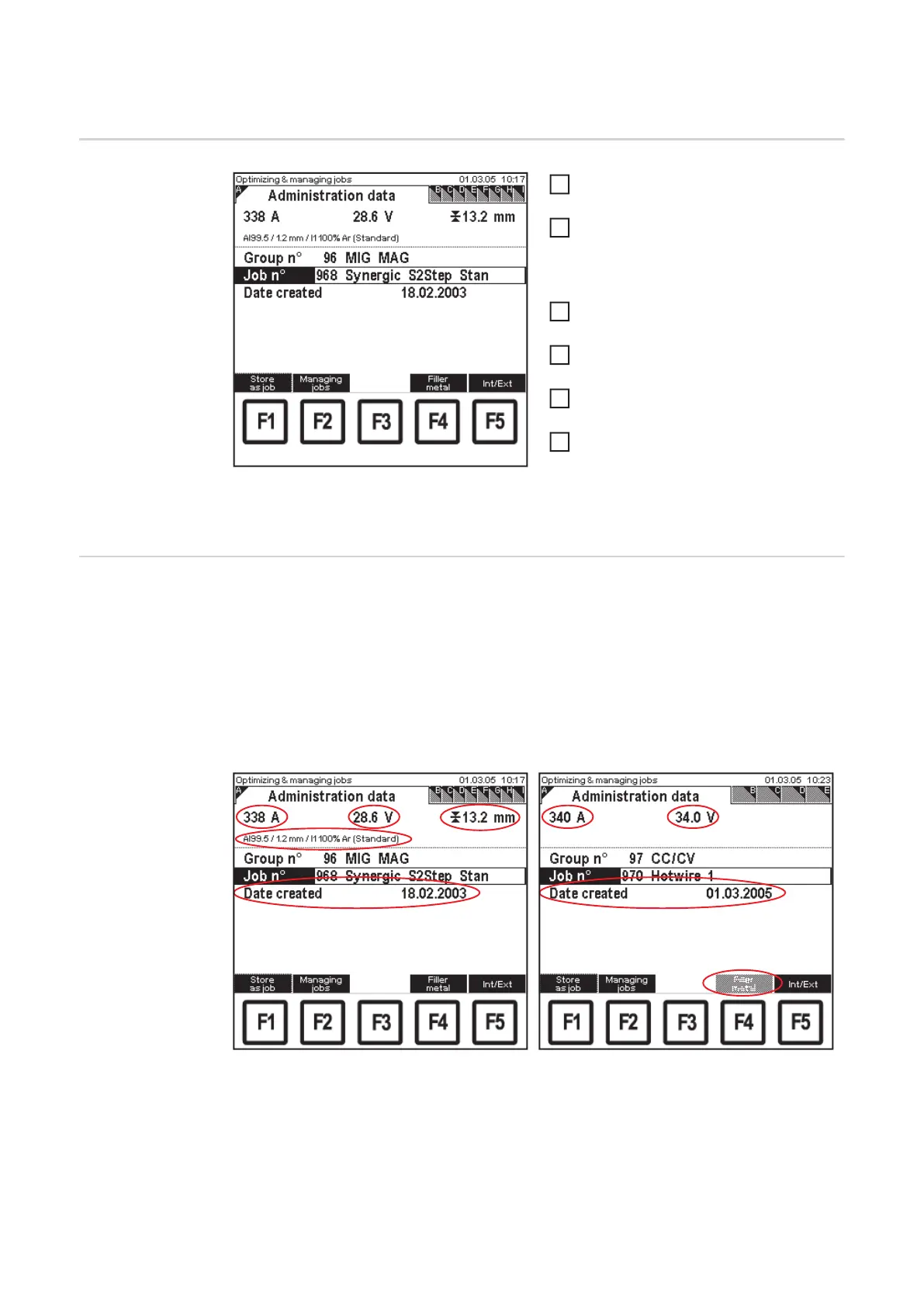80
Retrieving administration data for a selected job
Retrieving admin-
istration data for
a job
Optimizing and managing jobs: "Administration data"
screen
Call up the "Optimizing & managing
jobs" menu item
Select "Administration data" screen by
pressing the right arrow key (8)
– "Administration data" screen ap-
pears
Select "group no." parameter using the
down (6) or up (7) keys
Select desired group (0 - 99) using the
adjusting dial (18)
Select "Job n°" parameter using the
down (6) or up (7) keys
Select desired job (0 - 999) using the
adjusting dial (18)
– If a job is selected from the next
group, the group displayed also
changes accordingly.
Different adminis-
tration data dis-
plays, depending
on job type
Depending on the type of job selected, the administration data display differs, e.g.:
1
2
3
4
5
6
The following are displayed for MIG/MAG
synergic jobs:
- Welding current, welding voltage and
material strength - each depending on
the wire feed speed set
- Welding program
- Creation date
The following are displayed for CC/CV
mode jobs:
- Welding current, welding voltage
- Creation date
F4 "Filler metal" is not active, the function
key is shown as greyed out.
"Administration data" screen for a MIG/MAG synergic
job
"Administration data" screen for a CC/CV mode job
