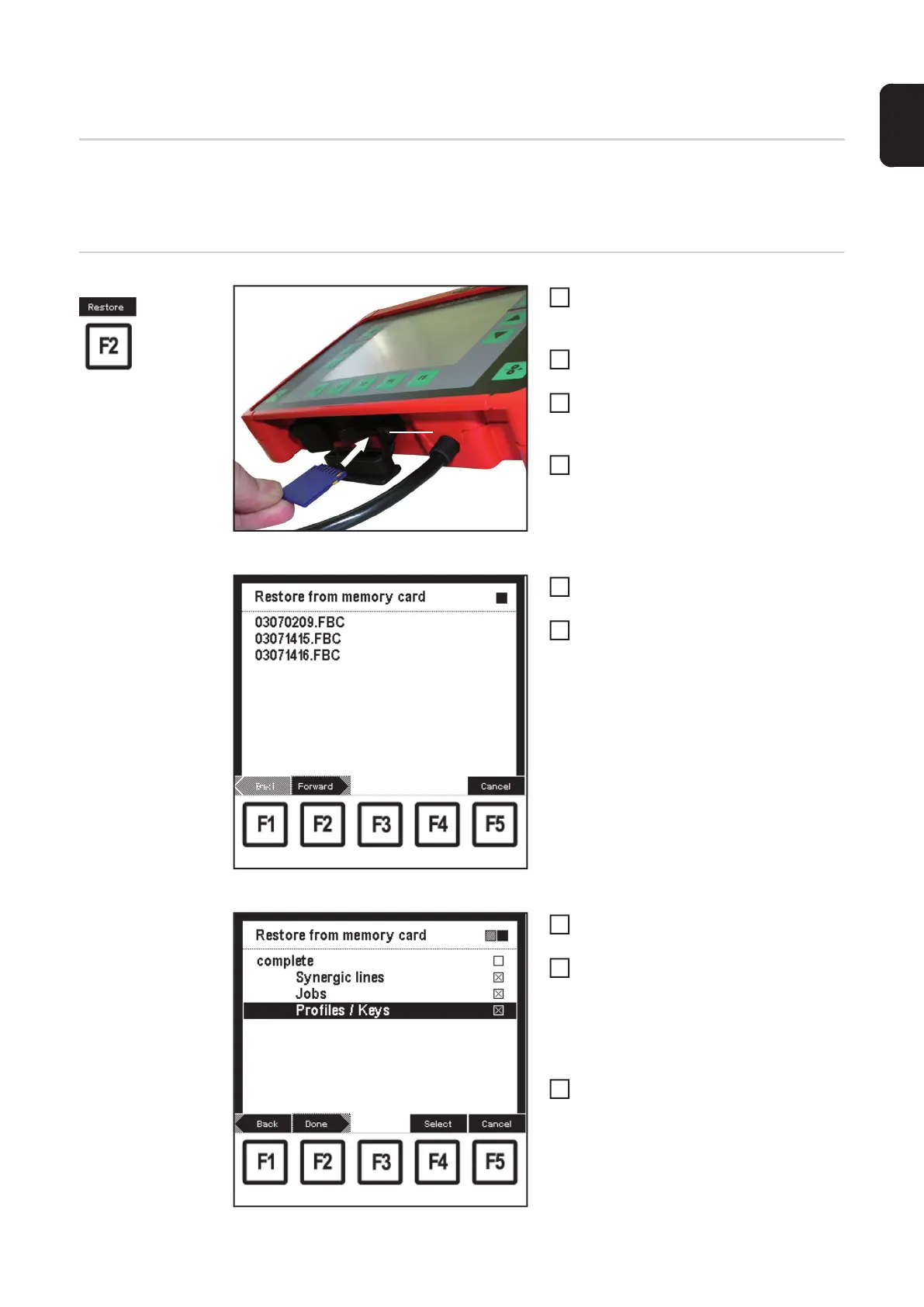201
EN
Restoring data
General With the "Restore" function, existing backups can be spooled back into the remote control:
The backup is transferred from the memory card to the remote control.
Restoring data
Inserting the memory card
Insert the memory card containing the
backup that is to be restored into the
memory card slot (24)
Call up the "Machine pre-sets" menu
item
Using the right key (8) select a screen
that has "Backup" and "Restore" on
keys F1 and F2
Whatever screen is showing, press F2
"Restore"
– The 1st screen in the wizard
("Restore from memory card") ap-
pears
"Restore from memory card" screen
Select corresponding backup using the
adjusting dial (18)
Press F2 "Forward"
– The 2nd screen in the wizard
("Restore from memory card") ap-
pears
"Restore from memory card" screen
Select data that are to be restored
using the adjusting dial (18)
Press F4 "Select" to select the approp-
riate data (X in check box = selected)
– If "Complete" is selected, the
"User characteristics", "Jobs" and
"Profile / Keys" data are greyed
out and cannot be selected.
Press F2 "Done"
– The selected backup is transfer-
red to the remote control, the
"Restore" screen appears.
(24)
1
2
3
4
5
6
7
8
9
