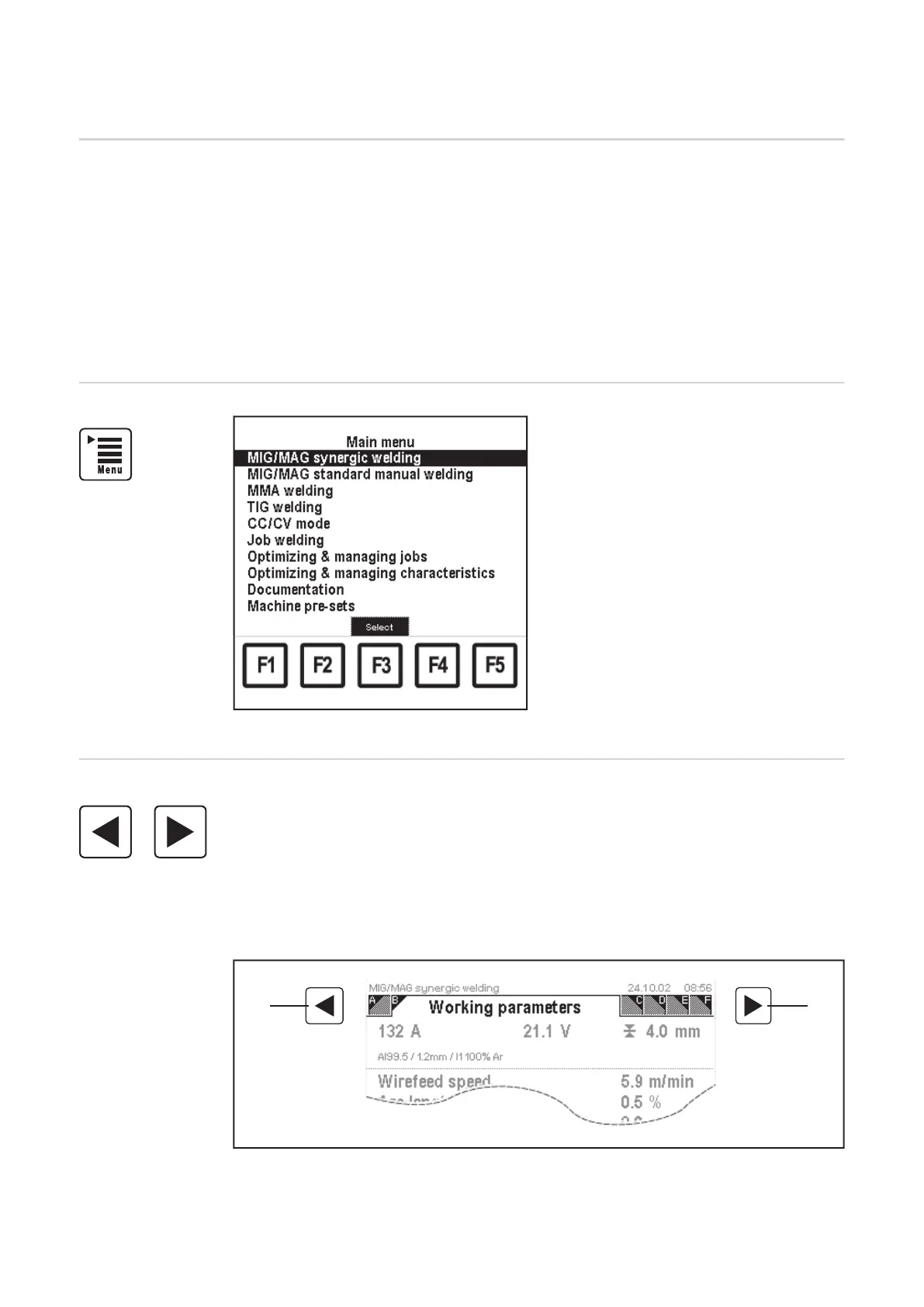22
Operating concept
Activities - orien-
tation
Operation instructions for the RCU 5000i remote control unit are divided according to ac-
tivities.
A distinction is made between the following activities:
- Welding (MIG/MAG Synergic, MIG/MAG manual, MMA, TIG and Job)
- Creating jobs
- Creating one's own characteristics and characteristic points
- Optimising and managing jobs
- Optimising and managing available characteristics
- Making presettings for the welding process
- Language and units of measurement - definitions
Main menu
Main menu display
The individual activities are highlighted in
the main menu. The main menu is called up
by pressing the menu key (1).
A "clothesline" is assigned to every menu
item.
"Clothesline" The "clothesline" principle:
- Individual welding parameters are collected together in various data records.
- These data records are arranged in a loop ("clothesline").
- Within the clothesline, the user can navigate in two directions.
- After the last data record, the first data record appears. If navigating in the opposite
direction, the last data record appears after the first.
- The number of data records varies. Due to certain parameters or special functions on
the power source, data records may be added to the clothesline.
Example of "clothesline" with 5 data records (A - E) - "Working parameters" open
(8)
(9)
MIG/MAG synergic welding
