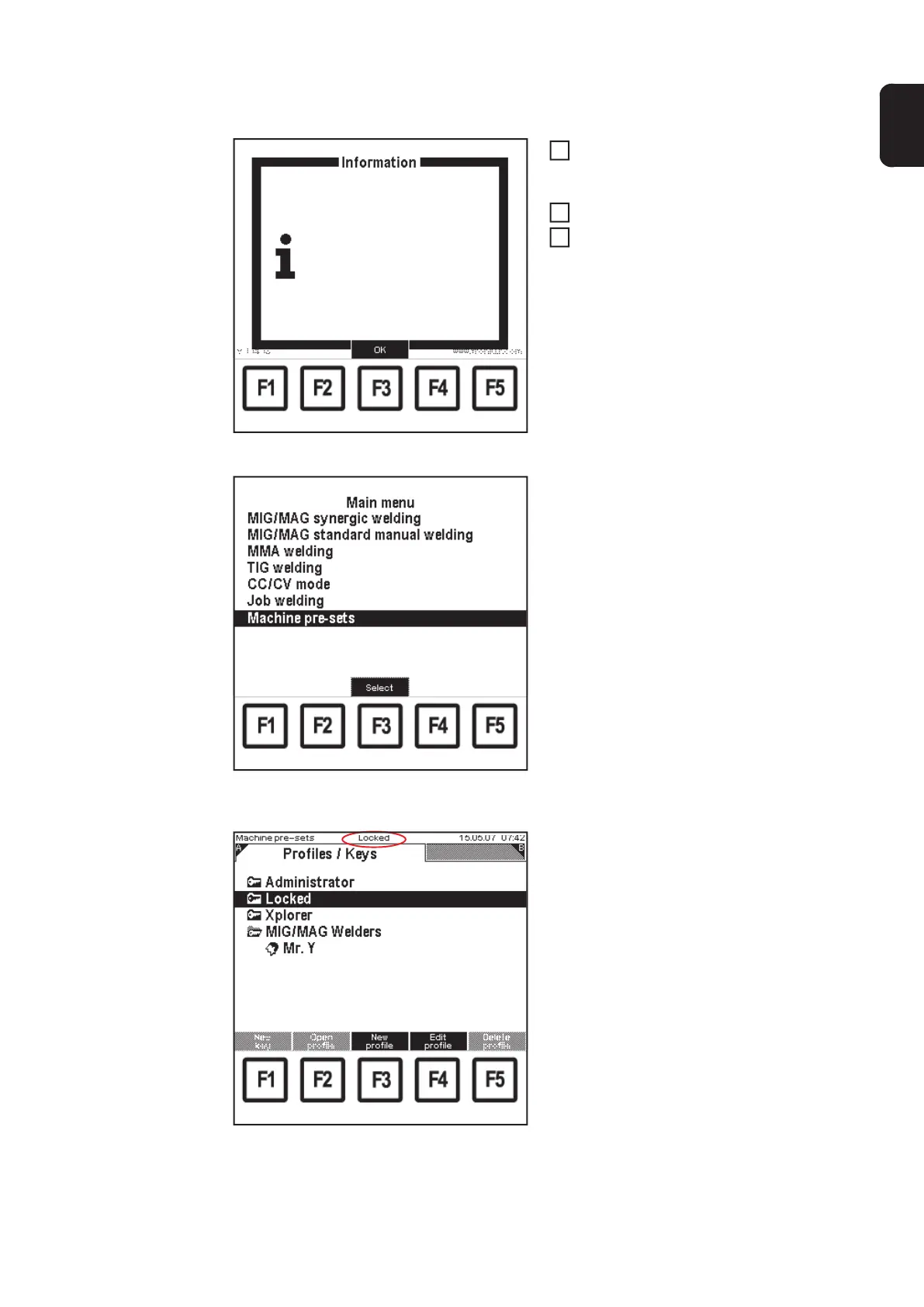195
EN
"Information - RCU 5000i unlocked" screen
Disconnect the RCU 5000i from the
welding system or switch off the wel-
ding system
Insert memory card in the RCU 5000i
Connect the RCU 5000i to the welding
system or switch on the welding sys-
tem
– The RCU 5000i will recognise the
"UACCESS.TXT" text file and ch-
anges the "Locked" profile.
– The information message "Your
RCU 5000i has been unlocked ..."
is displayed.
Main menu in "Locked" profile - after being changed
using the Unlock function
In the "Machine pre-sets" menu item...
"Profile / Keys" screen - after changing the "Locked"
profile using the Unlock function
the "Profile / Keys" screen can be selected.
IMPORTANT! The name of the text file used to activate the "Profile / Keys" screen must
be "UACCESS.TXT".
Your RCU 5000i has been
unlocked.
Please create a new
Administrator key
9
10
11
