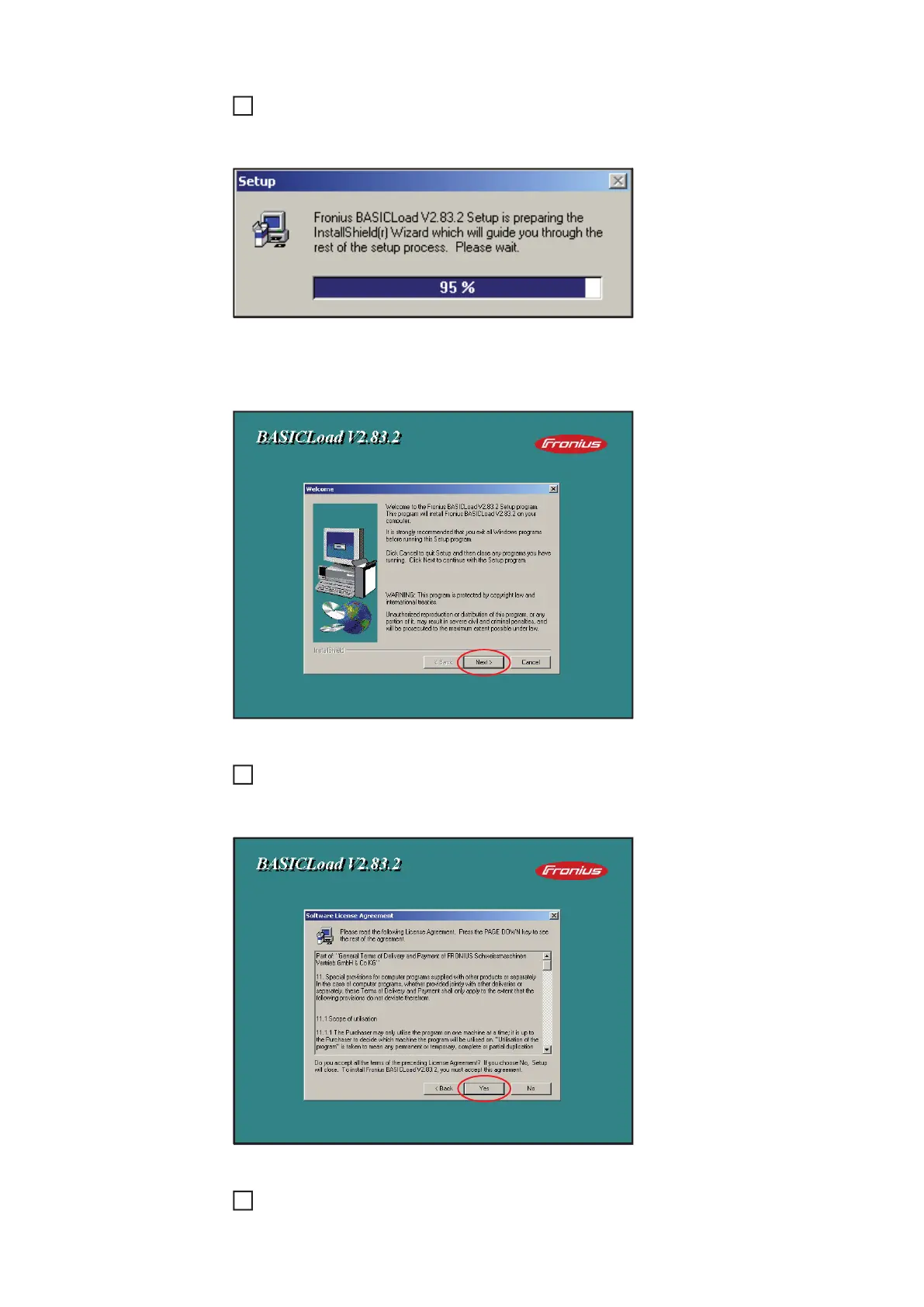218
Click "Yes"
Setup is prepared, "Setup" window appears
"Setup" window
After setup preparations are complete, the "BASICLoad V2.83.2" page and "Wel-
come" window appear
"BASICLoad V2.83.2" page, "Welcome" window
Click the "Next >" button
"Software License Agreement" window appears
"BASICLoad V2.83.2" page, "Software License Agreement" window
Read the contents of the "Software License Agreement" and accept
4
5
6
