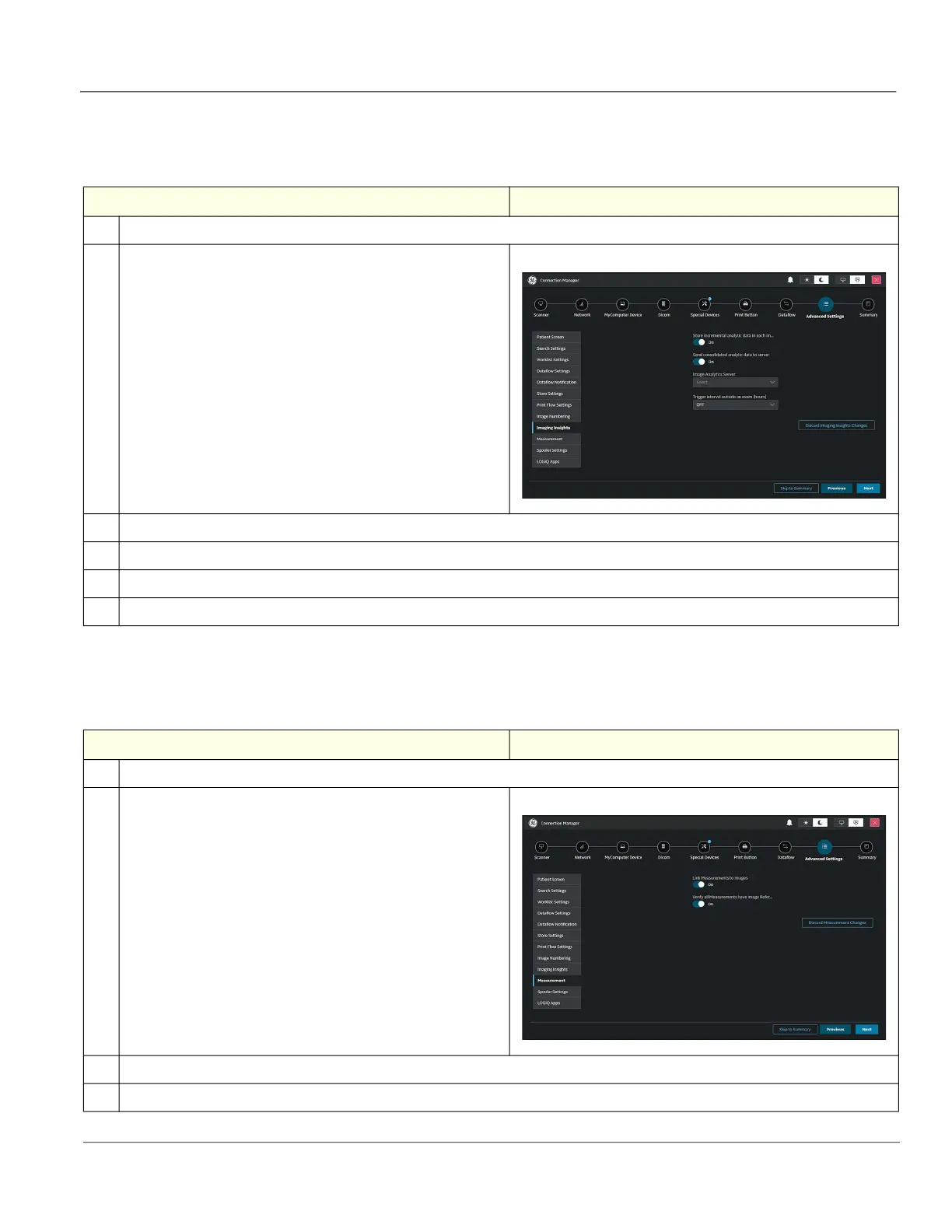GE HealthCare CONFIDENTIAL
Direction 5936427, Rev. 1 LOGIQ Totus Basic Service Manual
Chapter 3 LOGIQ Totus Setup 3 - 81
3-7-9-9 Imaging Insights
Use the Imaging Insights page to set parameters for Imaging Insights.
3-7-9-10 Measurement
Use the Measurement page to set parameters for measurements.
Table 3-44 To Configure Imaging Insights
Step Corresponding Graphic
1.
Navigate to Connectivity > Connection Manager > Advanced Settings.
2.
Select Imaging Insights.
3.
To store incremental data in each image, enable Store incremental analytic data in each image.
4.
To send consolidated analytic data to server, enable Send consolidated analytic data to server.
5.
Under Image Analytics Server Select, select the server.
6.
Under Trigger interval outside an exam (hours), select Off, 1, 2, 3 or 5.
Table 3-45 To Configure Measurement
Step Corresponding Graphic
1.
Navigate to Connectivity > Connection Manager > Advanced Settings.
2.
Select Measurement.
3.
To link measurements to images when sent to PACS, enable Link Measurement to Images.
4.
To verify that all measurements have image references when sent to PACS, enable Verify all Measurements have Image References.
