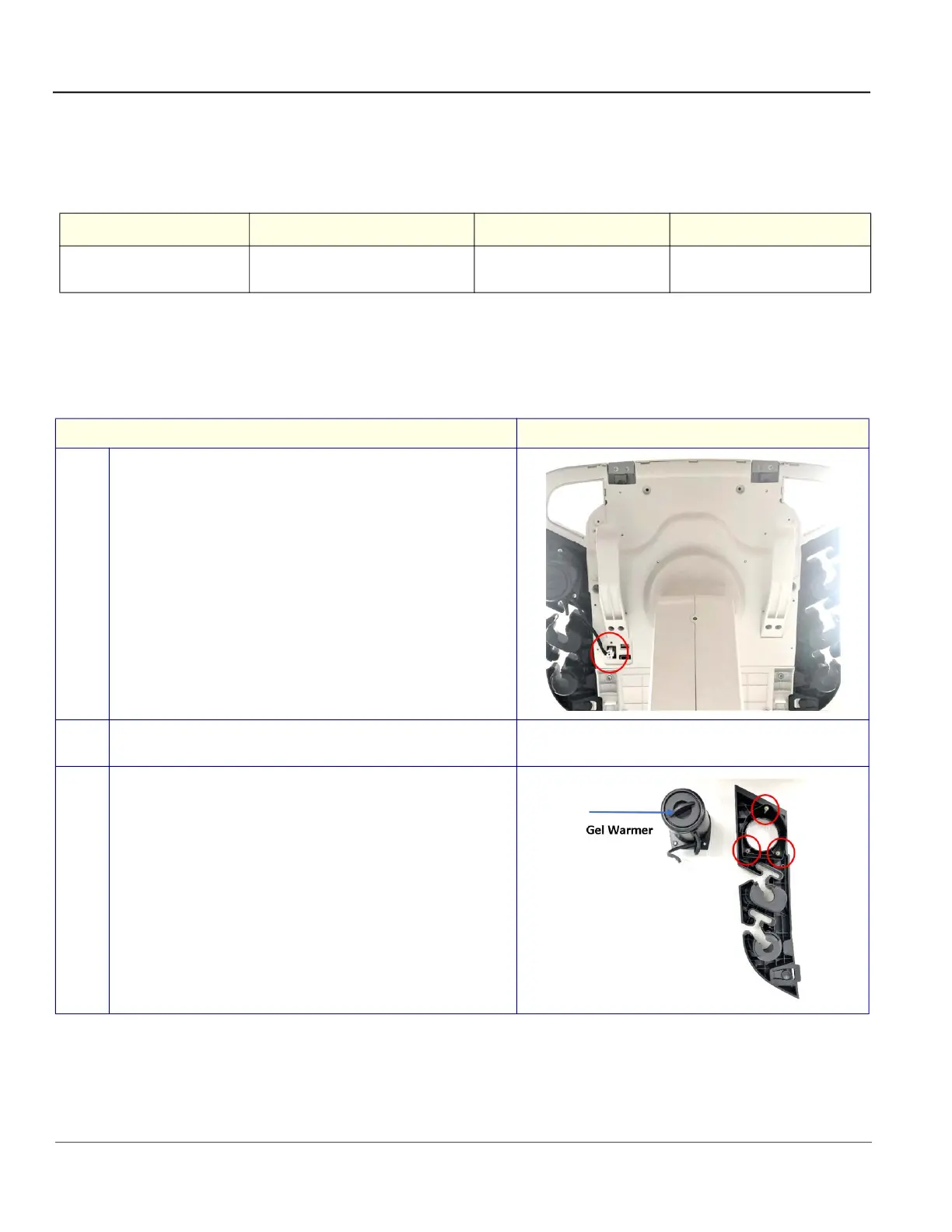GE HealthCare CONFIDENTIAL
DIRECTION 5936427, REV. 1 LOGIQ TOTUS Basic Service Manual
8 - 188 Section 8-11 - Replacing Options
8-11-5 Replacement of the T2 Gel Warmer
This table includes information specific to these instructions. For more information 8-2-6 "Tools needed
for servicing the LOGIQ Totus" on page 8-5 /8-2-7 "PPE Required During Service" on page 8-6
8-11-5-1 Preparations
1.) Remove the Unity Gel Warmer Cable Cover as described 8-7-8 "Replacement of the Unity Gel
Warmer Cable Cover" on page 8-96
8-11-5-2 Removal Procedure
8-11-5-3 Installation Procedure
1.) Parts to be installed in reverse order of removal
2.) Perform “Functional Checks after FRU replacement (Debrief Guideline)” as described in Section 8-
12 on page 8-223
Table 8-100 Manpower, Time, Tools, and PPE
Manpower Time Tools PPE
One person Approximately 5 minutes Phillips Screwdriver
Cut resistant gloves
Knee Pad
Step Corresponding graphic
1. Disconnect the cable of T2 Gel Warmer from the console.
2.
Remove the T2 Probe Holder Left as described in 8-7-3
"Replacement of the Probe Holder Set-T" on page 8-90
3.
Unscrew 3 screws to remove the T2 Gel Warmer from the T2
Probe Holder Left.
