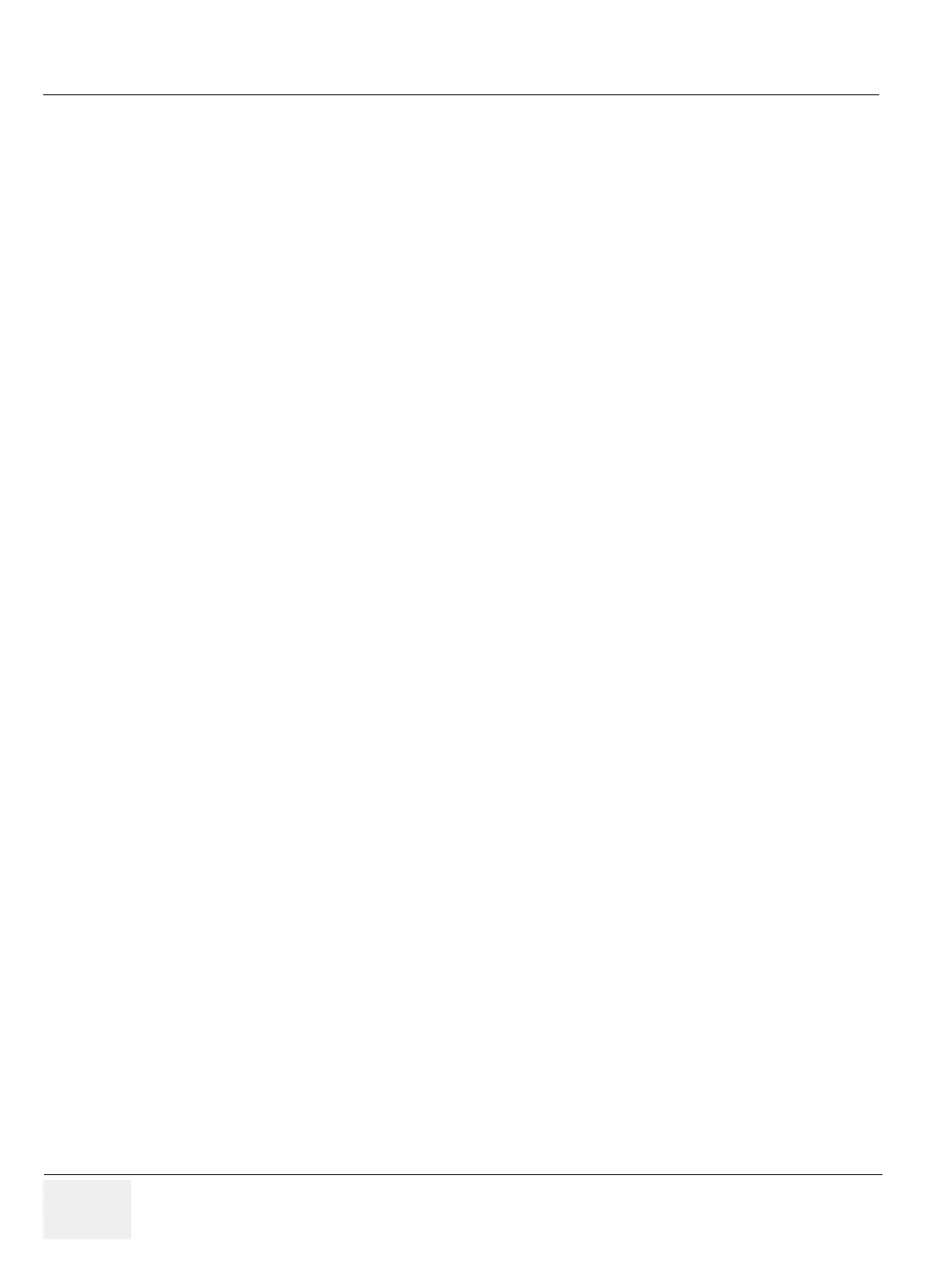GE HEALTHCARE VOLUSON E8 / VOLUSON E6
D
IRECTION KTD102576, REVISION 7 SERVICE MANUAL
IV Index
Request for Service (RFS), 7-5
Returning/Shipping
System, Probes and Repair Parts, 1-15, , 8-2
RFS (Request For Service), 7-5
Rollback, 5-76
RTN - Primary Power Module (AC/AC)
Fuses, 5-61
Theory, 5-60
RTP - Secondary Power Module (AC/DC)
Theory, 5-61
S
Safety Considerations, 1-11
Save
Full System Configuration (Full Backup), 4-37
Image Archive, 4-42
Image Settings Only, 4-33
Small Backup (Scan Settings), 4-33
Screen Captures and Logs, 7-9
Capturing a screen, 7-9
Export Log´s and System Data, 7-10
Service Adjustments, 6-1
Service Platform
Service Page, 5-72
Service Platform (InSite ExC), 5-65
Service Platform (Insite ExC)
Access/Security, 5-65
Service Platform (Insite2)
Common Service Desktop (CSD), 5-67
Shortcuts List, 7-7
Shutdown Procedure, 3-34, , 4-4
Software
Data Location, 5-23
Software Options, 5-15
System Components, 5-3
System Configuration
How to activate Screen Lock, 3-51
How to adjust function of the Footswitch, 3-52
How to change Keyboard Layout, 3-52
How to change Language, 3-50
How to change Recorder Type, 3-52
How to change the EUM Language, 3-50
How to change Video Norm, 3-52
How to configure Service Platform, 3-52
How to enter Date and Time, 3-50
How to enter Hospital Name, 3-50
System History
Hardware and Software Versions, 1-5
System Maintenance, 10-6
System Manufacturer, 1-17
System Software
Installation/Upgrade, 8-3
System Software (FMI from DVD)
Installation, 8-6
System Voltage Settings, 3-8
T
Tech Tip
Storing Sonoview images to VE8, 7-31
Theory
General, 5-2
Top Console (User Interface)
Theory, 5-48
Touch Panel
Functional Checks, 4-6
Trackball Ring
Replacement Procedures, 8-20
Trademarks, ii-xi
Troubleshooting
DVD/CD+(R)W, 7-27
Error Messages, 7-32
Monitor, 7-26
Network, 7-30
Screen Captures, 7-9
Voltage Points, 7-8
Troubleshooting Trees
Noise disturbs the Image, 7-23
Printer Malfunction, 7-25
System does not boot up, 7-22
Trackball - Impaired Sensitivity, 7-24
U
Ultrasound Equipment Quality Check (EQC), 10-25
Unpacking the Equipment, 3-4
Upgrade
System Software, 8-3
V
Video
Specifications, 3-58
Voltage Settings, 3-8
Volume Modes
Functional Checks, 4-19
Voluson Cover
Replacement Procedure, 8-17
W
Warnings and Cautions, 1-11
What is EMC?, 1-16
Worksheet for DICOM Network Information, 3-69