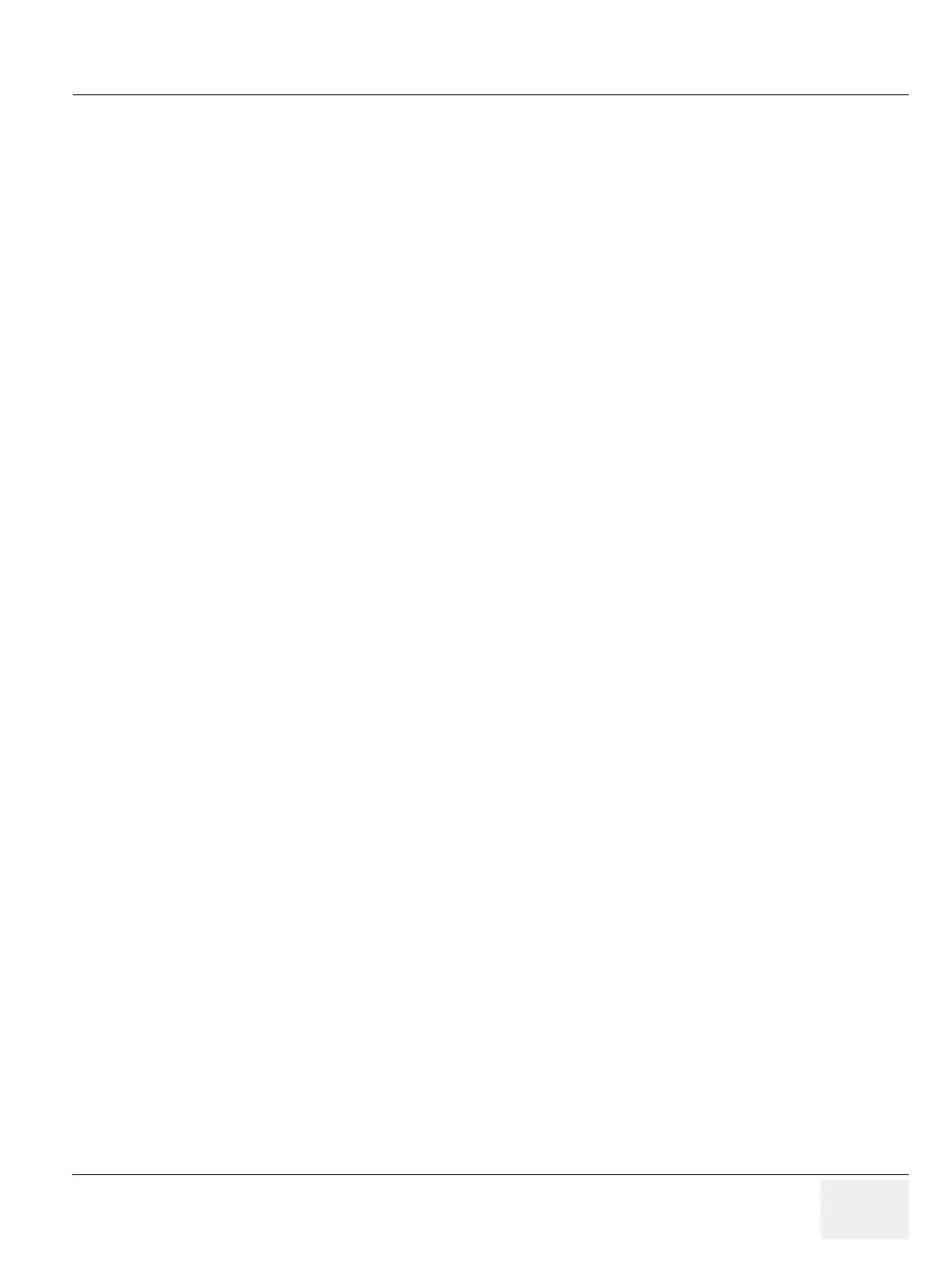GE HEALTHCARE VOLUSON E8 / VOLUSON E6
D
IRECTION KTD102576, REVISION 7 SERVICE MANUAL
Index III
K
Key Caps
Replacement Procedure, 8-21
Keyboard Layout
Adjustment, 6-9
L
Label Locations, 1-14
LCD Monitor
Adjustment, 6-1
LINUX
Memory Check, 5-77
List of Abbreviations, 9-2
Load
Full System Configuration (Full Backup), 4-39
Image Archive, 4-44
Image Settings Only, 4-34
Small Backup (Scan Settings), 4-34
Loading Procedure
Full Backup (Full System Configuration), 8-12
Image Archive, 8-12
Image Settings Only, 8-12
M
M Mode Checks
Functional Checks, 4-14
Map Network Drive, 3-66
Mechanical Checks
Control Console, 4-47
Mechanical Safety, 1-11
Media
Erasing, 4-31
Minimum Configuration
to scan, 7-19
Models Covered, 1-2
Monitor
Theory, 5-57
Monitor Arm
Adjustment, 6-6
Monitor Display
Functional Checks, 4-7
Monitor Transportation Lock
Replacement Procedures, 8-24
Mounting Procedures
19" LCD Secondary "Patient" Monitor, 8-29
VGA Image (Video) Resizer, 8-26
N
Network IP Address Configuration, 3-65
O
Options
Activation, 8-13
Replacement Procedure, 8-13
P
Patient Archive (Image Management)
Functional Checks, 4-30
Peripherals
Disk Drive Module (GEM), 5-59
Functional Checks, 4-46
Physical Dimensions, 2-5
Power Distribution, 5-60
RTN - Primary Power Supply, 5-60
RTP - Secondary Power Supply, 5-61
Power Off / Shutdown, 3-34, , 4-4
Power On, 3-31, , 4-2
Power Requirements, 2-2
electrical, 2-2
Preparing the system for Installation, 3-7
Printer Installation, 3-36
Printer Installation manually, 3-37
Printer Settings
Adjustment, 3-41
Probe Connector Cleaning, 10-10
Probe Holder (endocavity)
Replacement Procedures, 8-20
Probe Holder Kit
Replacement Procedures, 8-19
Probes, 3-58
Disconnecting, 4-46
Probes/Connector Usage
Functional Checks, 4-29
Product Icons, 1-8
Purpose of Service Manual, 1-1
R
Receiving and Unpacking the Equipment, 3-4
Regulatory, 6-1
Remote Control Selection, 3-48
Replacement Procedures
Cable Holder, 8-18
Caps for Hardkeys, 8-23
Caps for Rotation Digipots, 8-22
Caps for TGC Sliders, 8-22
Footrest Cover, 8-16
Key Caps (by special native language keys), 8-21
Monitor Transportation Lock, 8-24
Options, 8-13
Probe Holder (endocavity), 8-20
Probe Holder Kit, 8-19
Trackball Ring, 8-20
Voluson Cover, 8-17