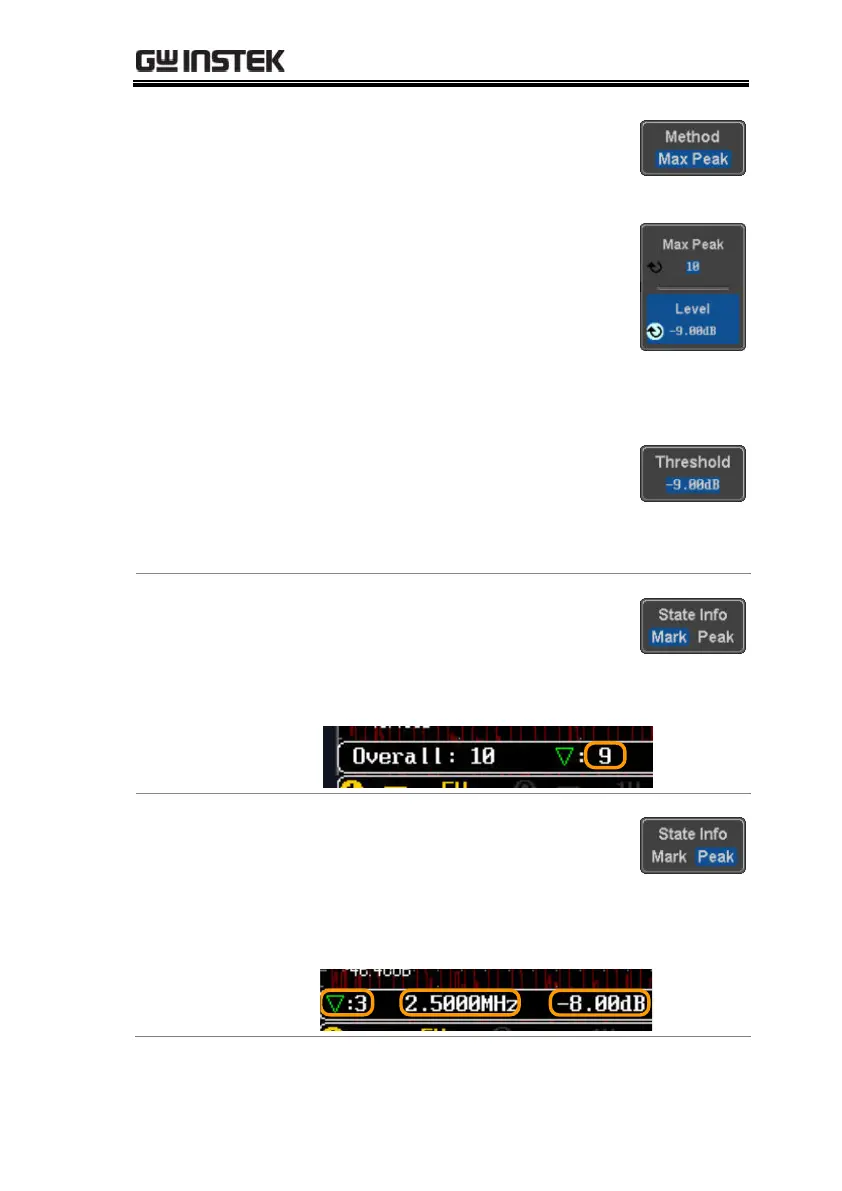6. Next, select the event search
method by pressing Method from
the bottom menu.
Select Max Peak to search by a
selected number of “max” peaks.
Select Level to set the threshold
level for the search events. Any
peaks above the threshold level
will be seen as a search event.
The threshold level will be
mirrored in the Threshold key.
To view the number of peak
events, set State Info to Mark. The
number of search events will be
shown at the bottom of the screen.
To view the position and
amplitude of a selected event, set
State Info to Peak. This information
will be shown at the bottom of the
display.
