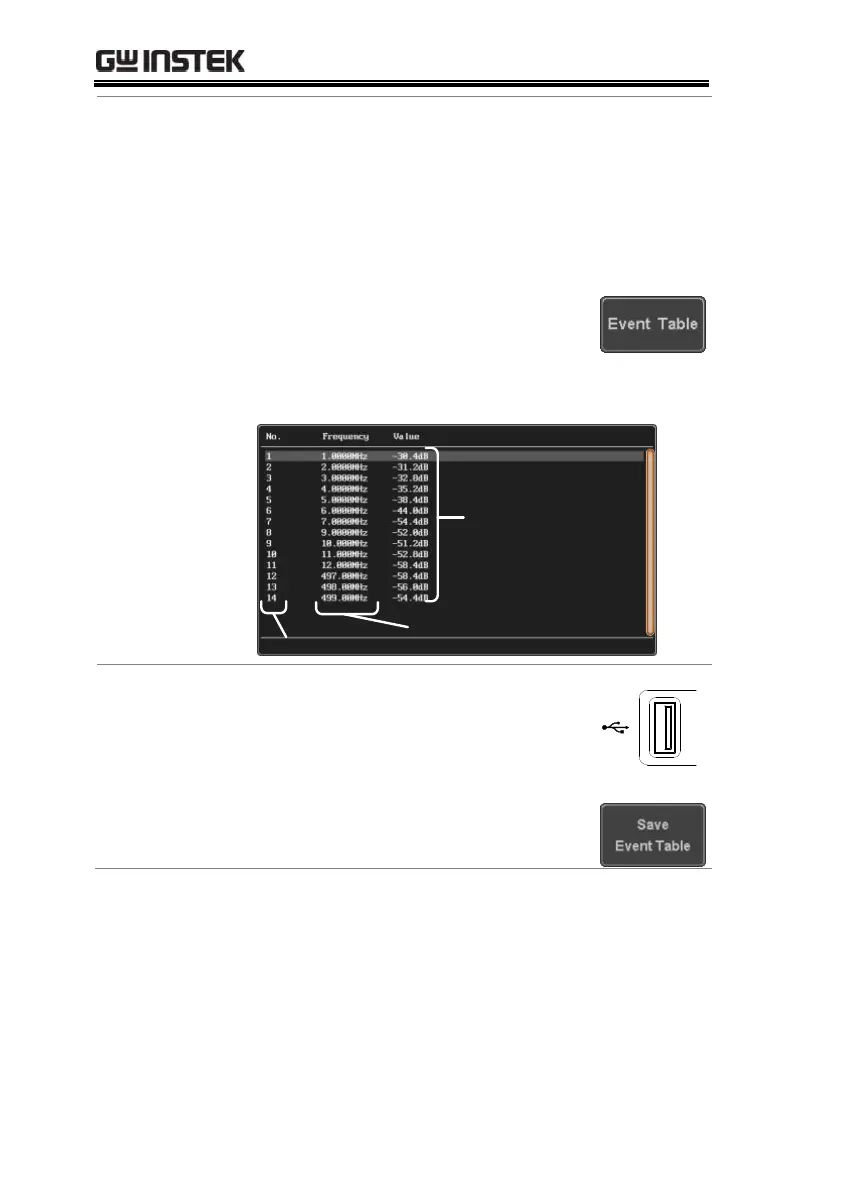GDS-2000E Series User Manual
184
The Event Table function tabulates the amplitude
and frequency of each peak event in real time. The
event table can also be saved to a USB disk drive.
File names are saved as a PeakEventTbXXXX.csv,
where XXXX is a number starting from 0001 and is
incremented each time the event table is saved.
1. Press Event Table from the bottom
menu and turn the Event Table
function on.
The event table will appear on the screen.
Peak frequency
Peak number
Amplitude
2. To save the event table, insert a
USB memory drive into the front
panel USB-A port.
3. Press Save Event Table. The event
table will be saved as
PeakEventTbXXXX.csv.
