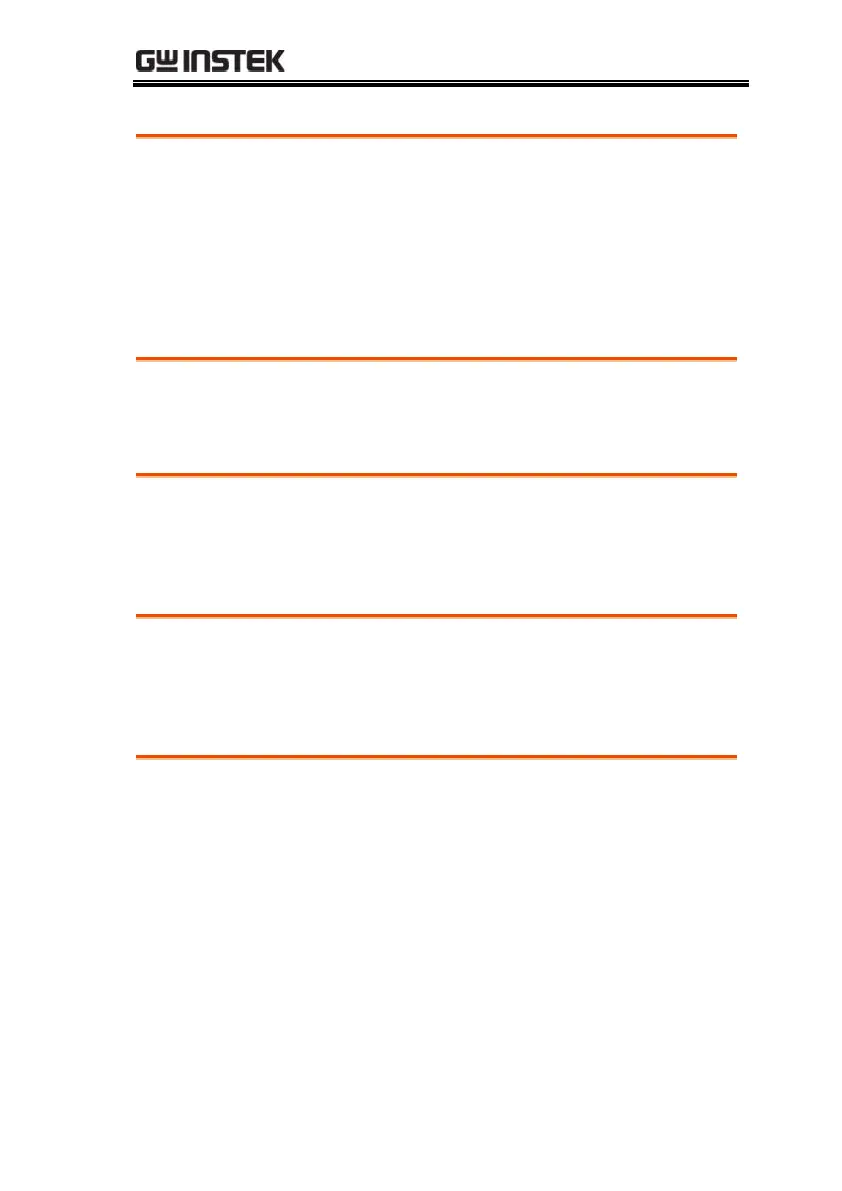FAQ
269
The waveform does not update (frozen).
Press the Run/Stop key to unfreeze the waveform. See page 42 for
details.
If this does not help, the trigger mode might be set to Single. Press
the Single key to exit Single mode. See page 42 for Single trigger
details.
The probe waveform is distorted.
You might need to compensate the probe. For details, see page 265.
Autoset does not catch the signal well.
The Autoset function cannot catch signals under 10mV or 20Hz.
Please use the manual operation. See page 40 for Autoset details.
The display image printout is too dark on the background.
Use the Ink Saver function which reverses the background color.
For details, see page 247.
The date and time settings are not correct.
For date and time setting details, please see page 188. If it does not
help, the internal battery controlling the clock might be worn out.
Contact your dealer or GW Instek.
