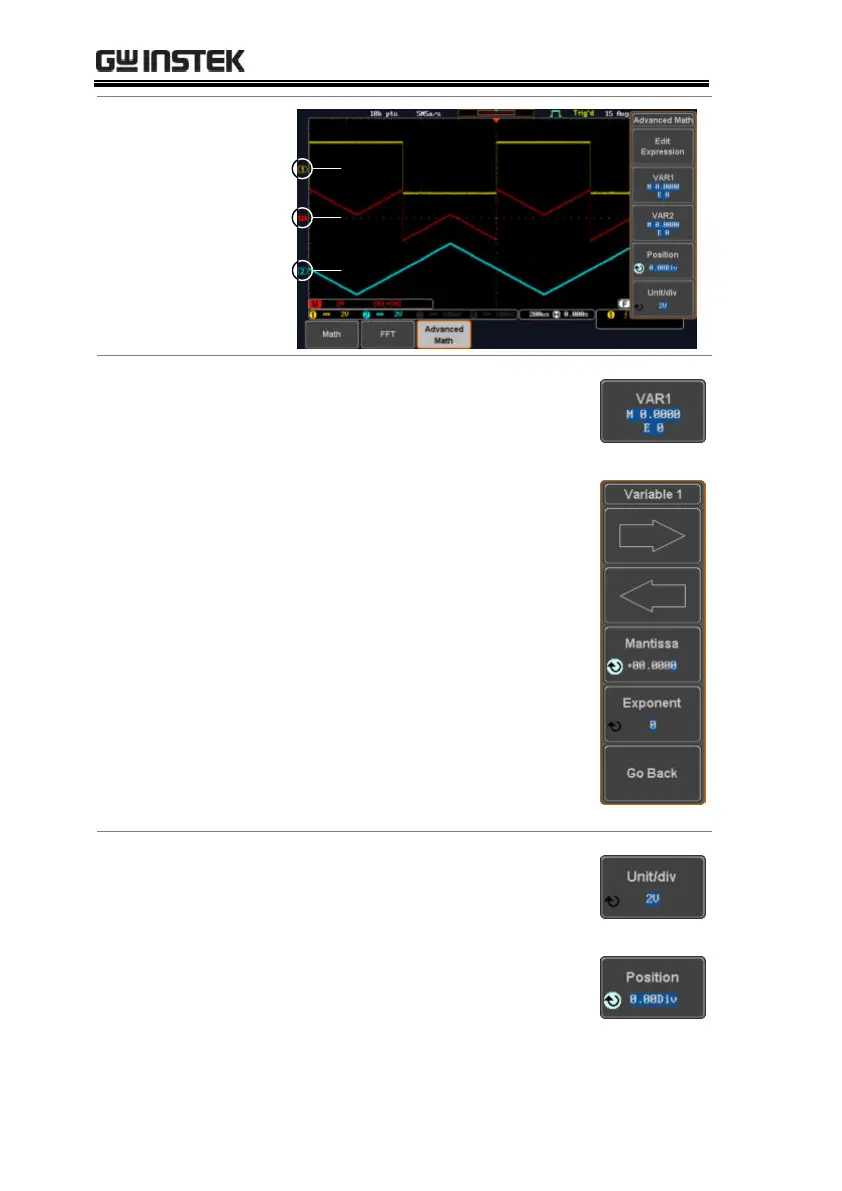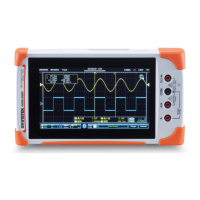GDS-2000E Series User Manual
76
Advanced Math
Source1
Source2
15. Press VAR1 or VAR2 to set
VAR1/VAR2 if they were used in
the expression created previously.
16. Press Mantissa.
Use the Left and Right arrow keys
to select a digit and use the
variable knob to set the value of
the selected digit.
17. Press Exponent.
Use the Variable knob to set the
exponent of the variable.
18. Press Go Back to finish editing
VAR1 or VAR2.
Vertical Position
and Scale
19. Press Unit/div and use the Variable
knob to set the vertical scale of the
math waveform.
20. Press Position and use the Variable
knob to set the vertical position of
the math waveform on the display.
