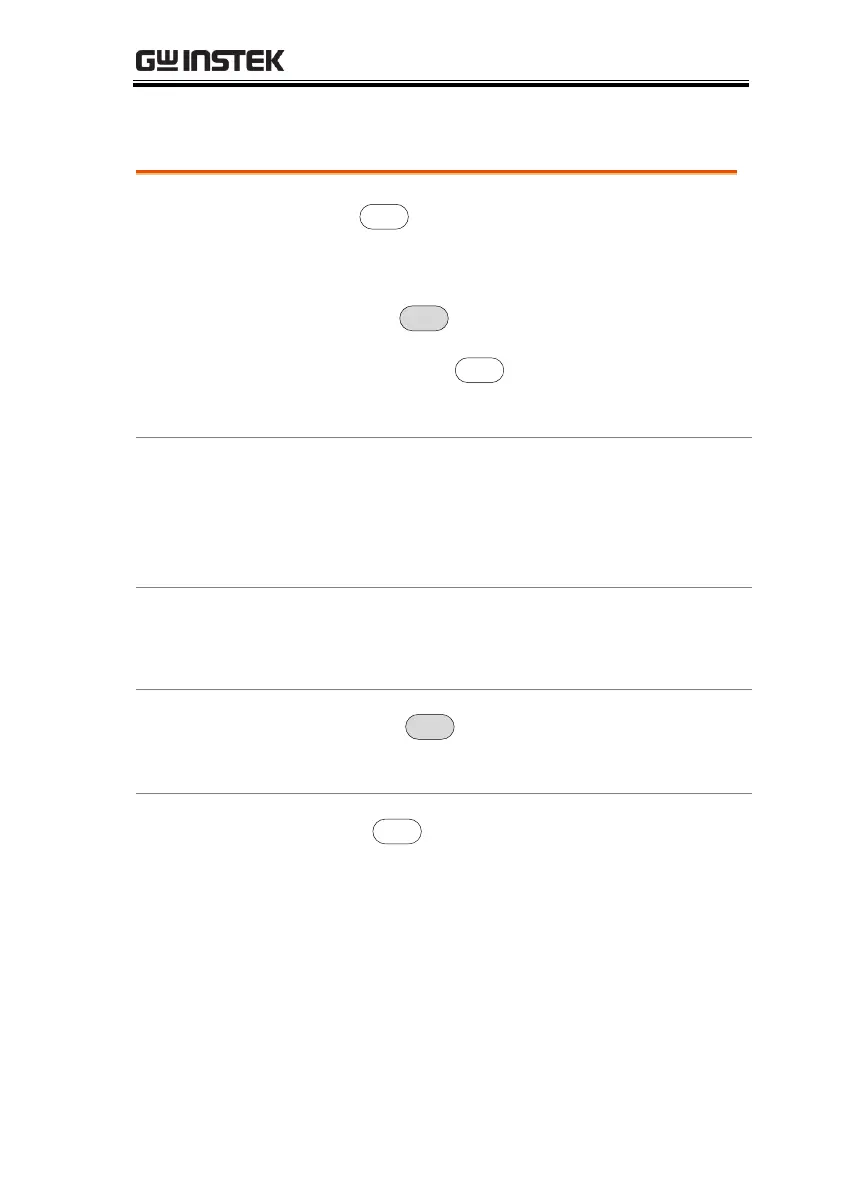FILE
263
Quick Save
key is a hot key to save files with a
single press.
The type of file that is saved is pre-configured
with the
the key will save screen
shots to the local memory or to an external flash
drive (if inserted).
Screen, trace, state, limit line, correction,
sequence, power meter*.
*power meter accessory must first be installed
before it can be saved.
To save files to a USB flash drive or micro SD
card, insert the appropriate device into the front
panel ports.
key and configure the file Type,
Data Source and Format. See page 258 for
details.
at any time to save the selected file
type using the settings above.
2. A “Save Finish‼” message will be shown at the
bottom of the screen when the save has been
completed.
