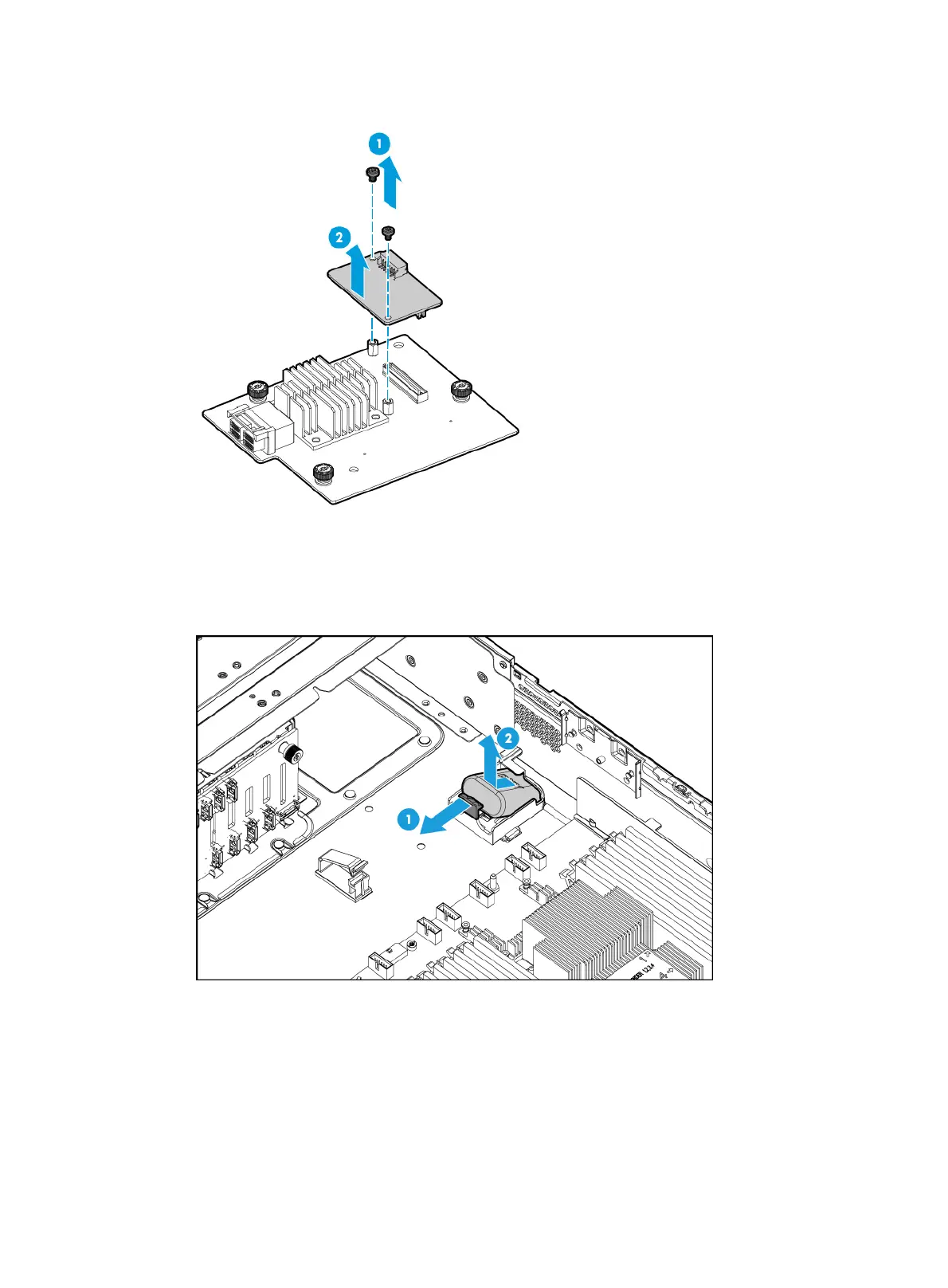96
Figure 129 Removing the flash card on the Mezzanine storage controller
8. Remove cables from the front drives backplane if they hinder access to the supercapacitor.
9. Pull the clip on the supercapacitor holder, take the supercapacitor out of the holder, and then
release the clip, as shown in Figure 130.
Figure 130
Removing the supercapacitor
10. Lift the retaining latch at the bottom of the supercapacitor holder, slide the holder to remove it,
and then release the retaining latch, as shown in Figure 131.
