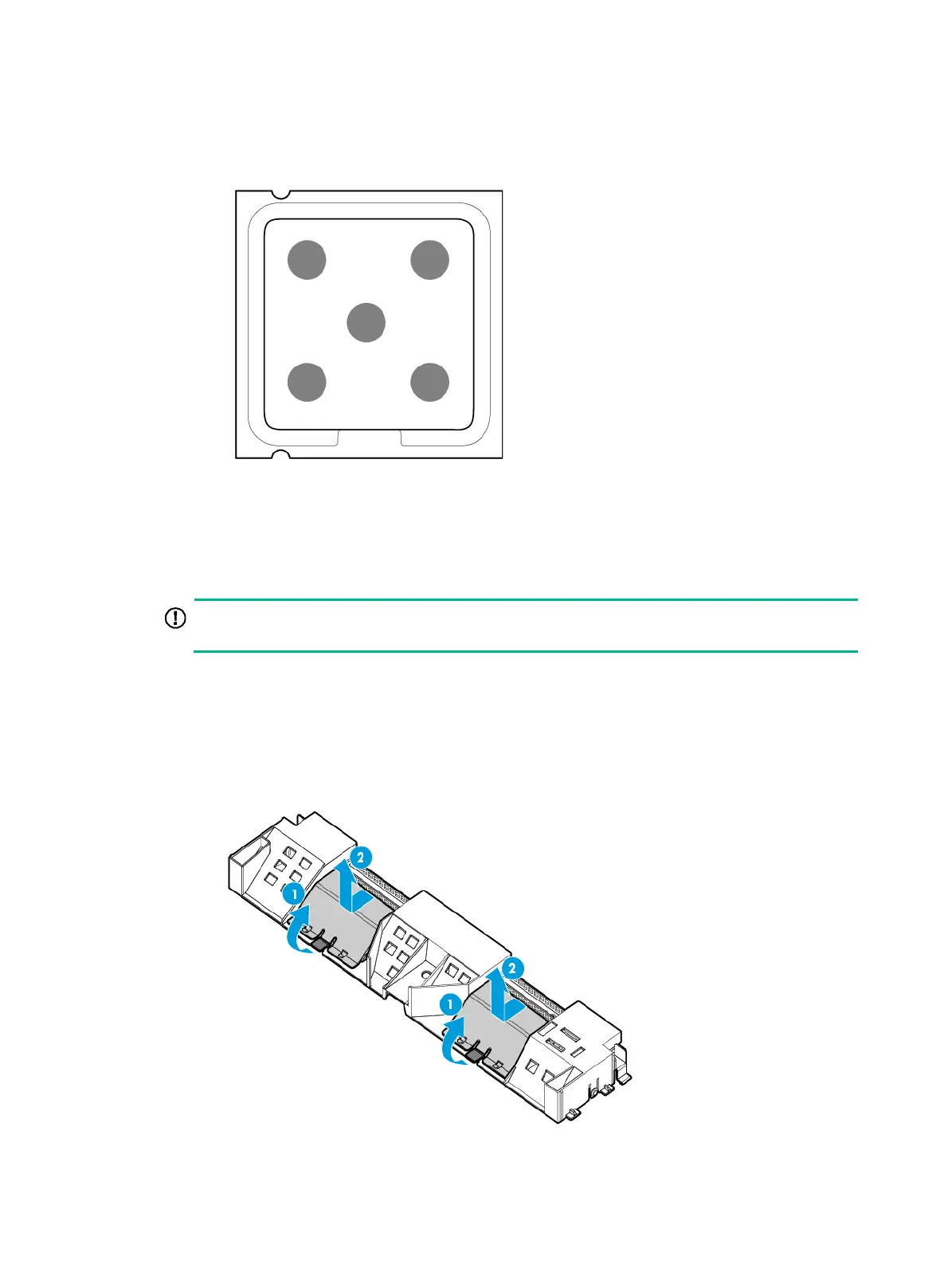108
b. Use the thermal grease injector to inject 0.6 ml of thermal grease to the five dots on the
processor, 0.12 ml for each dot, as shown in Figure 143.
Figure 143
Smearing thermal grease onto the processor
3. Install the retaining bracket onto the heatsink. For more information, see "Installing processors."
4. Install the heatsink onto the server. For more information, see "Installing processors."
5. Past bar code label supplied with the processor over the original processor label on the
heatsink.
IMPORTANT:
This step is required for you to obtain H3C's processor servicing.
6. (Optional.) Remove or install the chassis air baffle panels:
{ Remove the air baffle panels if you are replacing a standard-performance heatsink (without
copper pipes) with a high-performance heatsink (with copper pipes). To remove the air
baffle panels, lift the clips that secure the panels, and slide the panels outward to remove
them, as shown in Figure 144.
Figure 144
Removing air baffle panels
