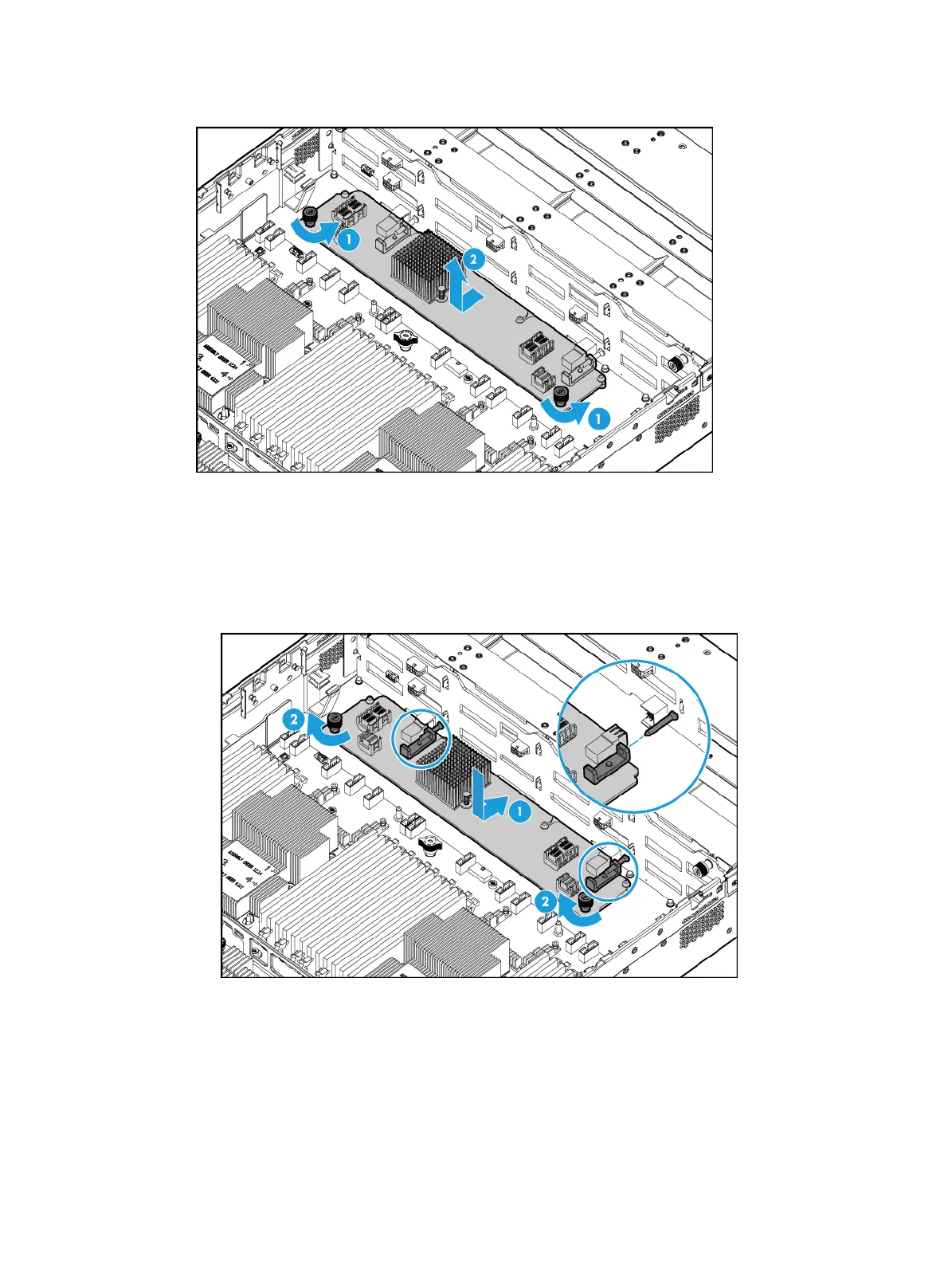114
Figure 150 Removing a drive expander module (12LFF server)
8. Install a new expander module.
{ For the 12LFF server, place the new expander module in the chassis, align the pin holes on
the expander module with the guide pins on the drive backplane, and push the expander
module against the drive backplane. Fasten the captive screws to secure the expander
module into place, as shown in Figure 151.
Figure 151
Installing a 12LFF drive expander module
{ For the 25SFF server, place the new expander module on the two support brackets in the
chassis. Then slide the module towards the drive backplane until you cannot push it further.
Fasten the captive screws to secure the expander module into place, as shown in Figure
152.
