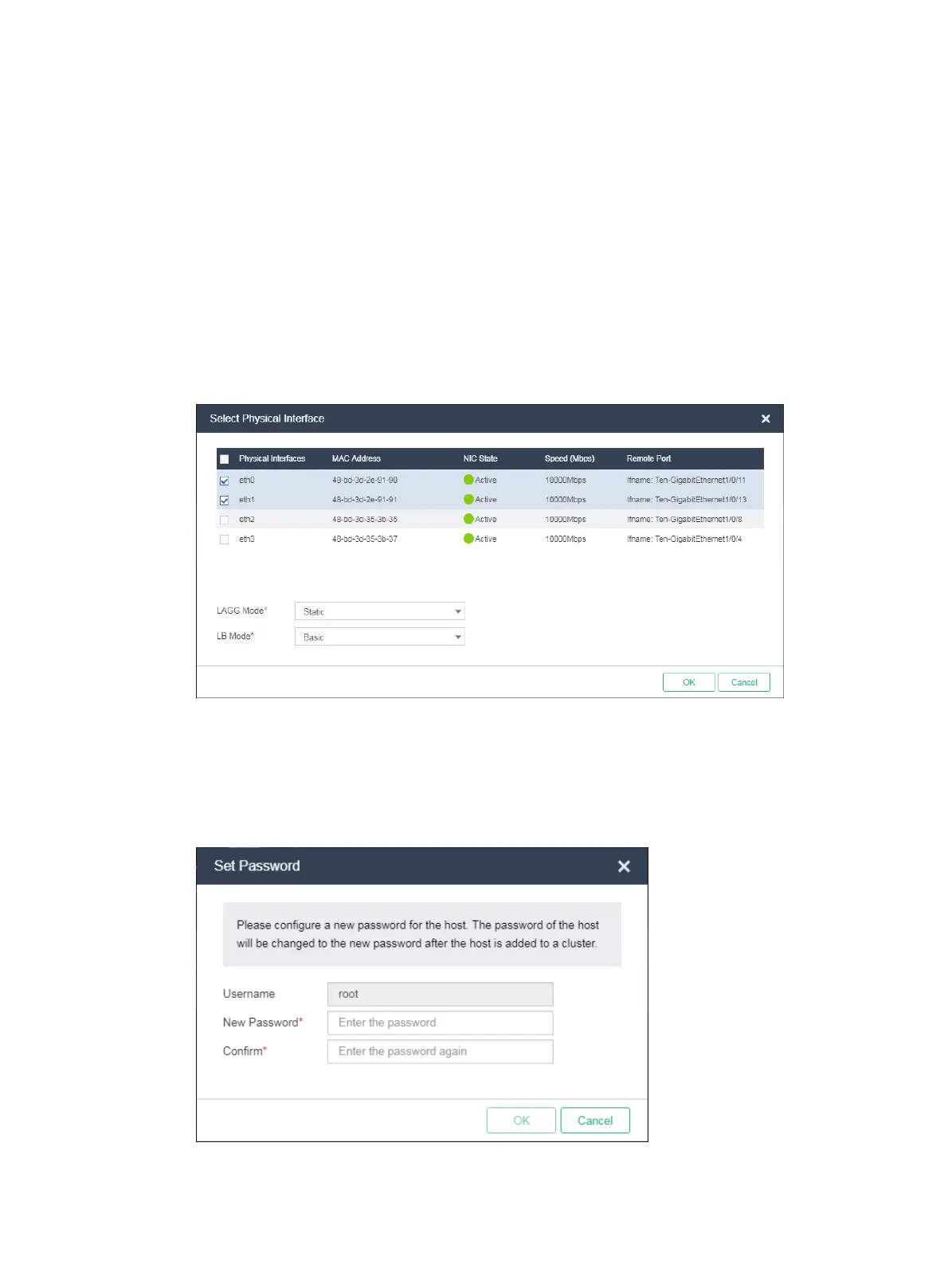27
dynamic LAGG mode is used. This parameter is displayed only when multiple physical
interfaces are configured for the management network.
{ LB Mode—Select the load balancing mode of physical NICs in the management network.
Options include Advanced, Basic, and Active/Standby. This parameter is displayed only
when multiple physical interfaces are configured for the management network.
− Advanced—Load balances physical NICs based on the Ethernet type, IP protocol,
source IP address, destination IP address, source port number, and destination port
number of packets.
− Basic—Load balances physical NICs based on the source MAC address and VLAN tag
of packets.
− Active/Standby—Load balances the active and standby physical NICs. When the
active physical NIC fails, the system switches to the standby physical NIC for traffic
forwarding. This option is displayed only when the static LAGG mode is used.
Figure 23 Selecting physical interfaces
11. Click OK.
12. Click Finish.
13. Set the root password for all hosts. The password must contain a minimum of eight characters.
It cannot contain only letters, digits, or special characters.
Figure 24 Setting the root password
14. Click OK.
