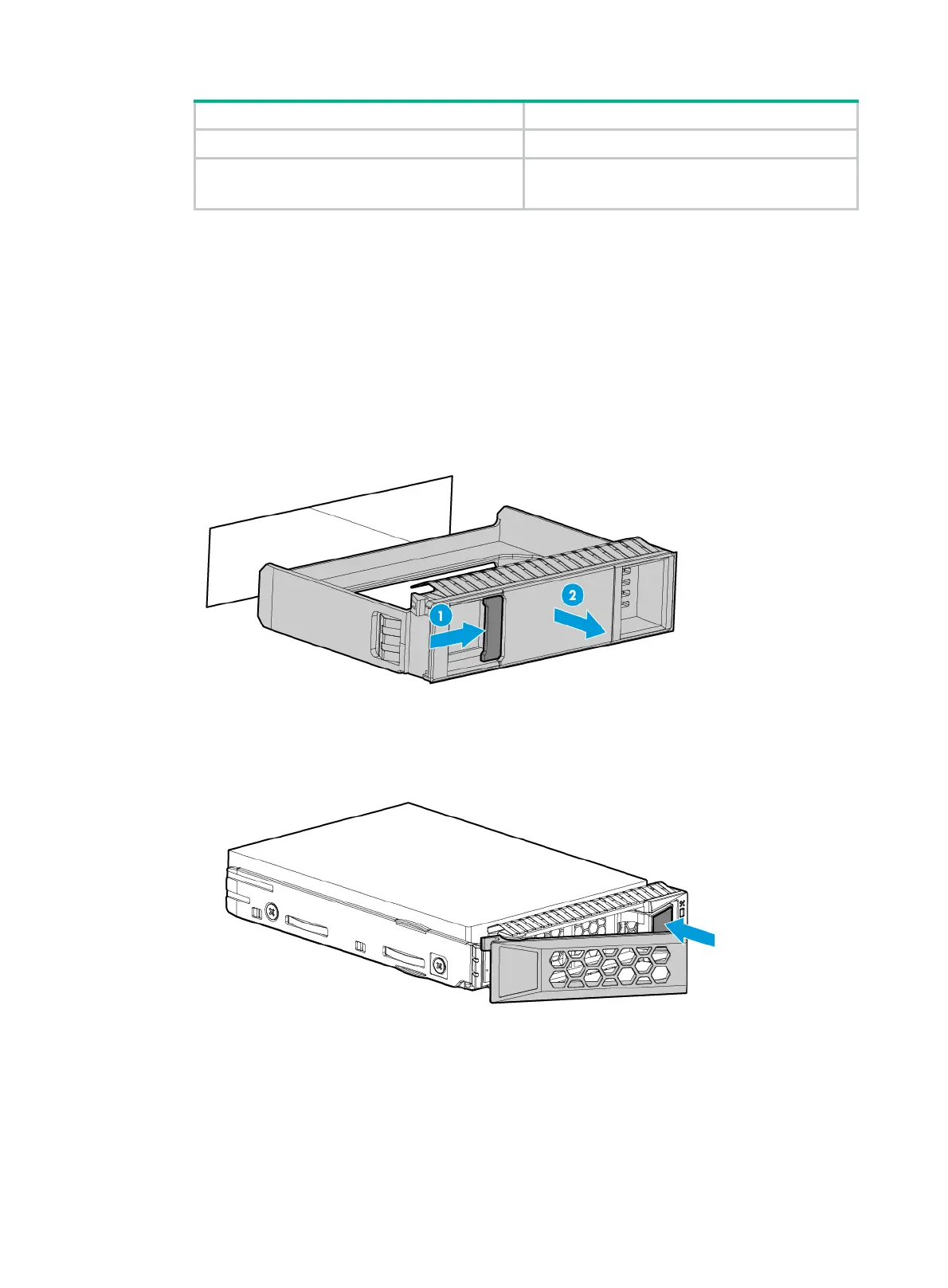46
Storage controller model Use of a drive for multiple RAIDs
UIS-RAID-P430-M2-F Allowed.
Embedded RAID controller
UIS-RAID-LSI-9361-8i(2G)-A
Not allowed.
• If one drive is used by several logical drives, RAID performance might be affected and
maintenance complexities will increase.
• If the installed drive contains RAID information, you must clear the information before
configuring RAIDs.
• As a best practice, install drives of the same model for a server.
Procedure
1. Remove the security bezel, if any. For more information, see "Replacing the security bezel."
2. Press the latch on the drive blank inward with one hand, and pull the drive blank out of the slot,
as shown in Figure 58.
Figure 58
Removing the drive blank
3. Install the drive:
a. Press the button on the drive panel to release the locking lever.
Figure 59 Releasing the locking lever
b. Insert the drive into the slot and push it gently until you cannot push it further.
c. Close the locking lever until it snaps into place.
