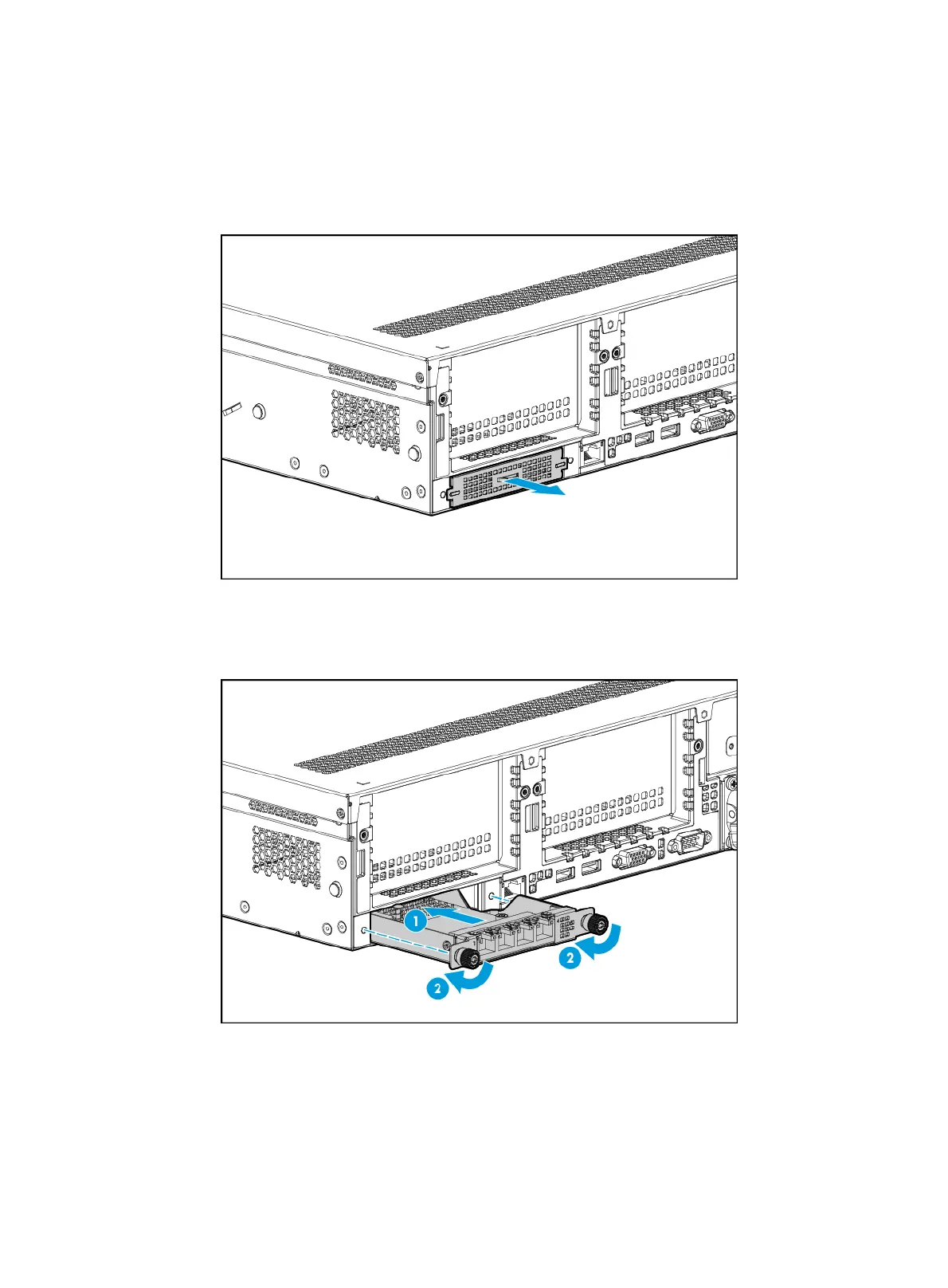70
2. Install the mLOM Ethernet adapter:
a. Insert the flathead screwdriver supplied with the server into the slot at the end of the handle
on the mLOM Ethernet adapter blank and prize the blank to release it from the slot. Then
hold the handle and pull the mLOM Ethernet adapter blank out of the slot, as shown
in Figure 98.
Figure 98
Removing the mLOM Ethernet adapter blank
b. Insert the mLOM Ethernet adapter into the slot along the guide rails and then fasten the
captive screws to secure the Ethernet adapter into place, as shown in Figure 99.
Figure 99
Installing an mLOM Ethernet adapter
3. Connect network cables to the mLOM Ethernet adapter.
4. Connect the power cord. For more information, see "Connecting the power cord."
5. Powe
r on the server. For more information, see "Powering on the server."
