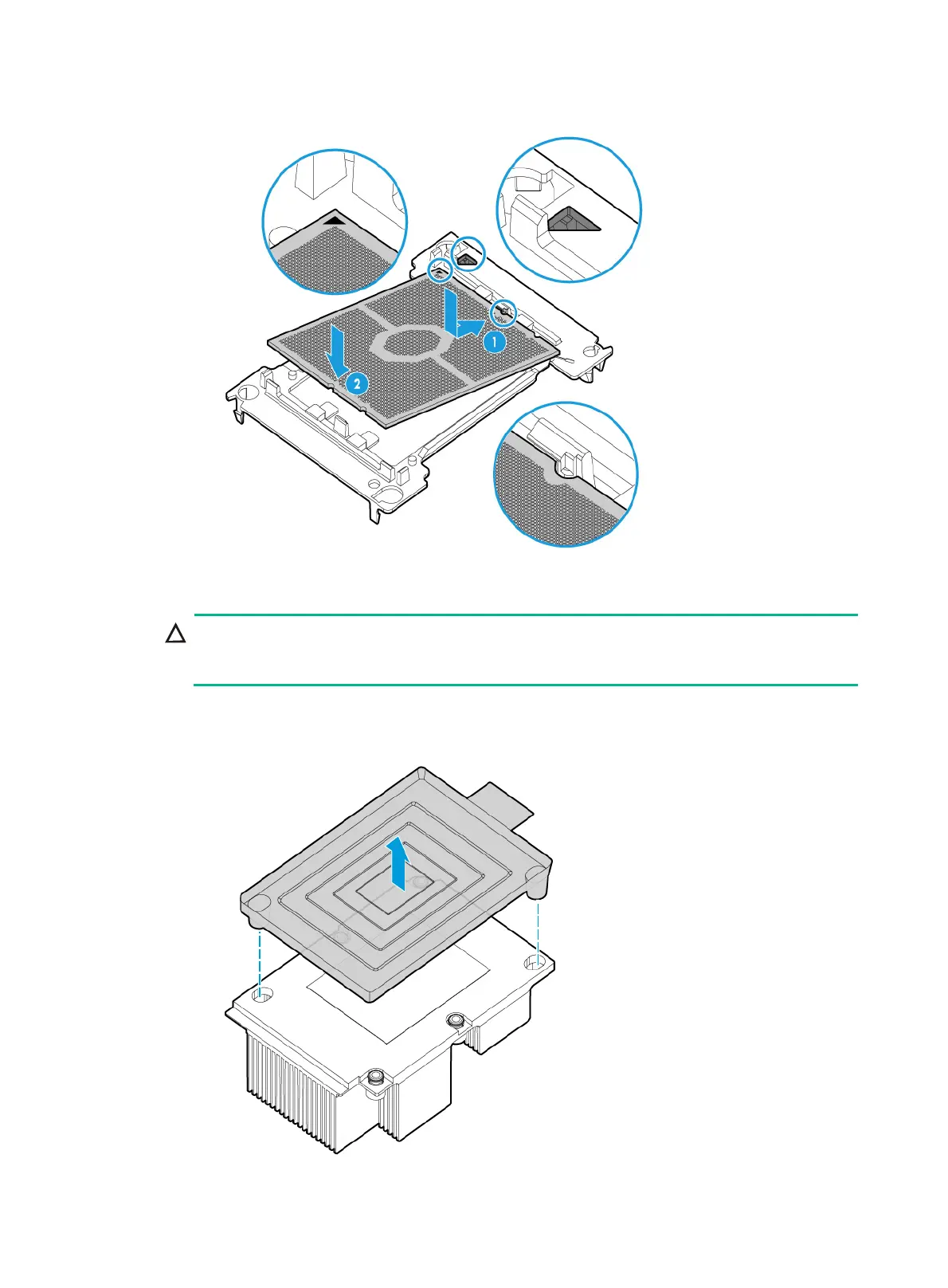81
Figure 110 Installing a processor onto the retaining bracket
7. Install the retaining bracket onto the heatsink:
CAUTION:
When you remove the protective cover over the heatsink, be careful not to touch the thermal
grease on the heatsink.
a. Lift the cover straight up until it is removed from the heatsink, as shown in Figure 111.
Figure 111 Removing the protective cover
