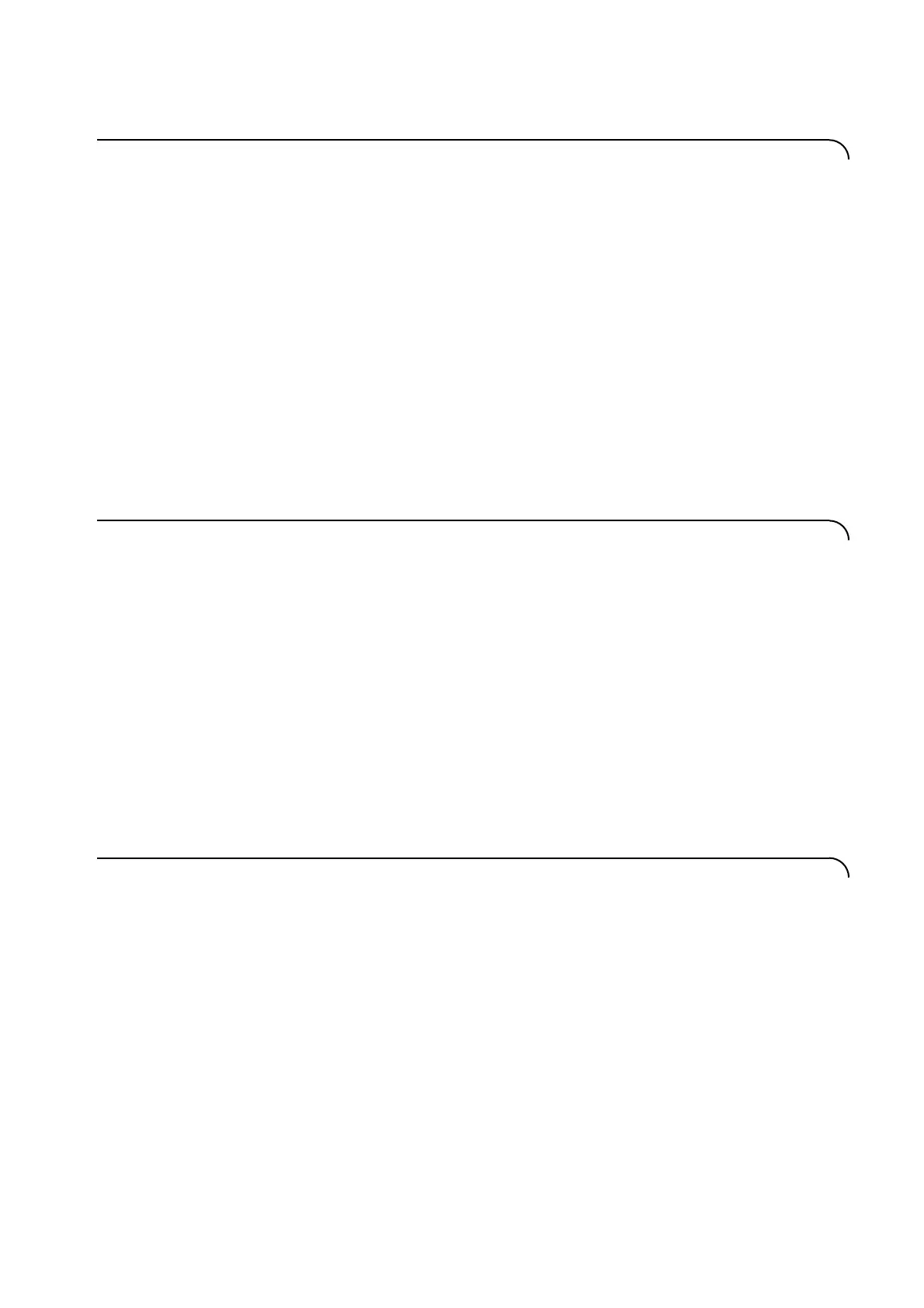73
────────────────────────────────────────────────────
7.4 Message Reference
────────────────────────────────────────────────────
Synta
:AUTOrange?
Respons
synta
(If headers are ON)
:AUTORANGE data
(If headers are OFF)
data
Exampl
(If headers are ON)
(If headers are OFF)
Synta
:COMParator data
dat
0 to 30 (Numerical value data)
Exampl
:COMP 1
Synta
:COMParator?
Respons
synta
(If headers are ON)
:COMPARATOR data
(If headers are OFF)
data
Exampl
(If headers are ON)
(If headers are OFF)
Comparator 1 is currently used.
unctio
This command returns the current
auto range setting in ON/OFF
character data (data) format.
unctio
This command sets the comparator
number to be used as follows.
If "data =0,
" the comparator is turned off.
If "data = 1 to 30,
" the comparator with the specified
number is used. The comparator is
turned on.
Note
If the specified comparator number
falls outside the valid range, an
execution error occurs.
unctio
・ This command returns the current
comparator number in NR1
numeric data (data) ranging from 0
to 30.
The numbers returned indicate the
following states:
If "data =0,
" the comparator is turned off.
If "data = 1 to 30,
" the comparator with the number
specified in data is used.
:AUTOrange?
■ Queries for auto-range mode on/off status.
:COMParator
■ Selects the comparator to be used.
:COMParator?
■ Queries the comparator number.