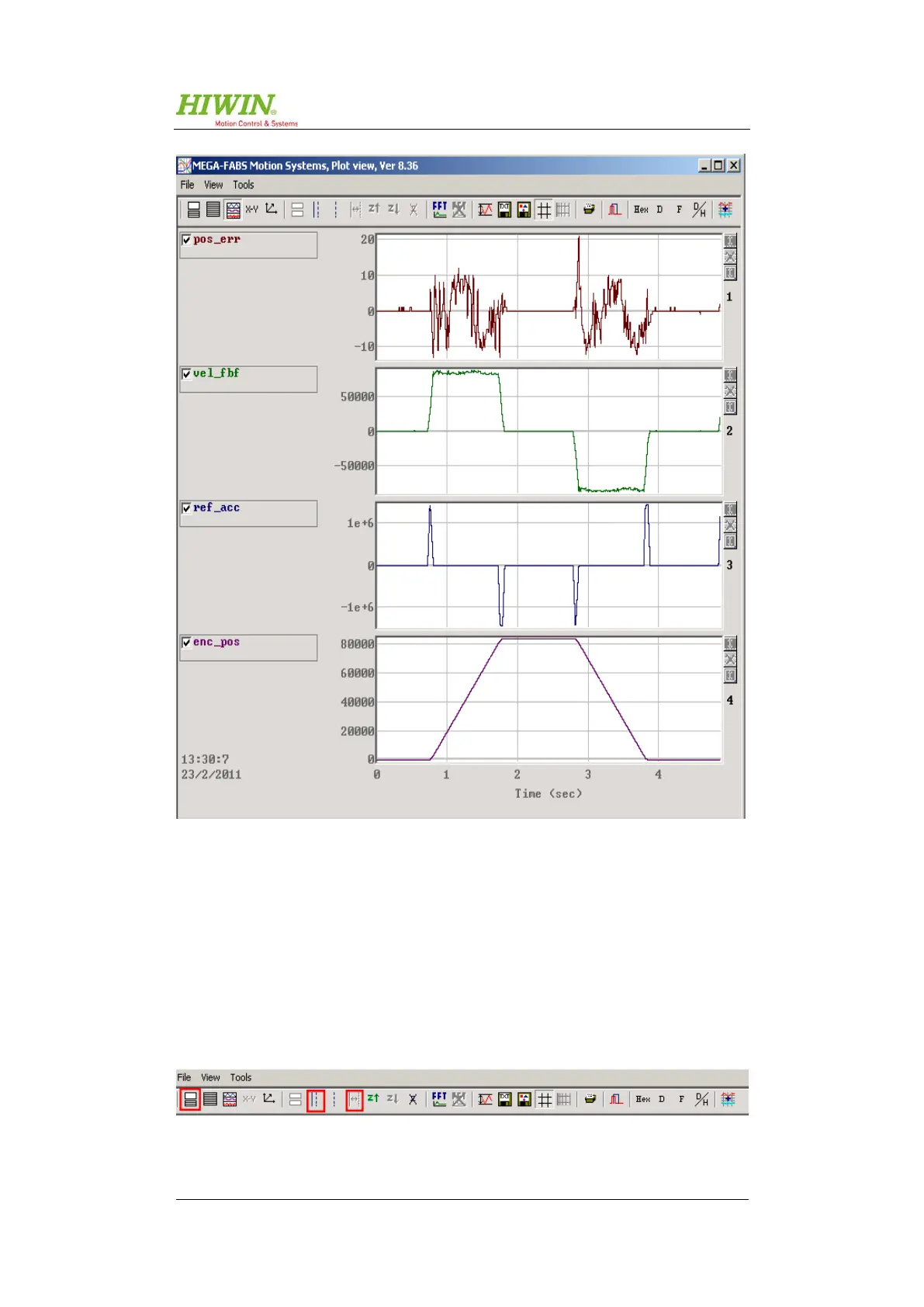Assembly and Commissioning Instructions Servo amplifier D1-N 15.10.2015
Figure 9.33: “Plot view”
Example of a curve analysis:
Analysis of position error (pos_err). Measuring of
minimum and maximum and FFT analysis:
To analyse a curve, we would advise only displaying one single curve so that as
many details as possible can be seen. Do this using the “Set show mode” button in
the toolbar. Then select “only Graph 'X'” where 'X‘ is the channel that you want to
look at in more detail. You can also use the left and right mouse buttons to place
cursors to define the area to be analysed. You can then use the “Zoom the area
between cursors” button to zoom into the selected section.
Figure 9.34: Operating the “plot view” cursors
