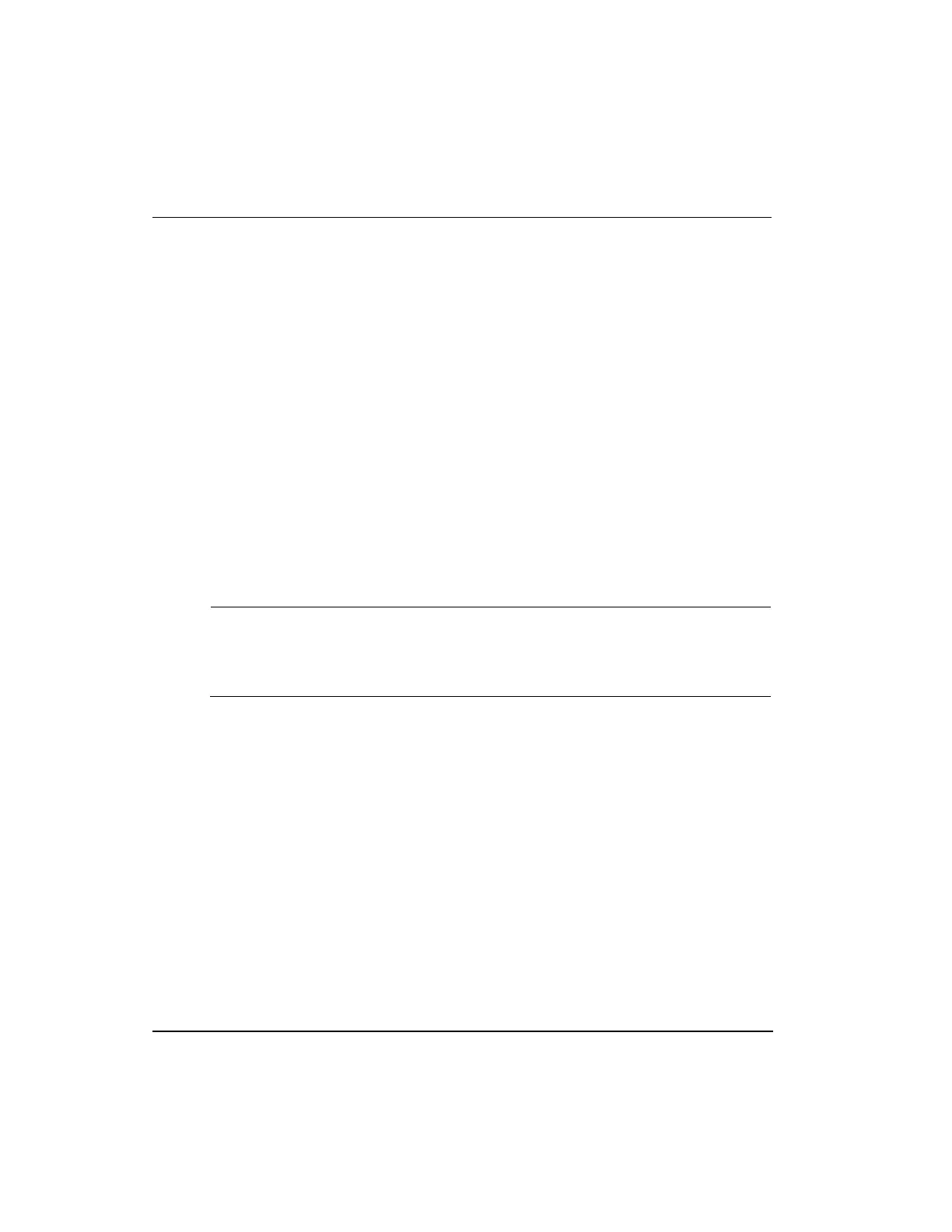6. Series 8 I/O Configuration
6.4. Assigning an IOC block to an IOM
166 Series 8 I/O User's Guide R500
Honeywell April 2017
6.4 Assigning an IOC block to an IOM
IOC block assignment
The IOC must be assigned to a valid IOM to allow proper configuration.
Prerequisites
A Control Module cannot be loaded unless all its IOC blocks have been assigned to
IOM blocks.
IOC blocks cannot be assigned to an available channel on an IOM block if the IOM's
channel currently exists in the Monitoring tree.
Considerations
All illustrations used in the procedure are for example purposes only.
To assign an IOC to an IOM using the Function Block Assignment Dialog box, perform
the following steps.
Double-click the given CM icon in the Project tree.
Opens CM in control
chart area.
Right-click an IOC channel block in the control chart
area.
