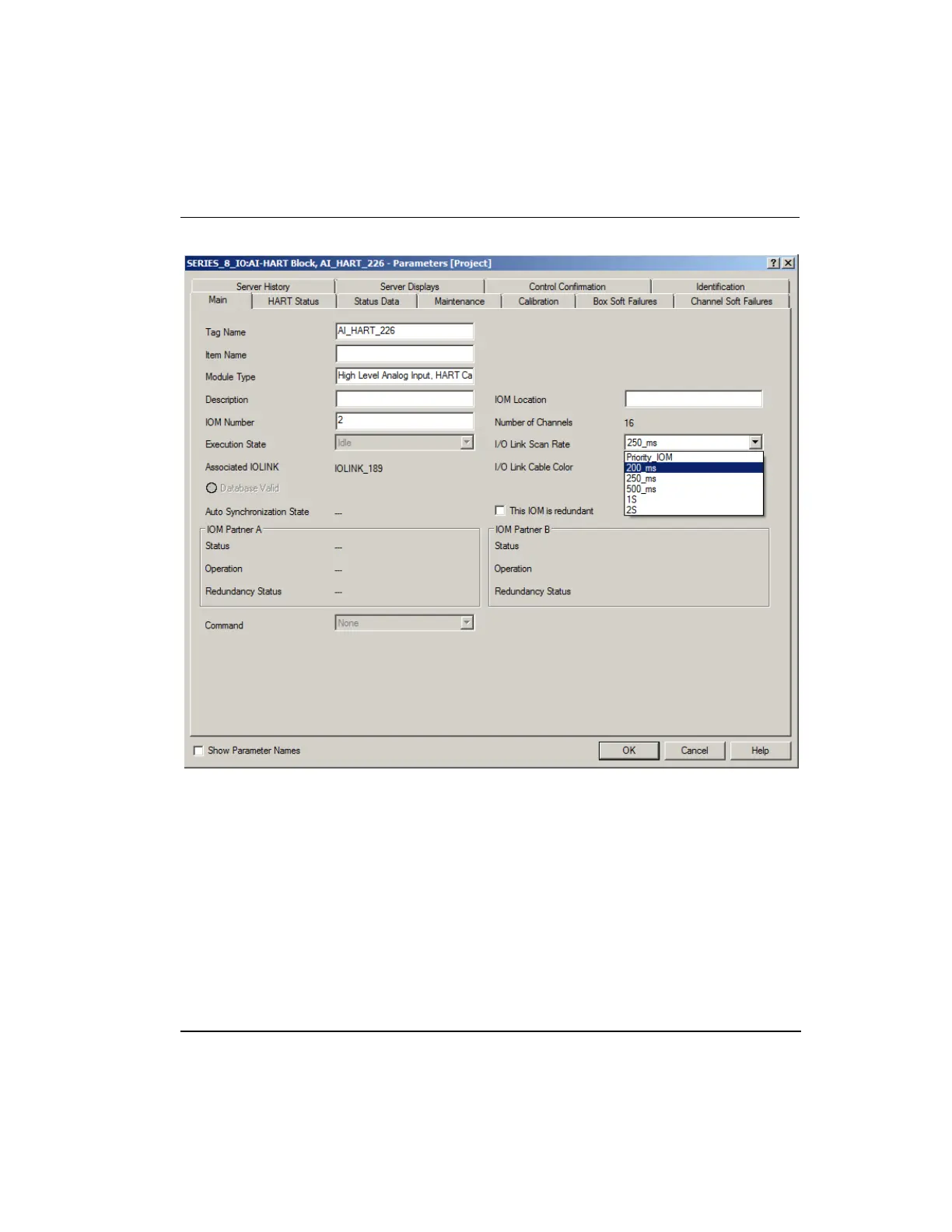8. Series 8 I/O Loading
8.6. Setting Priority IOMs
R500 Series 8 I/O User's Guide 237
April 2017 Honeywell
Figure 65 Setting Priority IOM
IOMs designated as Priority_IOM
consume a relatively larger I/O Link bandwidth than other IOMs
is given preference within the controller
Input Process Data from these IOMs is fetched so that it is coordinated with control
execution and is triggered at a point that minimizes the latency between data fetch
and its use in control algorithms
Data scanned from an output to a channel on an IOM with the Priority IOM on, is
expedited in its passage through the I/O Link interface
