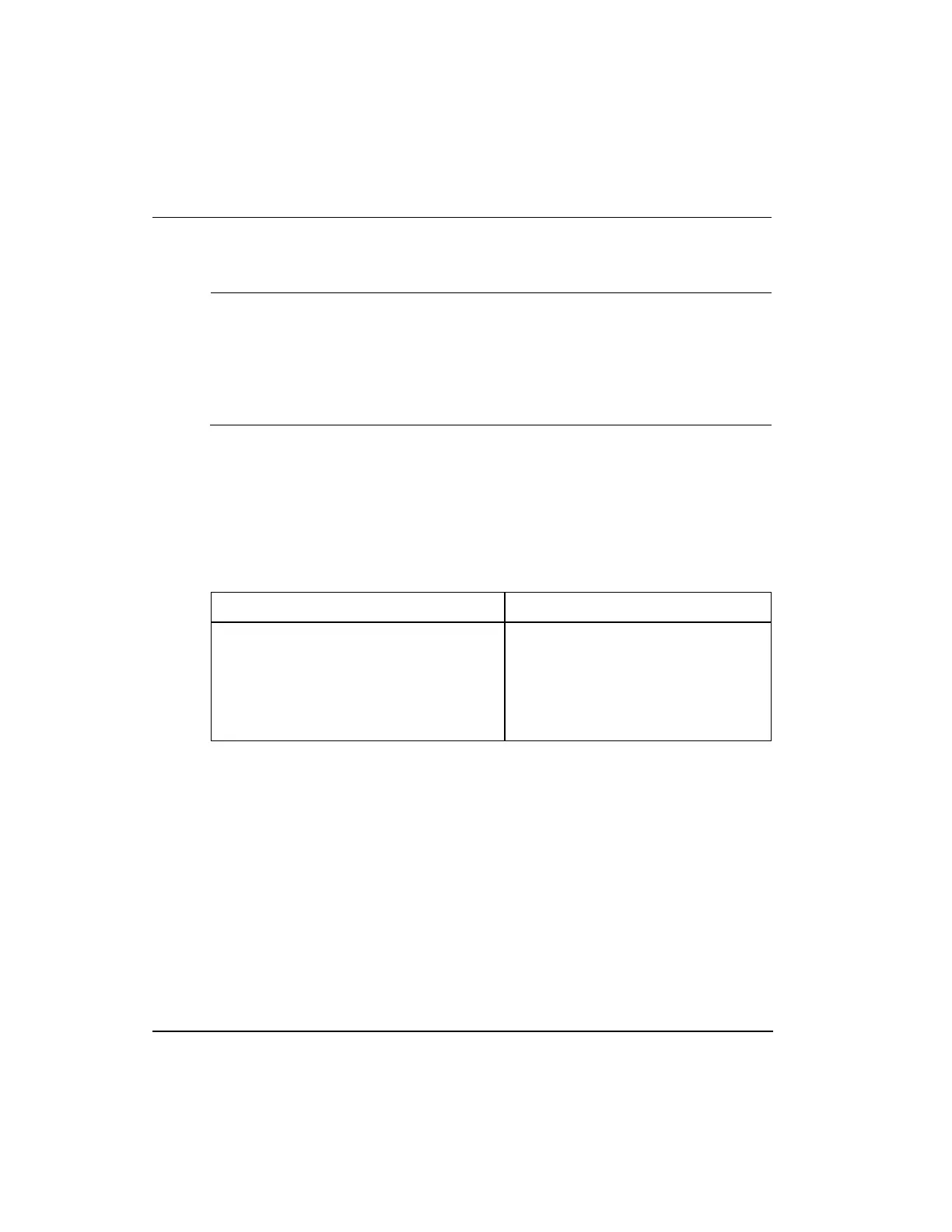6. Series 8 I/O Configuration
6.6. Defining Channel blocks
172 Series 8 I/O User's Guide R500
Honeywell April 2017
Press the NORM button on the
integrated keyboard (IKB).
OR
Press the Operator Entry
Panel (OEP) at the operator
station.
The content of the NMODE is copied into
the MODE parameter and becomes the
mode for the channel block.
The content of the NMODATTR is also
copied into the MODEATTR parameter
and becomes the mode for the channel
block.
Defining Fault State Handling and Fault Option settings
Analog Output and Digital Output channel blocks are configured so, that "if the
communication between the controller and the I/O module is disrupted for 8 seconds",
the upstream control strategy is assumed to have failed. The FAULTOPT parameter
allows you to specify the behavior of an individual output when a fault condition exists.
Table 41 Channel block fault conditions and results
Fault conditions exist when
Loss of communications due to:
C300 failure
IOLEE failure
Dual IOL cable failure
CEE failure, but IOLEE is up and running
All outputs on the IOM, regardless of
their PTEXEST value, transition to their
respective FAULTOPT states, within
10 seconds.
Note: REDTAG configuration overrides FAULTOPT configuration. Channels with
REDTAG configured to ON holds the output in FAULTED state, regardless of
FAULTOPT configuration.
The following figure illustrates where the output is directed to either the normal location
or a Fault location.
