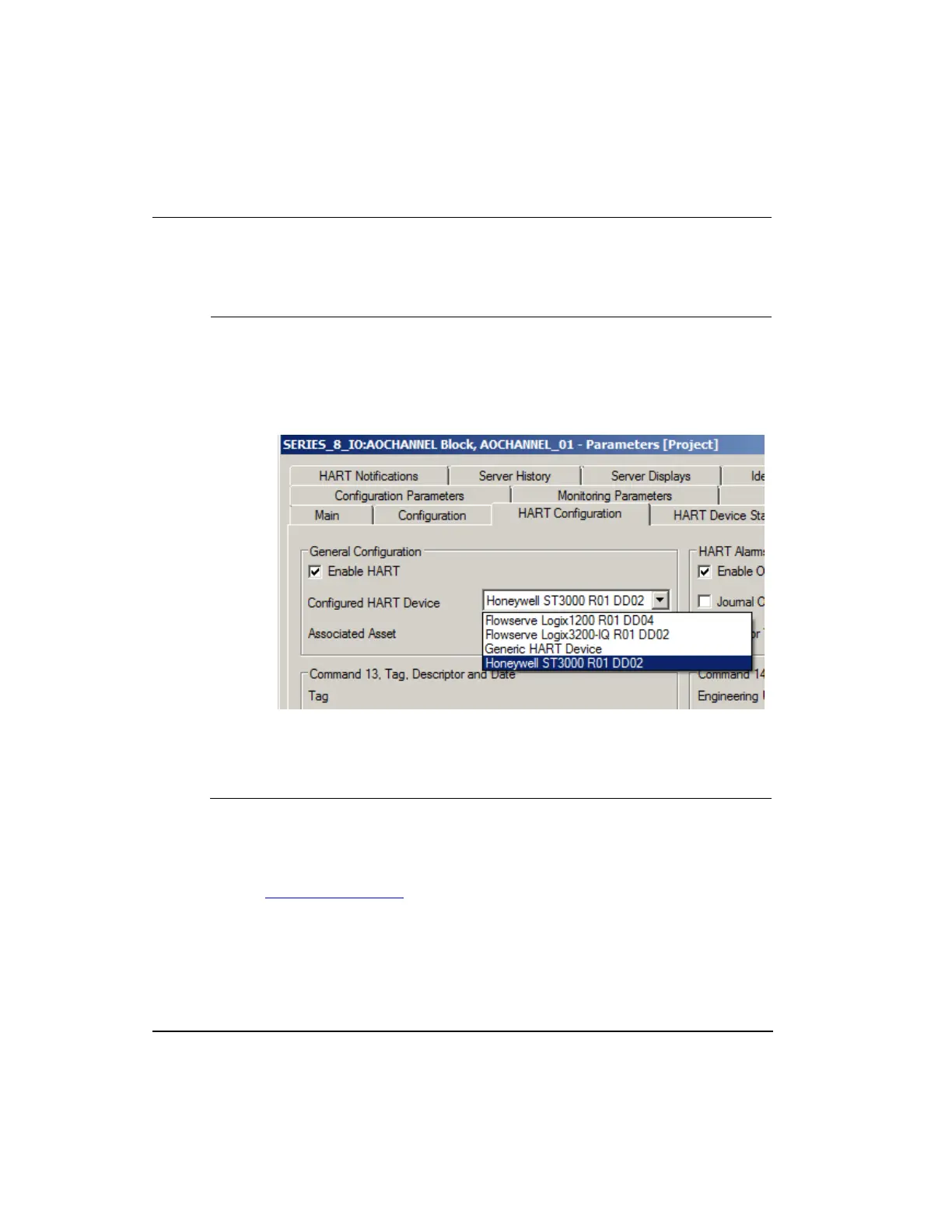7. Series 8 I/O Operations
7.6. Activating HART
216 Series 8 I/O User's Guide R500
Honeywell April 2017
To assign a channel to HART, perform the following steps.
Double-click the Analog Input or Analog Output channel block. The channel
block configuration form opens.
Select the HART Configuration tab from the configuration form.
Select the ENABLE HART (HENABLE parameter).
To assign the channel block to a specific device, select a device from the
drop-down list.
Click OK to accept changes and close the configuration form.
Enabling HART Alarm and Events - Series 8
A new selection is added to HART Configuration tab in the channel block, Enable
HART Alarm and Events (HALARMENABLE parameter).
Refer to HART Alarms/Events to review the alarms that are available to be displayed on
the HART Configuration tab for a channel block.
Disabling HART Alarm and Events
When the parameter HALARMENABLE is disabled (Enable HART Alarm and Events
deselected):
all the existing HART events / alarms from that channel block are disabled
