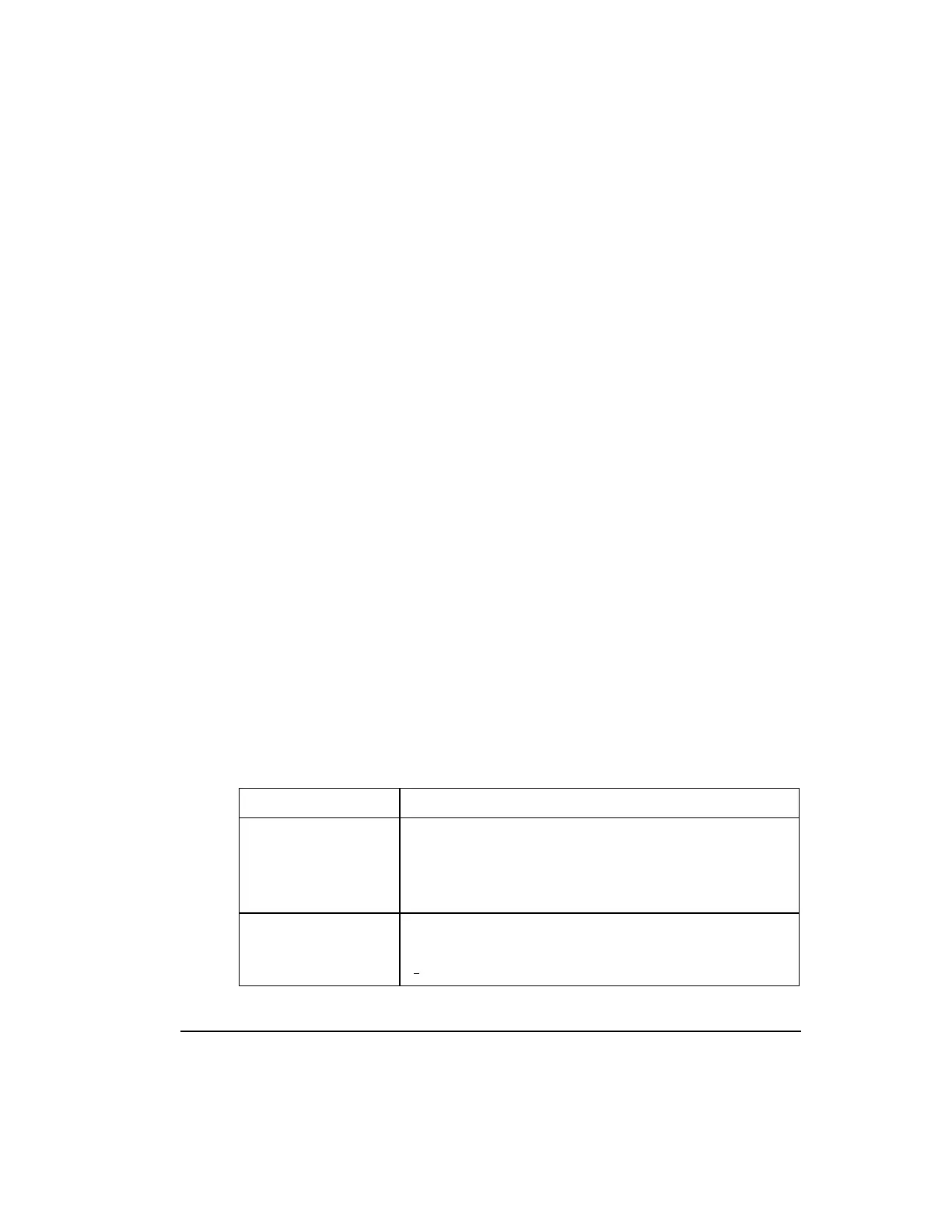R500 Series 8 I/O User's Guide 25
April 2017 Honeywell
2. Series 8 I/O Planning and Design
2.1 Overview
This guide is intended to provide general information to assist you in planning and
designing the installation of your Experion Series 8 I/O.
2.2 Series 8 I/O appearance and features
Look and feel
The layout of Series 8 components supports enhanced heat management.
The features of Series 8 I/O include:
1. IOL – Each C300 I/O Link can be configured to provide 750 kbps link speeds.
2. Series 8 I/O fully supports HART I/O. This includes the use of Secondary
HART Variables as control parameters.
3. Series 8 Permits Division 2/Zone 2 mounting of the Controller and I/O.
IO Module design - tilted 18 degrees off center:
allows for efficient field wiring
Combination of I/O Module and Field terminations in the same area. The I/O
Module is mounted on the IOTA which reduces cabinet space and eliminates items.
Redundancy is performed directly on the IOTA by simply adding a second IOM to
the IOTA (with the exception of the C300 controller).
For complete feature/functions for the following modules/IOTAs, refer to the Experion
Series 8 I/O Specification and Technical Data document.
Table 2 Series 8 features
Extensive self-diagnostics
Optional redundancy
HART capable, multivariable instruments
Fast (50 ms) loop scan
Extensive self-diagnostics
Optional redundancy
Fast (50 ms) loop scan
