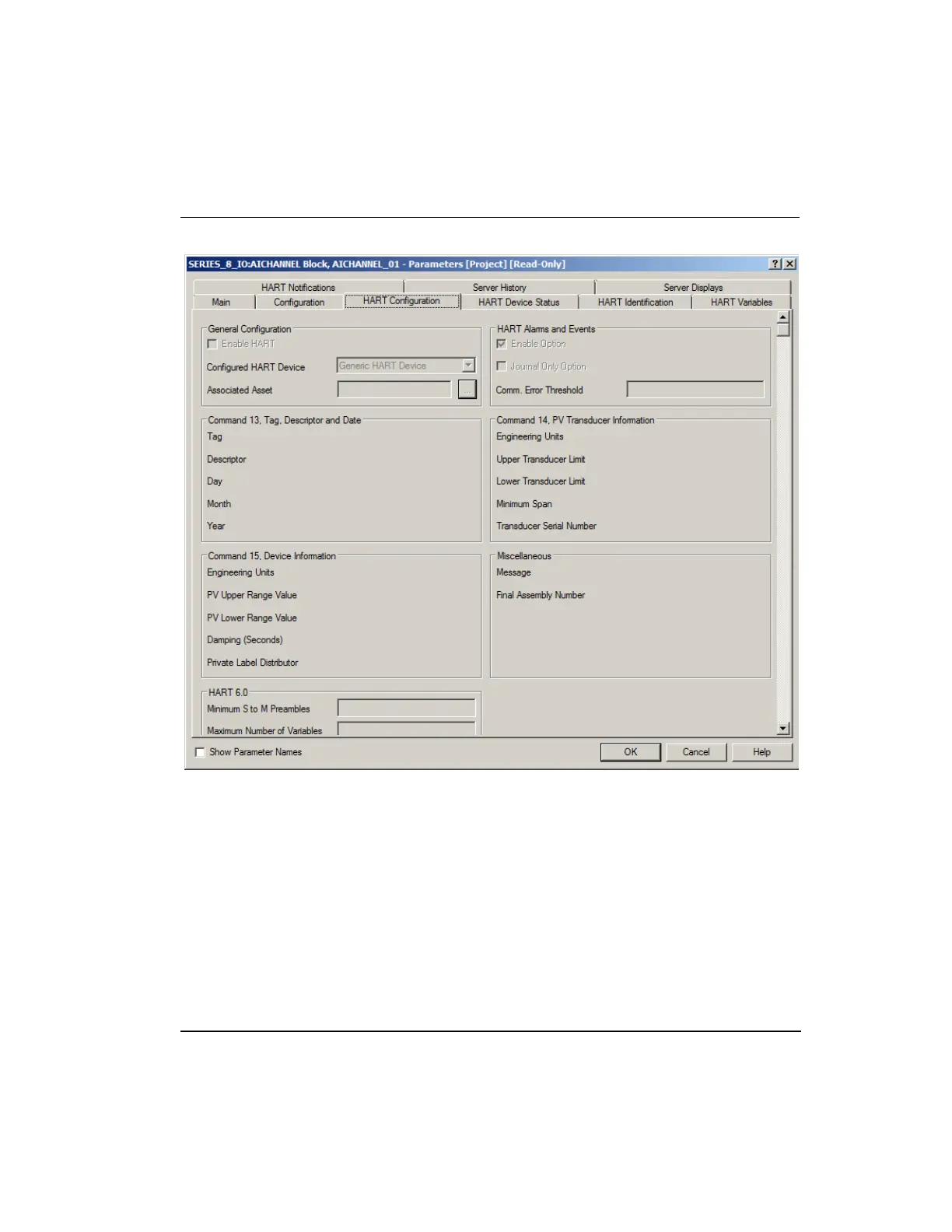6. Series 8 I/O Configuration
6.6. Defining Channel blocks
R500 Series 8 I/O User's Guide 181
April 2017 Honeywell
Figure 51 Series 8 I/O Analog Input or Analog Output withHART tabs
Analog Input and Analog Output channel blocks also have two additional tabs that
appear on all tagged Experion blocks. They are the Server History and Server Displays
tabs. These tabs also become exposed when HART is enabled.
