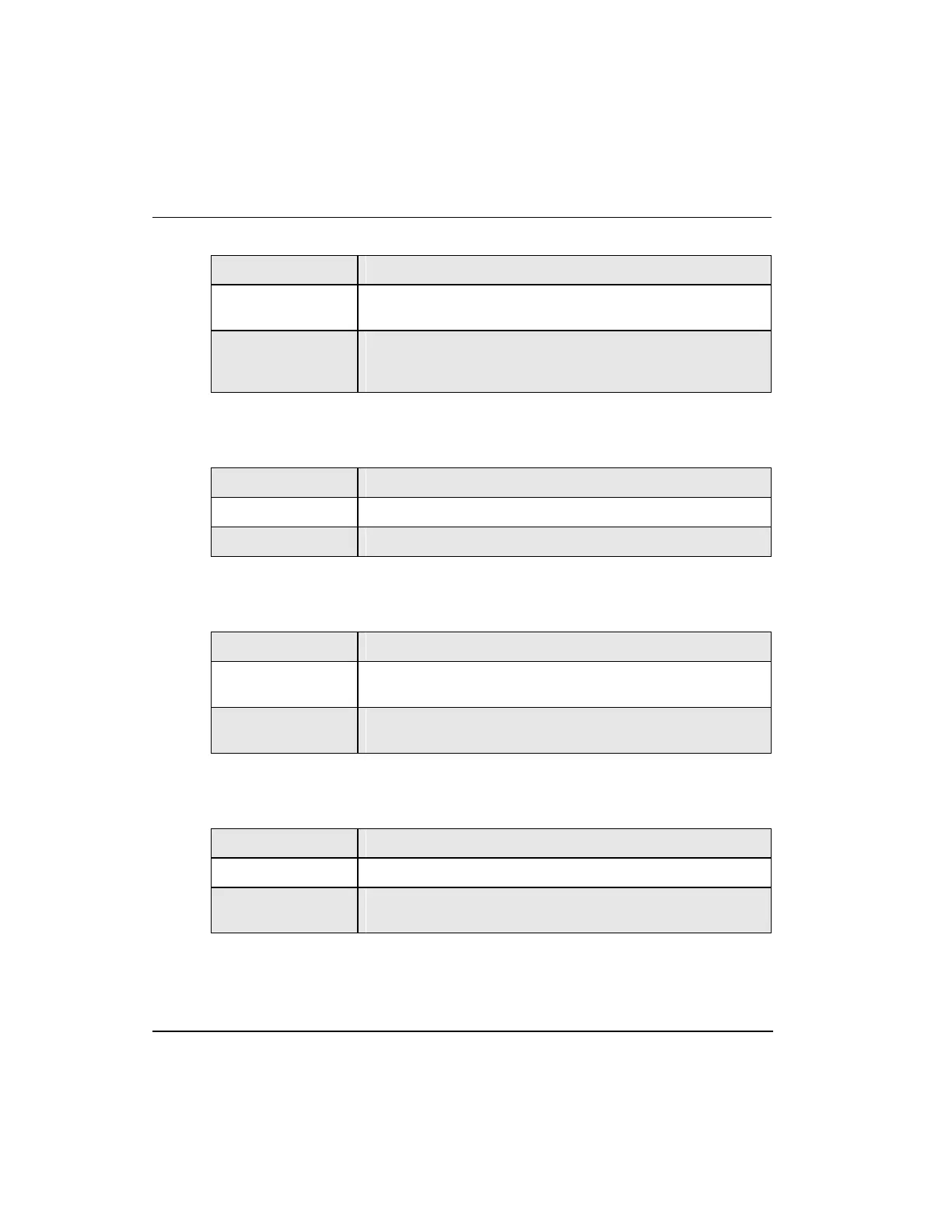13. Series 8 I/O Alarms and Failures
13.2. Reviewing IOM soft failures
272 Series 8 I/O User's Guide R500
Honeywell April 2017
EEPROM flag error - incomplete EEPROM write resulting in
uncalibrated IOM.
Calibrate the Analog Input or Analog Output IOM (refer to the
"IOM Calibration Procedures" section for the procedure). If the
error persists, replace the IOM.
21 INPTFAIL
Input point failed diagnostic
Input point failed diagnostic.
23 OUTPUTFL
Failure in output circuit / field wiring detected by Analog Output or Digital Output.
Check field wiring and the fuses on the IOTA.
Failure in output circuit / field wiring detected by Analog Output
or Digital Output.
Check field wiring and the fuses on the IOTA. If it is good, try
replacing the IOTA and/or the appropriate IOM card.
24 STCKLIM
IOM firmware stack usage is dangerously close to its limit.
IOM firmware stack usage is dangerously close to its limit.
Reduce activity on this IOM - inactivate control strategies. Call
TAC for assistance.
26 DIAGCTFL
IOM diagnostic circuit failure
