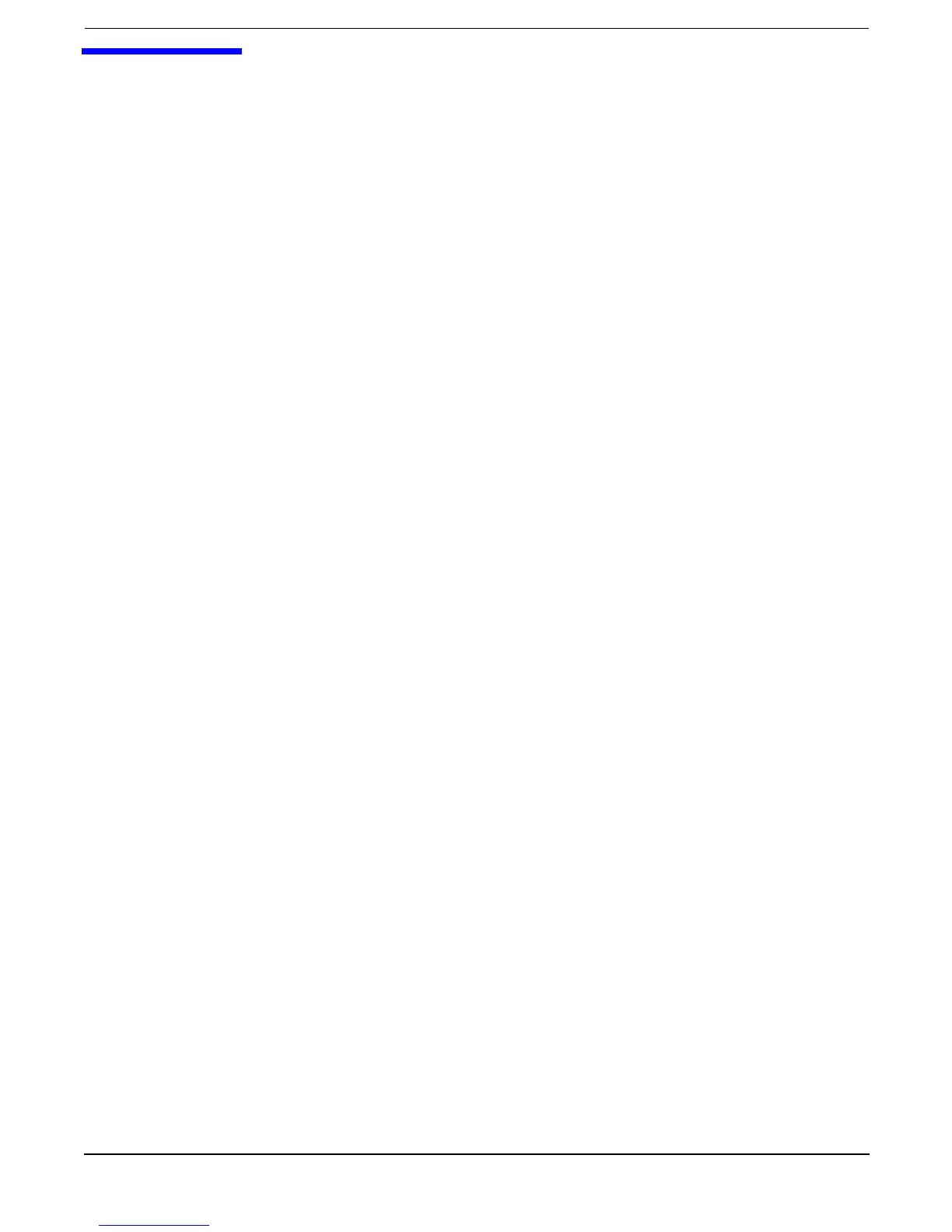Chapter 5
107
5 Troubleshooting
This chapter provides troubleshooting instructions used in the installation of the HP Integrity rx2620 server.
This chapter addresses the following topics:
• “Troubleshooting Tips” on page 108
• “Possible Problems” on page 109
• “Troubleshooting and FRU identification” on page 113
• “Verifying Hard Disk Drive Operation” on page 115
• “Identifying and Diagnosing Hardware Problems” on page 116
• “Command Line Interface” on page 128
• “System Board Diagnostic LEDs” on page 130
• “LAN LEDs” on page 131
• “Diagnostics” on page 133
• “Recommended Cleaning Procedures” on page 136
• “Where to Get Help” on page 137
