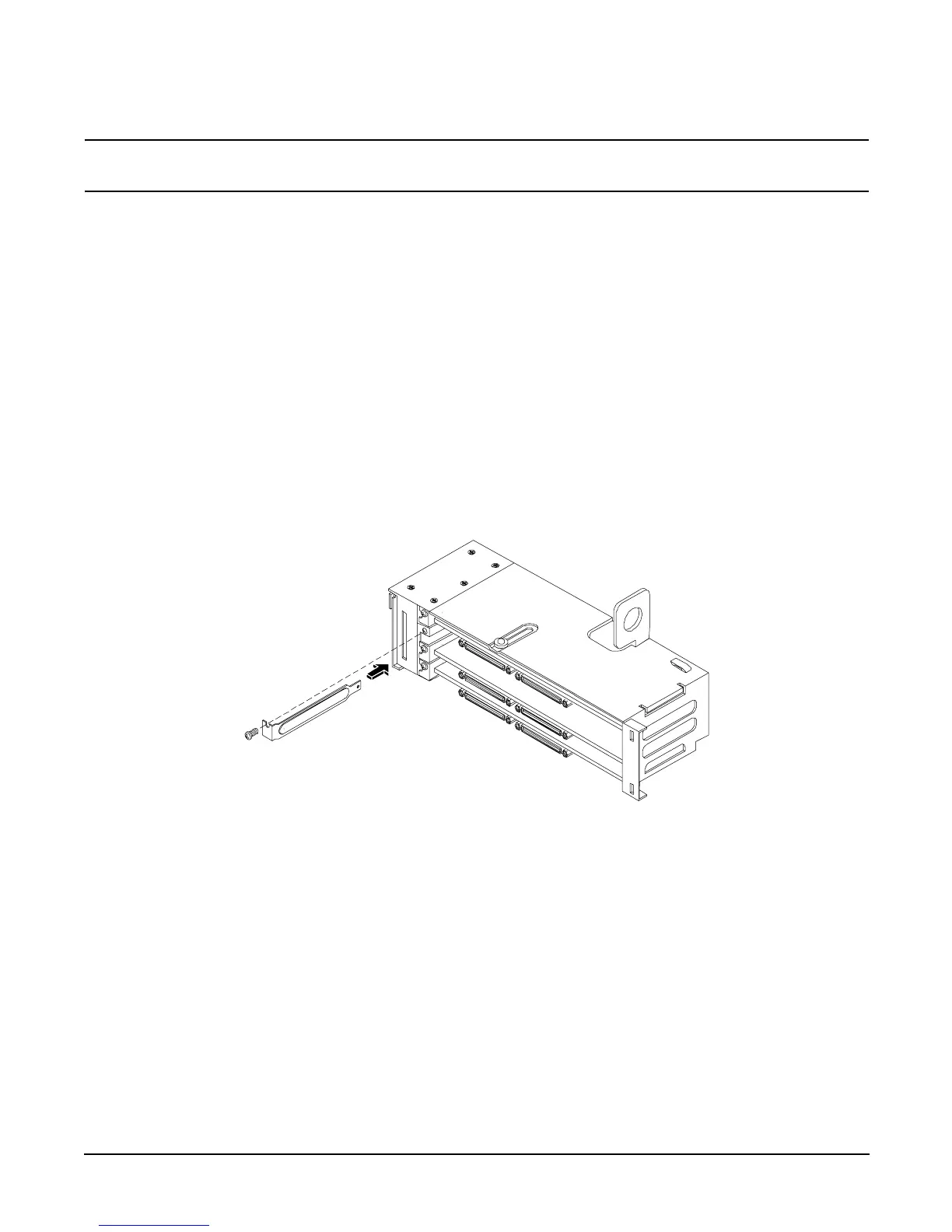Removing and Replacing Components
Removing and Replacing Internal Components
Chapter 4
82
CAUTION Record the location of all PCI cards as they are installed. Depending on the operating system,
replacing the PCI card in a different location might cause boot failure.
Step 1. Turn off the server and disconnect the power cable and all other cables from the back of the server.
See “Powering Off the Server” on page 42 for more information.
Step 2. Remove the top metal cover. See “Removing and Replacing the Top Metal Cover” on page 50.
Step 3. If necessary disconnect any cables that are connected to the PCI card in order to remove the PCI
cage.
Step 4. Perform the procedure for removing the PCI cage described in the previous section.
Step 5. Grasp the edges of the PCI card being removed and gently rock the card releasing the connector
from the PCI backplane connector. Place the removed PCI card in an electrostatic container.
Step 6. Install a PCI slot cover to close the cavity left by the removal of the PCI card. This maintains the
proper airflow within the chassis. See Figure 4-41 for more information.
Figure 4-41 Installing a PCI Slot Cover
Replacing a PCI or Graphics Card
Step 1. Turn off the server and disconnect the power cable and all other cables from the back of the server
(if necessary). See “Powering Off the Server” on page 42 for more information.
Step 2. Remove the top metal cover (if necessary). See “Removing and Replacing the Top Metal Cover” on
page 50.
Step 3. Disconnect any cables that are connected to the PCI card in order to remove the PCI cage (if
necessary).
Step 4. Remove the PCI cage as described in “Removing the PCI Card Cage” on page 79.
Step 5. Open the PCI cage as described in “Removing the PCI Card Cage” on page 79.