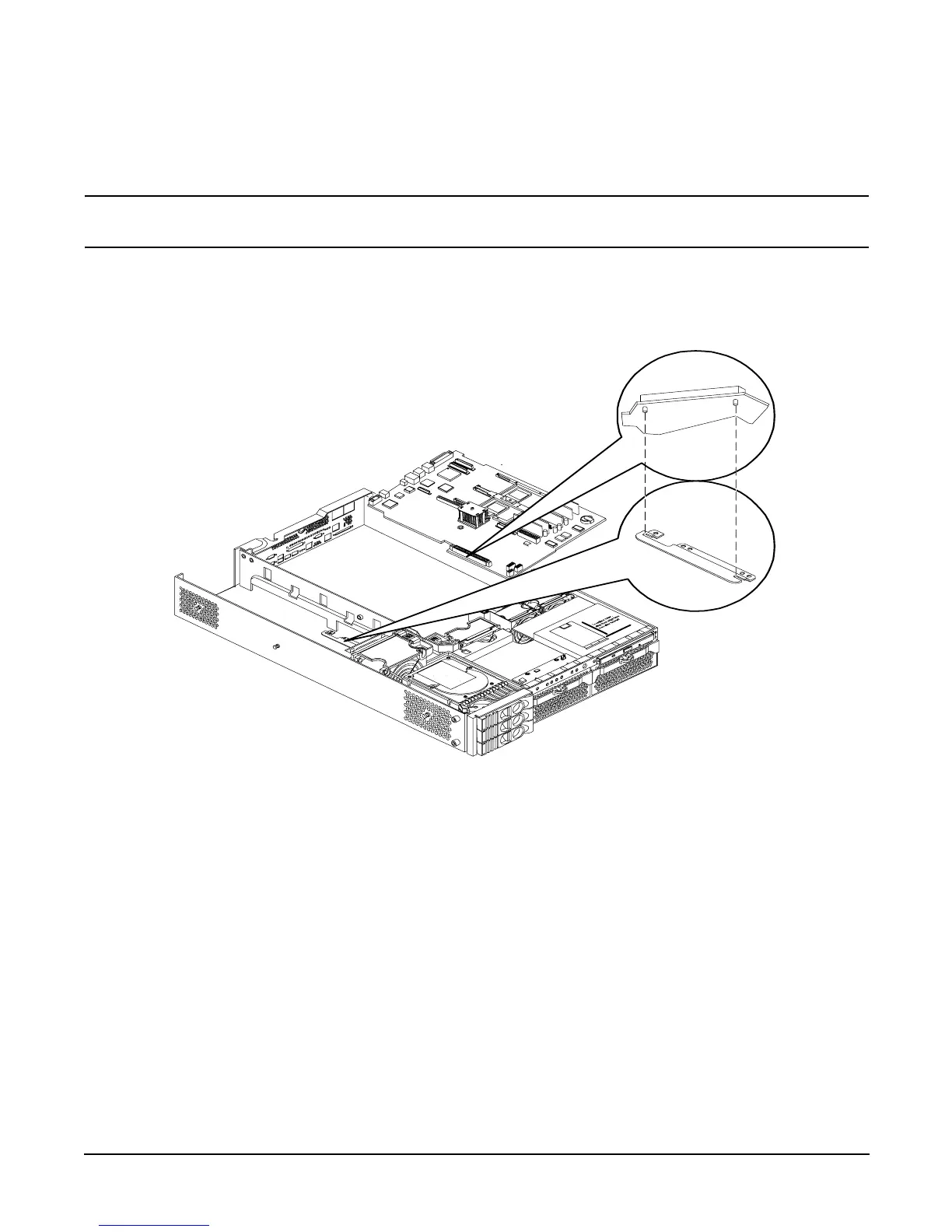Removing and Replacing Components
Removing and Replacing Internal Components
Chapter 4
95
b. Align the system board keyholes with their standoffs on the chassis.
c. Slide the PCI connector posts on the system board into their slots on the server chassis.
NOTE The PCI cage must be removed from the chassis to install the system board. See
“Removing the PCI Card Cage” on page 79.
Step 3. Slide the system board back toward the rear of the server to secure the system board on its
standoffs. See Figure 4-54 and Figure 4-55 for more information.
Figure 4-54 Align the System Board PCI Connector
Front of server