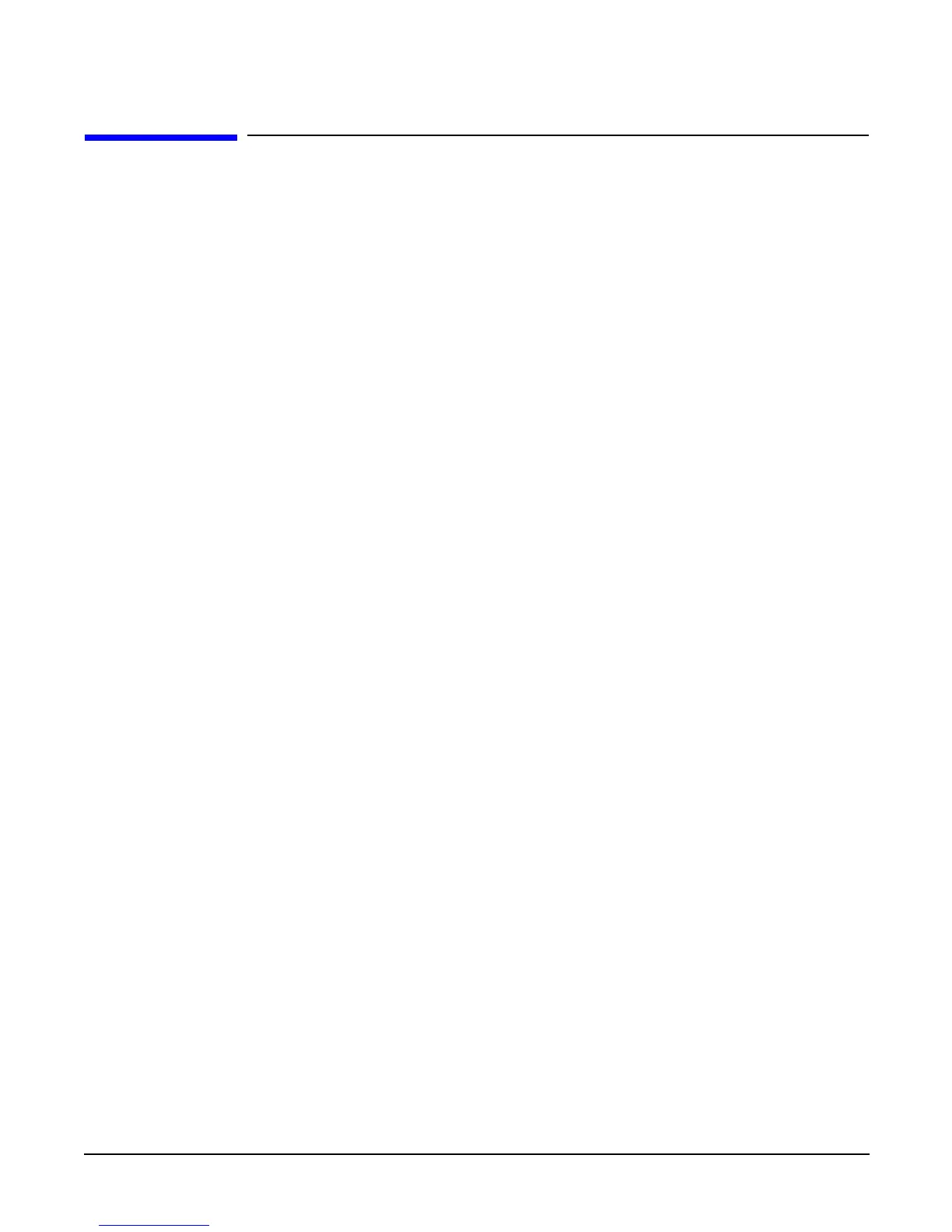Appendix C
Utilities
iLO MP
205
iLO MP
The Integrated Lights-Out Management Processor (iLO MP) offers remote server management through
an independent management processor (MP). It provides a way for you to connect to a server and perform
administration or monitoring tasks for the server hardware. iLO MP is available whenever the server is
connected to a power source, even if the server main power switch is in the off position.
iLO controls power, reset, and Transfer of Control (TOC) capabilities; provides console access; displays and
records system events; and can display detailed information about the various internal subsystems. iLO also
provides a virtual front panel that you can use to monitor server status and see the state of front panel LEDs.
All iLO functions are available through the server LAN and the local RS-232 and remote RS-232 ports. Access
to local and remote ports, telnet, and secure shell (SSH) is through the iLO text interface, while Web access is
through a graphical user interface (GUI).
iLO was introduced into most Integrity Entry Class servers in late 2004. Prior to that, embedded remote
server management was referred to as management processor functionality. All legacy MP functionality has
been carried forward and combined with new features, all under the heading of “iLO MP”. Therefore, “iLO”
and “MP” mean the same thing for Entry Class servers.
Firmware version E.03.13 (or later) supports the following iLO MP features:
• Always-on capability: iLO is active as long as the power cord is plugged in
• Multiple access methods: Local, remote, telnet, SSH use the iLO text interface. Web access uses a GUI.
— Local Serial Port: Use a terminal or laptop computer for direct connection.
— Remote/Modem Serial Port: Use a dedicated modem RS-232 port and external modem.
— LAN: Use telnet, Web, or SSH to access iLO LAN.
• Remote power cycle; power on or power off; reset
• Mirrored console: The system console output stream is reflected to all connected console users, and any
user can provide input.
• Independent, non mirrored sessions (from local and modem ports)
— Direct session with OS using the iLO MP command SE
— Connection to another iLO using the iLO MP command CSP
• Display of information about various internal subsystems
— Field replaceable unit (FRU) information
— System power state, temperature information, and fan status
— Status of processors
• Logging, display, and keyword search of:
— System console history
— System events
• User access control
• DHCP and DNS support
• IPMI over LAN
•Licensing