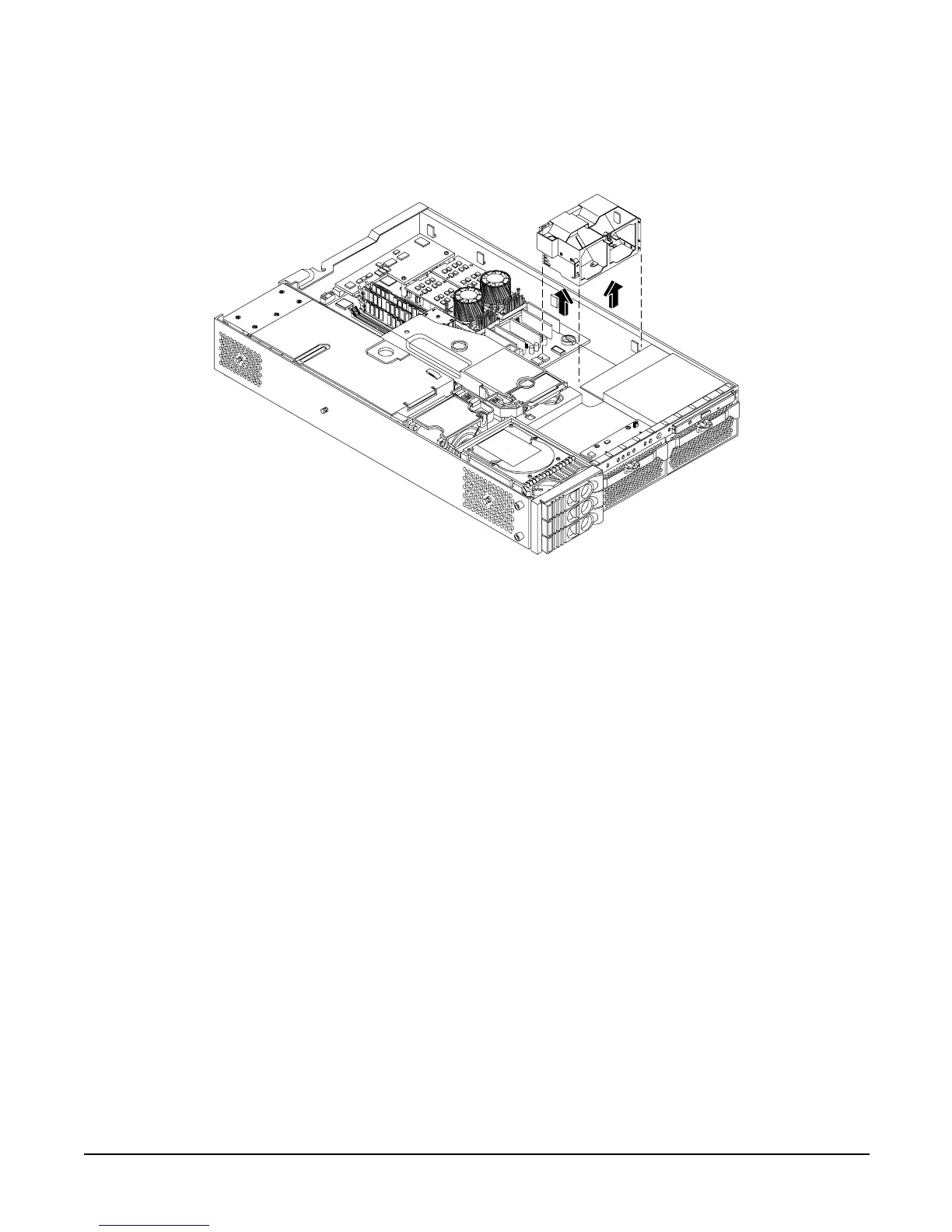Removing and Replacing Components
Removing and Replacing Internal Components
Chapter 4
64
Step 7. Lift the front portion of the airflow guide out of the server.
Figure 4-22 Remove the Front Airflow Guide
Replacing the Processor Airflow Guide
Step 1. Replace the front portion of the airflow guide:
a. Align the release latch of the front half of the airflow guide over the release latch post and snap
it in place.
b. Connect power connector on the front portion of the guide to the connector on the system board.
c. Replace server fans 1A and 1B.
Step 2. Replace the main portion of the airflow guide:
a. Hold the opening on top of the processor airflow guide.
b. At the same time, grasp the back end of the airflow guide and insert the airflow guide into the
server.
c. Connect the power module cable and place the power and IDE cables in the cable clips.
d. Insert the two airflow guide retaining tabs into the two slots on the front half of the airflow
guide.
Step 3. Replace the top metal cover. Reconnect cables.
Front of server