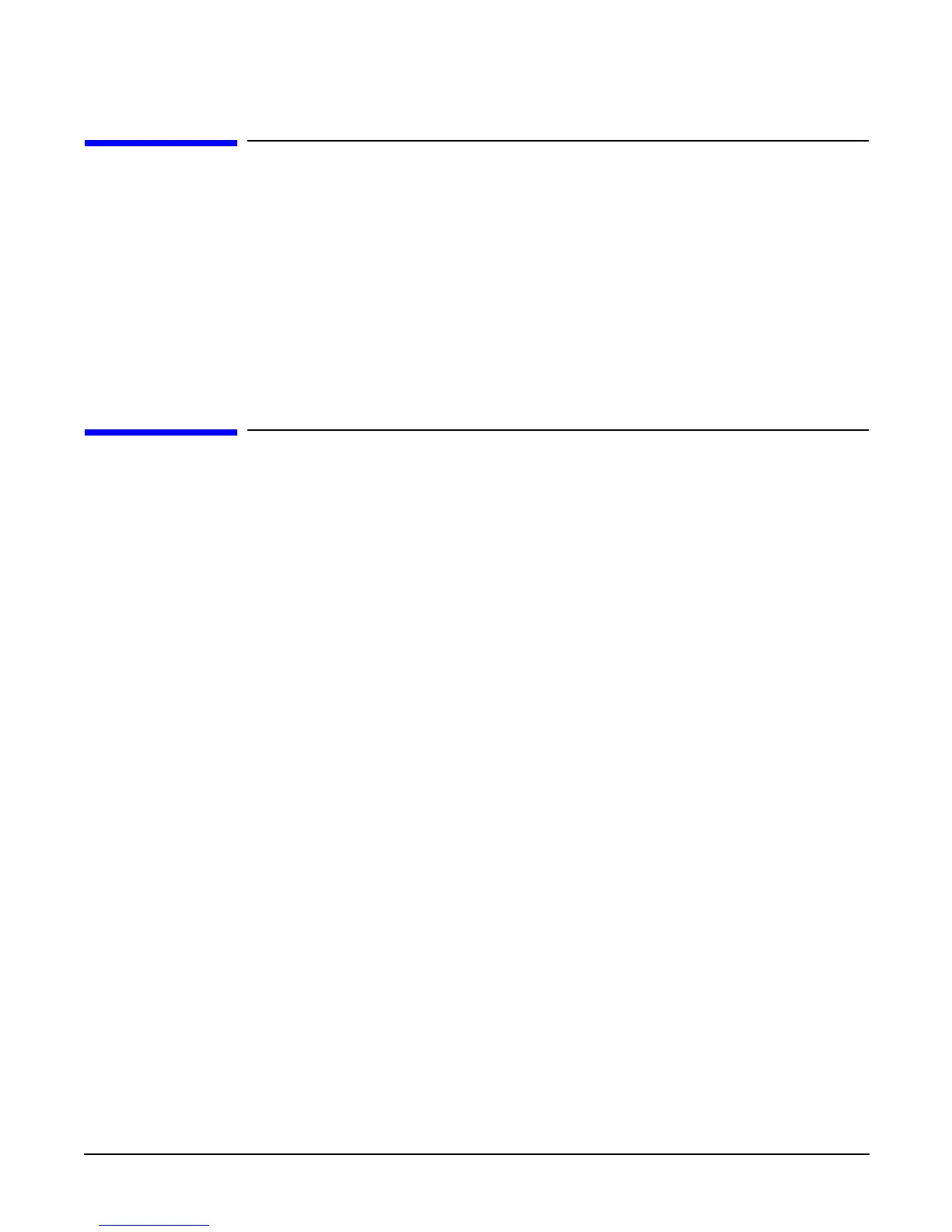Removing and Replacing Components
ESD Information
Chapter 4
46
ESD Information
Follow the procedures listed below to ensure safe handling of components and to prevent harm to both you
and the HP Integrity rx2620 server:
• Use an anti-static wrist strap and a grounding mat, such as those included in the Electrically Conductive
Field Service Grounding Kit (HP 9300-1155).
• Handle accessory boards and components by the edges only. Do not touch any metal-edge connectors or
any electrical components on accessory boards.
• Do not wear clothing subject to static charge build-up, such as wool or synthetic materials.
Service Tools Required
Service of this product may require one or more of the following tools:
• IPF CPU Install Tool Kit (P/N 5069-5441), consisting of:
• Disposable ESD Kit
• Label-less CPU install tool (2.5mm hex and Torx 15)
• 1/4 inch flat blade screwdriver
• Phillips No. 1 Screwdriver
• ACX-10 Torx screwdriver
• ACX-15 Torx screwdriver
• ACX-25 Torx screwdriver