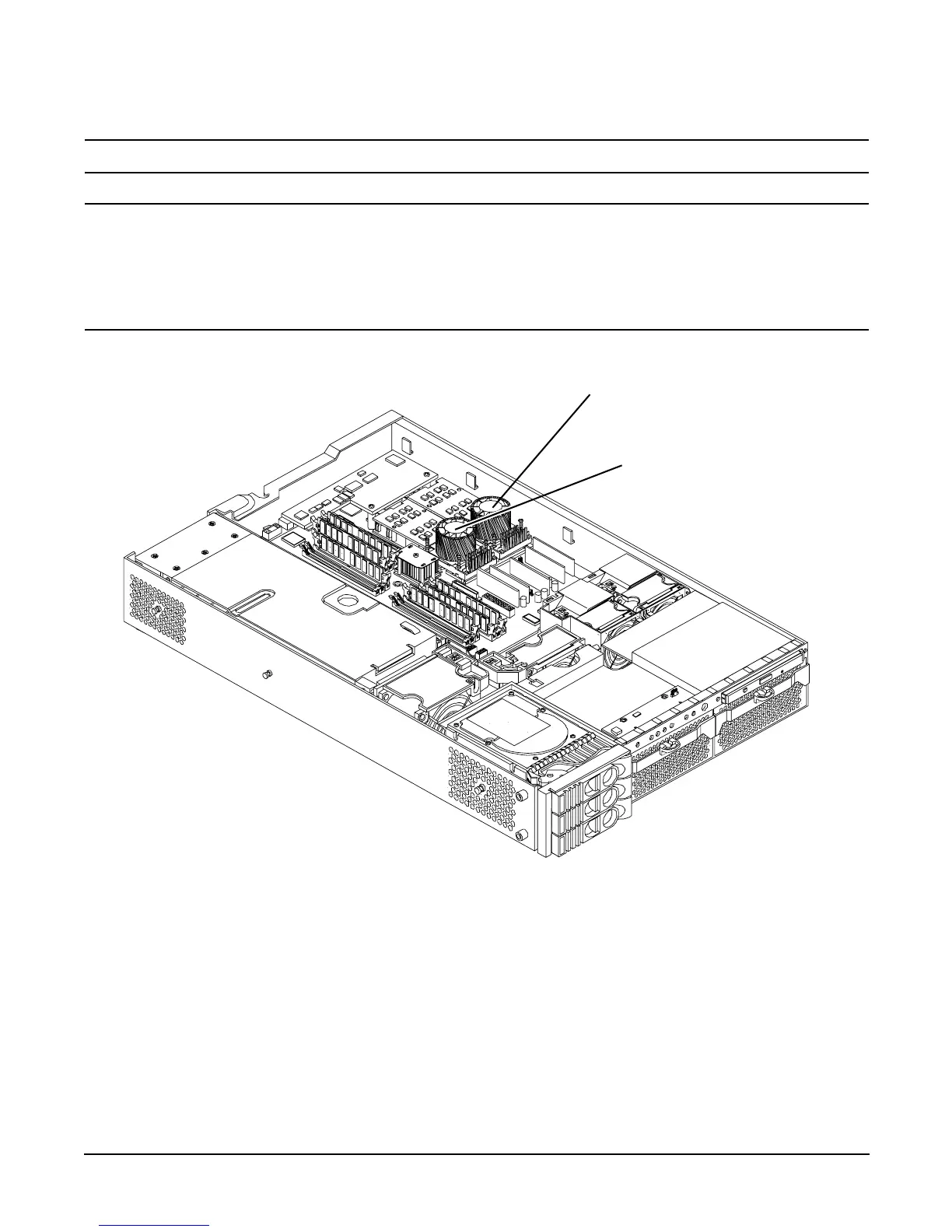Removing and Replacing Components
Removing and Replacing Internal Components
Chapter 4
69
NOTE In a single CPU configuration, the single processor must be installed in the CPU 0 slot.
CAUTION Ensure that the cache size is identical for all processors. Failure to observe this caution will
result in server failure.
Ensure that all processors are rated for use at the same speed. Failure to observe this caution
will result in performance degradation.
Valid processors are identified in Appendix A, “Parts Information,” on page 139.
Figure 4-25 Processor Locations
CPU 0
CPU 1
Front of server
