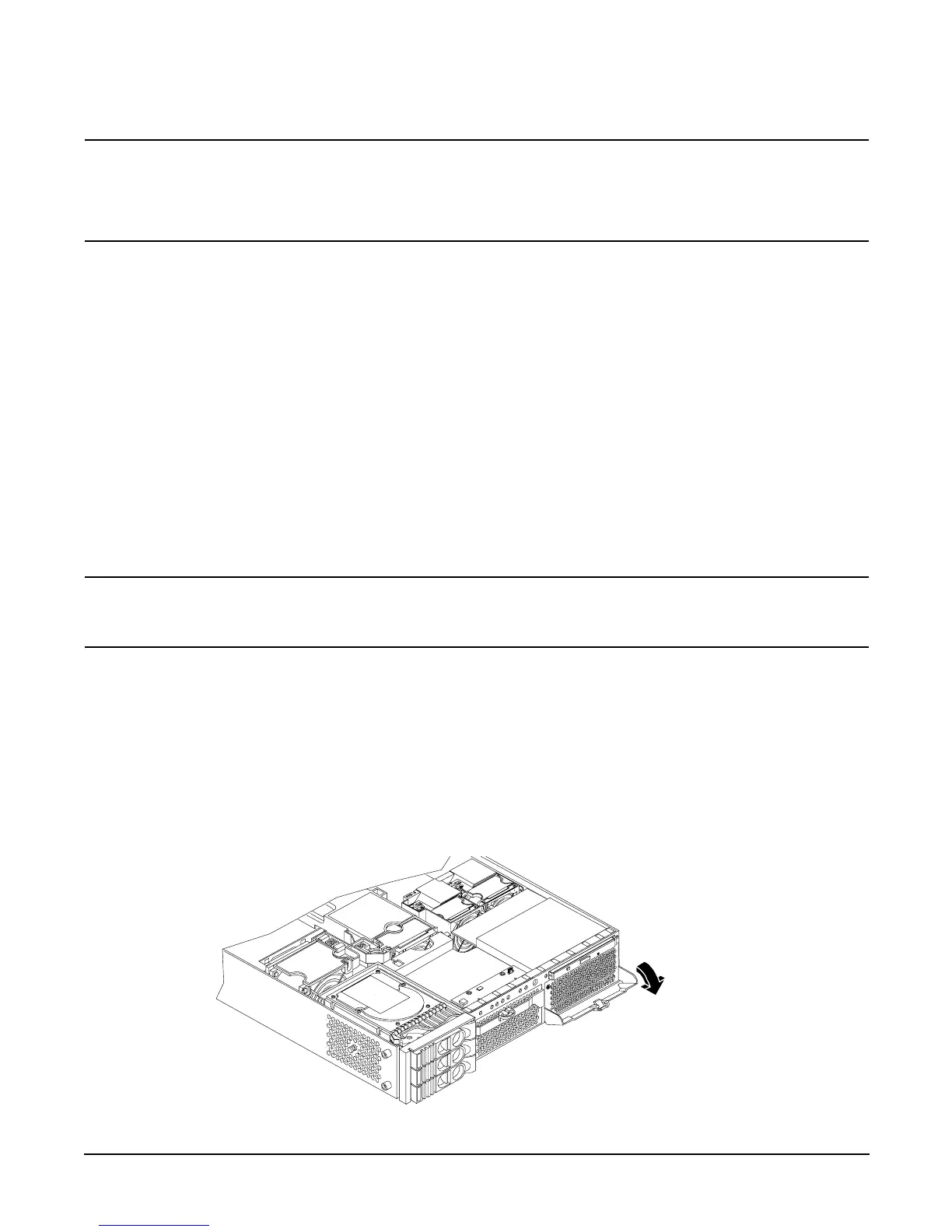Removing and Replacing Components
Removing and Replacing Hot-Swap and Hot-Plug Devices
Chapter 4
56
CAUTION If you are hot swapping a fan, replace the top metal cover within 30 minutes to
prevent damage to the server components. If the top metal cover is not replaced
within 30 minutes, the server automatically shuts down.
If the server has shut down, replace the top metal cover before restarting the server.
Step 3. Check for proper seating of the fan in its socket.
Step 4. Replace the server top metal cover.
Step 5. Verify the fan replacement by using the utilities identified in Appendix C, “Utilities,” on page 167.
•Use the PS command of the iLO MP to verify fan operation.
Removing and Replacing the Power Supply
The supported configuration of a HP Integrity rx2620 server requires a minimum of one power supply unit
(PSU) to be installed. A second, optional hot-swap PSU, may be installed to provide redundant (N+1)
capability.
The power supplies in the server are hot-swappable, that is if one power supply stops working or exhibits
voltage problems, the remaining supply can support the server until the failed unit is replaced. A power
supply can be removed and replaced without turning off the server on servers with two power supplies.
CAUTION Before removing a power supply, make sure the second power supply is functioning properly.
The two green LEDs inside the supply must both be illuminated on the second supply before
the failed power supply can be safely removed.
Removing the Power Supply
To remove the power supply, perform the following steps:
Step 1. Remove the front bezel from the server. See “Removing the Front Bezel” on page 52 for more
information.
Step 2. Press the power supply retaining clip to unlatch the power supply release lever. See Figure 4-12
and Figure 4-13 for more information.
Figure 4-12 Releasing the Power Supply Retaining Clip
Power supply 1
Power supply 2
Front of server