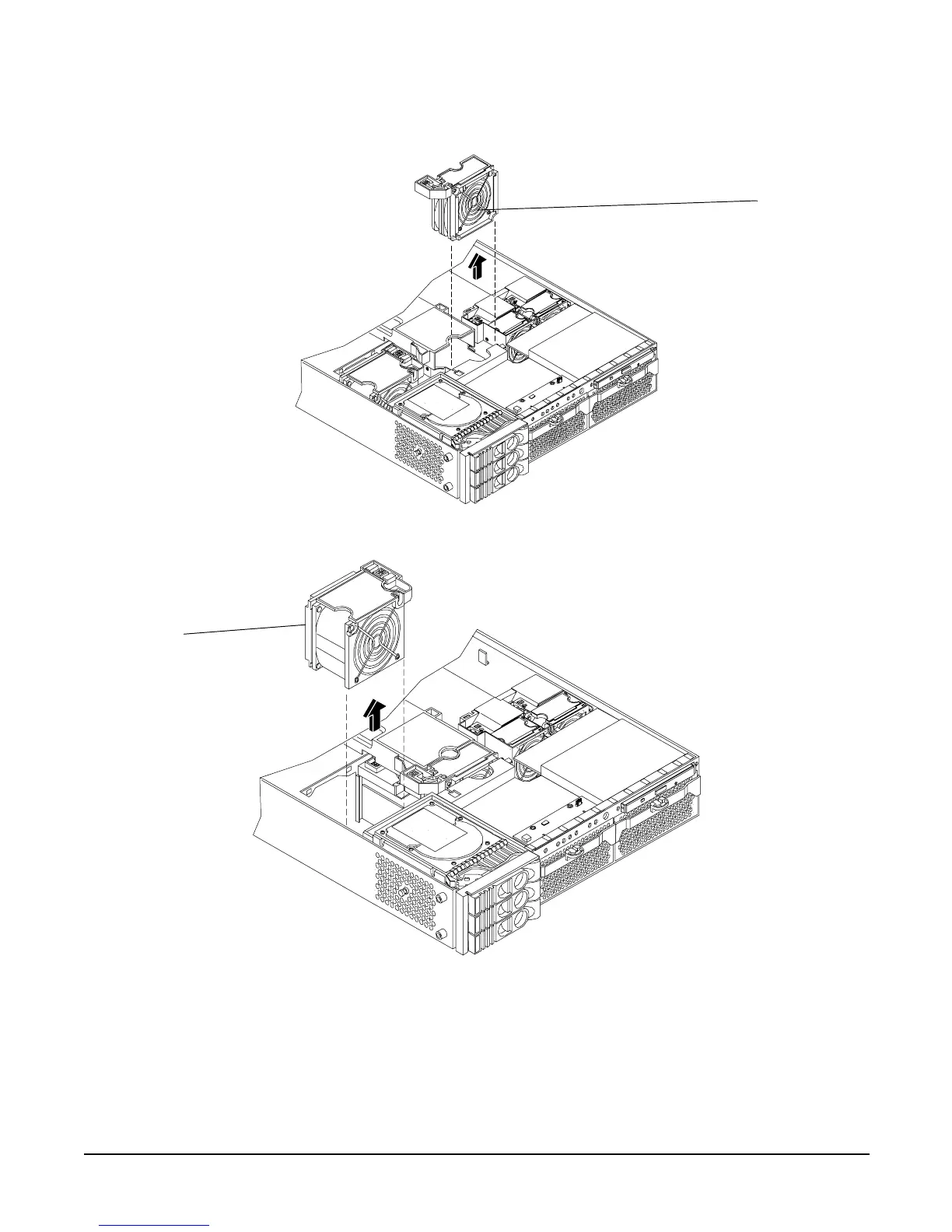Removing and Replacing Components
Removing and Replacing Hot-Swap and Hot-Plug Devices
Chapter 4
55
Figure 4-10 Fan 2 Removal
Figure 4-11 Fan 3 Removal
Replacing a Server Fan
Step 1. Remove the top metal cover (if necessary). See “Removing the Top Metal Cover” on page 50.
Step 2. Grasp the replacement fan module and insert it into its fan socket.
Fan 2
Front of server
Fan 3
Front of server