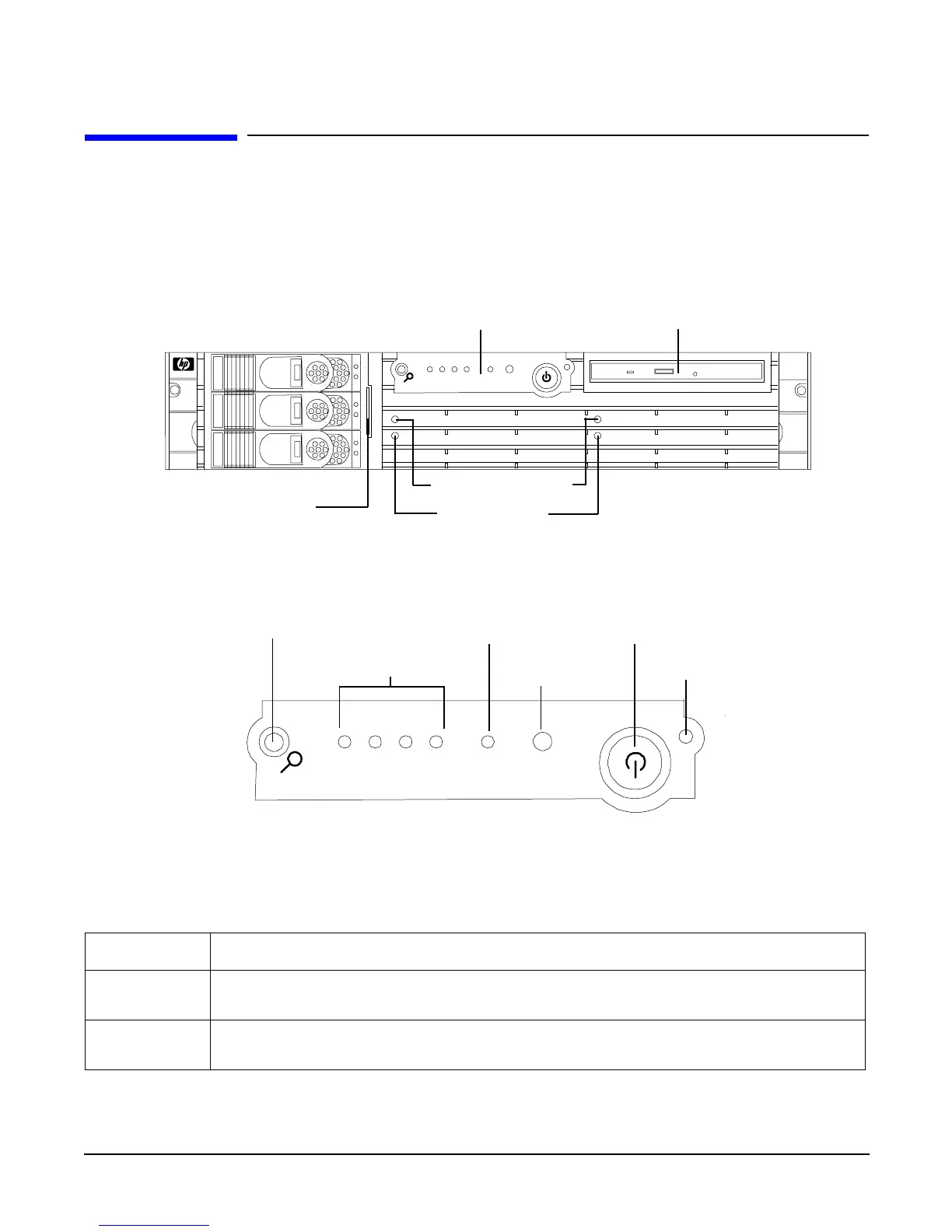Controls, Ports, and LEDs
Front Panel
Chapter 2
32
Front Panel
The control panel at the front of the HP Integrity rx2620 server provides the controls and indicators
commonly used for operation. See Figure 2-1, Figure 2-2, Table 2-1, and Table 2-2 for the location and
description of the front panel controls and LEDs.
Figure 2-1 Front View
Figure 2-2 Control Panel
Table 2-1 Control Panel LEDs and Switches
Name Function
Power On/Off
LED
The green on/off LED is illuminated when the power is on.
Power On/Off
Button
This is the power on/off switch for the server. See Table 2-2 for detailed operation.
Control Panel DVD Drive
System Product
Label (pull-out)
Drive 3
Drive 2
Drive 1
PS AC Present LED
PSU On LED
(Visible behind bezel)
1 2 3 4 LAN System
System
LED
Power On/Off LED
Power On/Off Button
Diagnostics LEDs
Locator Button and LED
LAN
LED