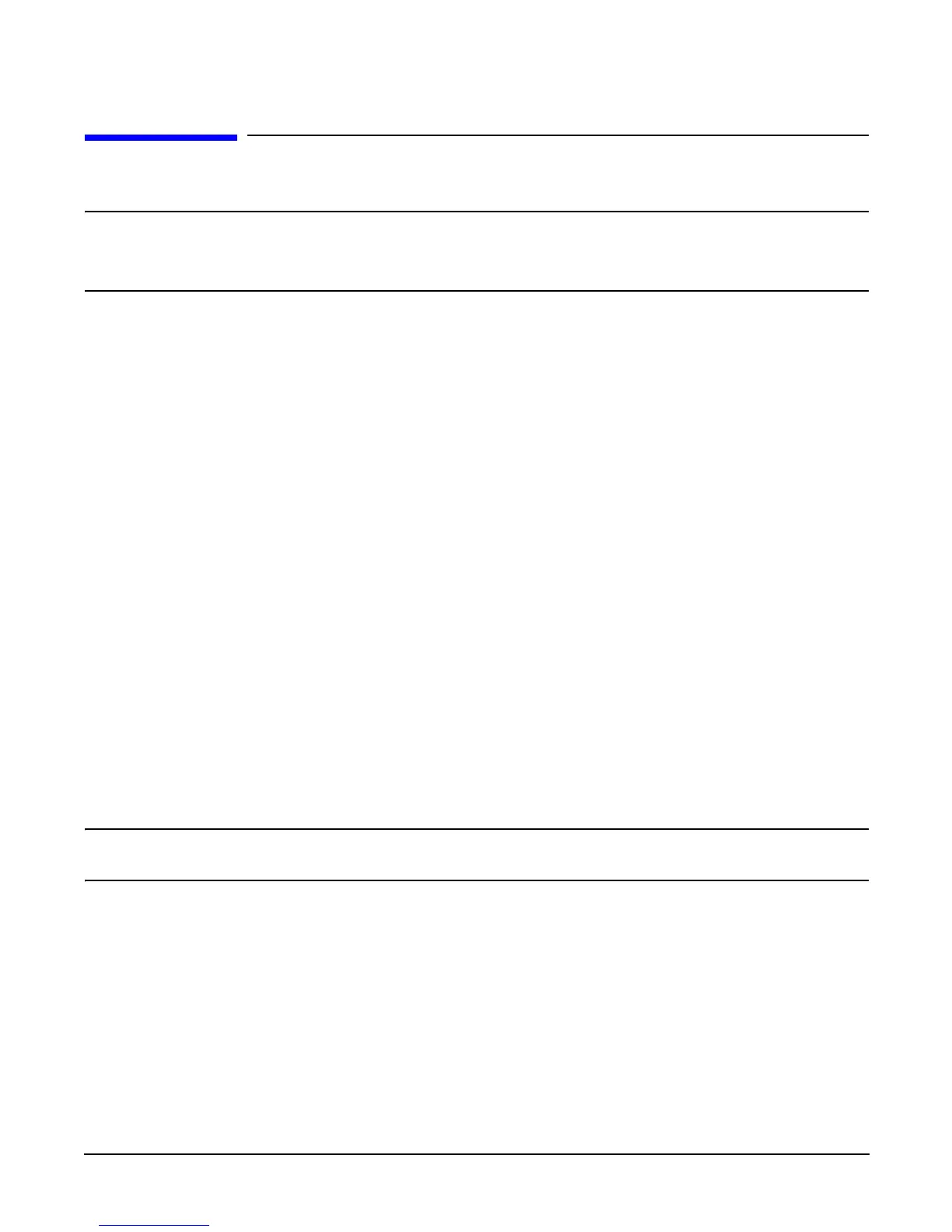Chapter 5
Troubleshooting
Troubleshooting Tips
108
Troubleshooting Tips
CAUTION Do not operate the server for more than 30 minutes with any cover (including disk drives)
removed. Damage to server components may result due to improper cooling airflow.
If the top cover is not replaced within 30 minutes, the server automatically shuts down.
• For problems with an optional disk array controller board, refer to the appropriate manuals provided with
the array controller.
• For general information on HP server products, refer to the HP Web Site at http://docs.hp.com and click on
Enterprise Servers, Workstations Systems Hardware.
Troubleshooting Methodology
Step 1. This is the entry point to the troubleshooting process. Here, you pick from a set of symptoms,
ranging from very simple (System LED is blinking) to the most difficult (Machine Check Abort
[MCA]). The following is a list of symptom examples:
•System LED blinking
• System Alert present on console
• System won’t power-up
• System won’t boot
• Error/Event Message received
• Machine Check Abort (MCA) occurred
Step 2. This step narrows down the observed problem to the specific troubleshooting procedure required.
Here, you isolate the failure to a specific part of the server so that you can perform more detailed
troubleshooting. For example:
• Problem-System LED blinking
NOTE The server LED flashes yellow with a warning indication and flashes red with a
fault indication.
— System Alert on console?
— Analyze the alert by using the SEL to identify the last error logged by the baseboard
management controller. Use either the EFI shell command line interface (CLI) or if the
optional iLO MP is installed, use the iLO MP commands to view the SEL.
Step 3. At this point you will have a good idea about which area of the server requires further analysis. For
example, if the symptom was “system won’t power-up” then the initial troubleshooting procedure
may have indicated a problem with the DC power supply not coming up after the power switch was
turned on.
