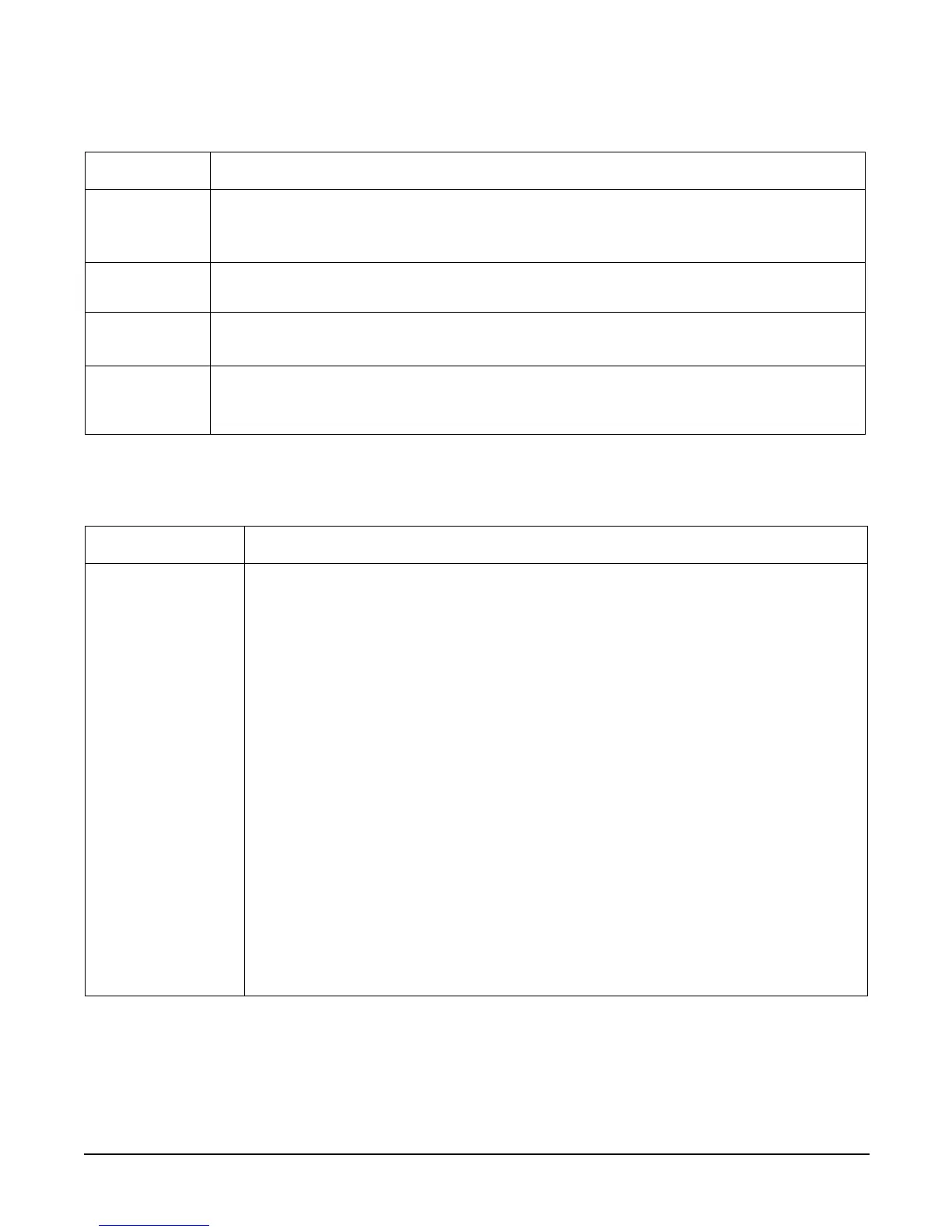Controls, Ports, and LEDs
Front Panel
Chapter 2
33
System LED The System LED provides information about the system status. When operation is
normal, the LED is green. When there is a system warning, the LED is flashing yellow.
When there is a system fault, the LED is flashing red.
a
LAN LED The LAN LED provides status information about the LAN interface. When the LAN LED
is flashing, there is activity on the LAN.
Diagnostic
LEDs 1 – 4
The four diagnostic LEDs operate in conjunction with the system LED to provide
diagnostic information about the system.
a
Locator
Button and
LED
The locator button and LED are used to help locate this server within a rack of servers.
When the button is engaged, the blue LED illuminates and an additional blue LED on
the rear panel of the server illuminates. This function may be remotely activated.
a. See Chapter 5, “Troubleshooting,” on page 107 for information provided by the system and
diagnostic LEDs.
Table 2-2 Power On/Off Button
Button/Switch Description
Power Button Controls the power supply (turns system power on/off) if power is available to the
power supply. (Controls both power supplies if two are installed.)
If power is off but power is available to the power supplies, pressing the power
button:
Momentarily (less than 5 seconds) turns on the power supplies and applies power
to server circuits
For more than 5 seconds and then released, has no effect.
If power is on but the Operating System (OS) has been shut down, pressing the
power button:
Momentarily (less than 5 seconds) causes a system power down.
For more than 5 seconds (and then held) causes a system power down.
If the OS is running, pressing the power button:
Momentarily (less than 5 seconds) requests a soft power down by the operating
system. The OS determines if the power off request is to be honored.
For more than 5 seconds (and then released) causes an immediate/hard power
down without allowing the OS to close open files or flush disk caches possibly
resulting in a corrupted disk system or file. This should only be used when the OS
is not responding to user requests.
Table 2-1 Control Panel LEDs and Switches (Continued)
Name Function
