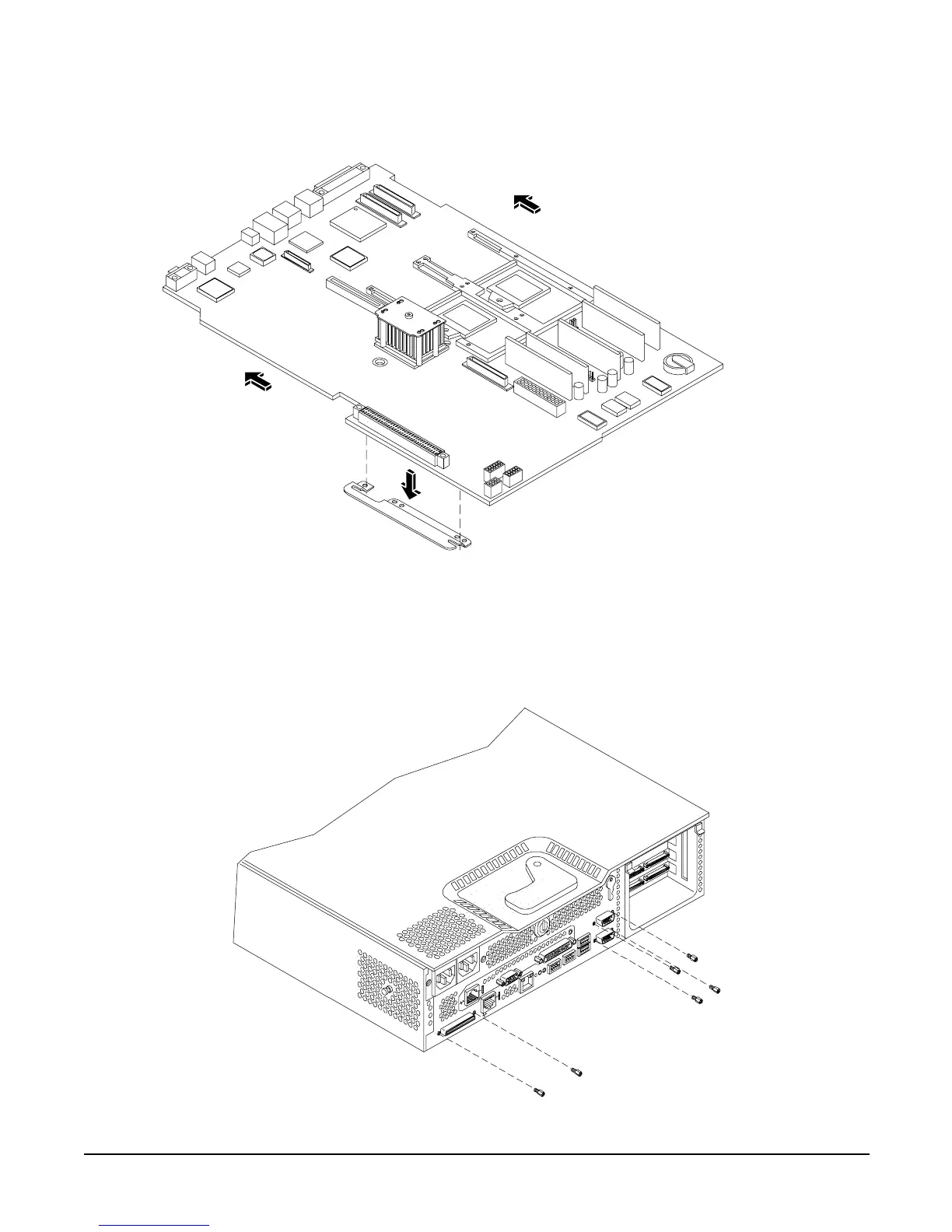Removing and Replacing Components
Removing and Replacing Internal Components
Chapter 4
96
Figure 4-55 Slide System Board in Chassis
Step 4. Screw in the system board mounting screw. See Figure 4-56 for more information.
Step 5. Connect all cables to their appropriate connectors on the system board.
Step 6. Screw in the six rear backplane system board mounting screws.
Figure 4-56 Install the Rear Panel Mounting Screws
Front of server
Rear of server
