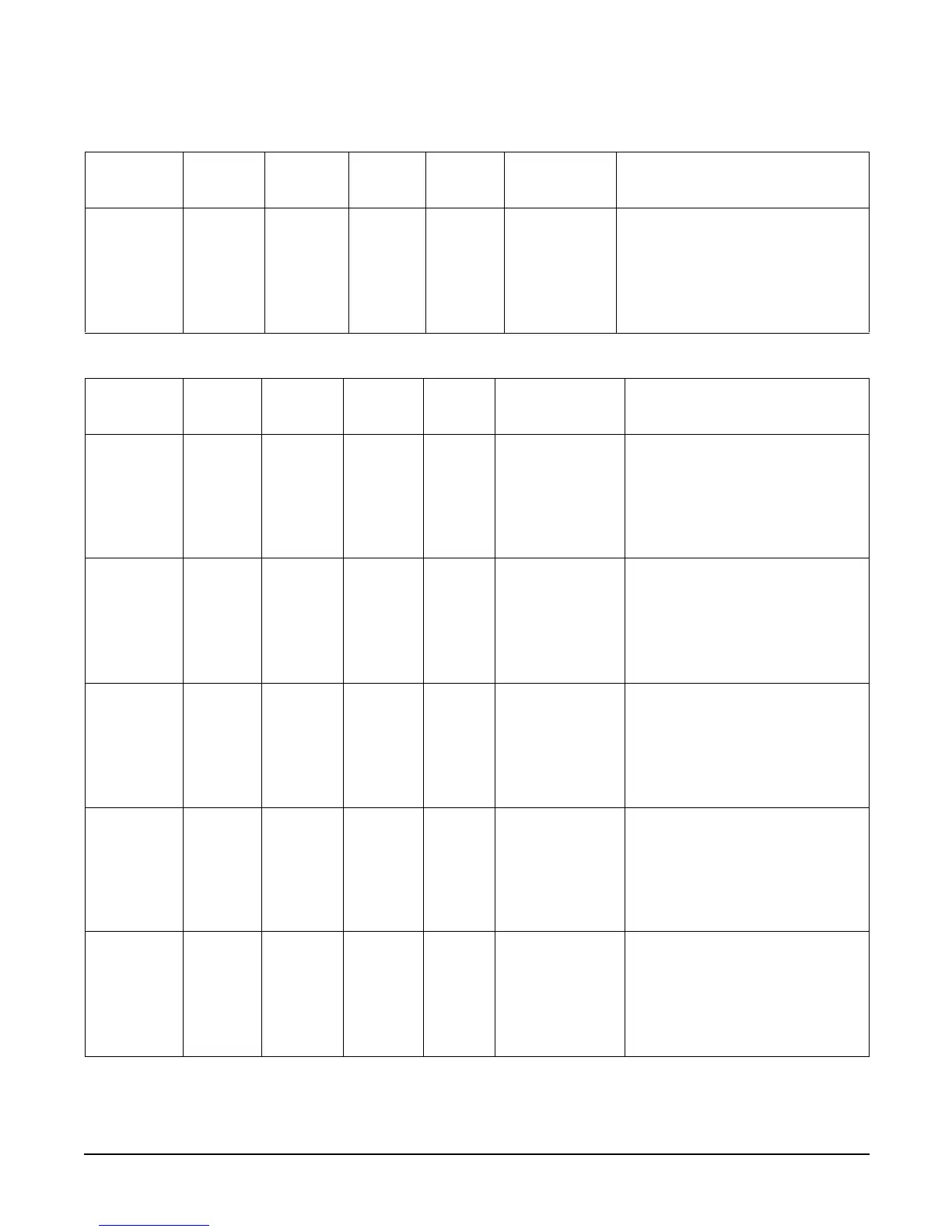Chapter 5
Troubleshooting
Identifying and Diagnosing Hardware Problems
123
Table 5-7 System Board Warnings
System
LED
LED 1 LED 2 LED 3 LED 4 Problem Solution
Flashing
yellow
GREEN GREEN RED OFF Battery
voltage low
Replace the system board
battery. Refer to the HP
Integrity rx2620 Server User
Service Guide for detailed
instructions on the maintenance
action.
Table 5-8 Fan Warnings
System
LED
LED 1 LED 2 LED 3 LED 4 Problem Solution
Flashing
yellow
GREEN OFF OFF RED Fan1A is not
functioning
properly
Replace the fan that is not
functioning. See the HP
Integrity rx2620 Server User
Service Guide for detailed
instructions on the
maintenance action.
Flashing
yellow
OFF GREEN OFF RED Fan1B is not
functioning
properly
Replace the fan that is not
functioning. See the HP
Integrity rx2620 Server User
Service Guide for detailed
instructions on the
maintenance action.
Flashing
yellow
OFF OFF GREEN RED CPU0-Fan is
not functioning
properly
Replace the fan that is not
functioning. See the HP
Integrity rx2620 Server User
Service Guide for detailed
instructions on the
maintenance action.
Flashing
yellow
GREEN GREEN OFF RED CPU1-Fan is
not functioning
properly
Replace the fan that is not
functioning. See the HP
Integrity rx2620 Server User
Service Guide for detailed
instructions on the
maintenance action.
Flashing
yellow
OFF GREEN GREEN RED Fan2 (memory)
is not
functioning
(one rotor)
Replace the fan that is not
functioning. See the HP
Integrity rx2620 Server User
Service Guide for detailed
instructions on the
maintenance action.
