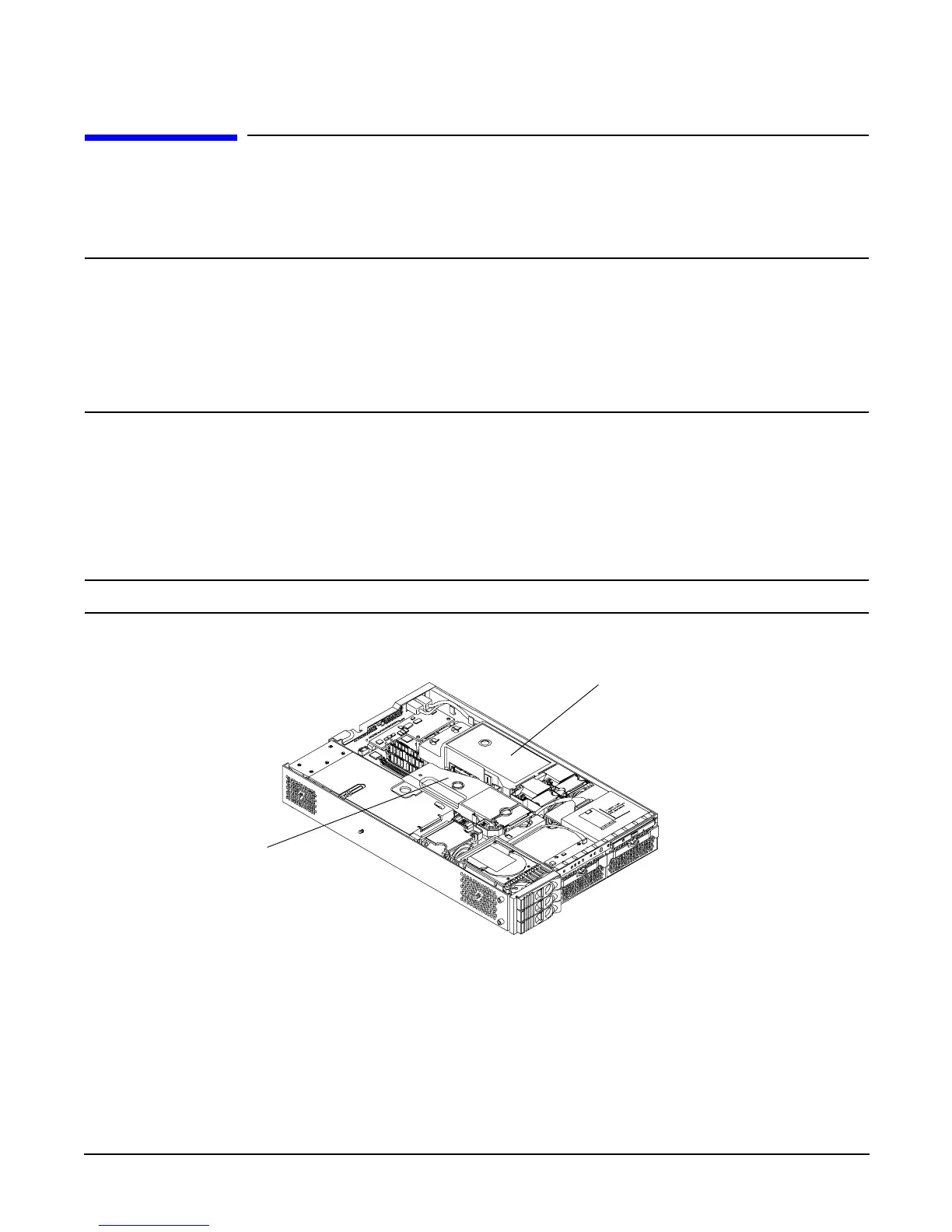Removing and Replacing Components
Removing and Replacing Internal Components
Chapter 4
61
Removing and Replacing Internal Components
To upgrade, remove, or replace most server components, you must first shut down the server, and remove the
top metal cover.
WARNING Do not remove the server cover(s) without first turning the server off and
unplugging the power cord from the outlet or power protection device unless you
are only replacing a hot-swappable fan.
When the server is running, the top metal cover must be replaced within 30 minutes
to prevent components from overheating. If the top metal cover is not replaced
within 30 minutes, the server automatically shuts down. If the server has been shut
down, always replace the cover(s) before turning the server back on.
Removing and Replacing Airflow Guides
The server has the following airflow guides:
• The processor airflow guide. See Figure 4-18 for more information
• The memory airflow guide. See Figure 4-18 for more information.
NOTE Air flows through the server from front to back.
Figure 4-18 Airflow Guides Locations
Processor Airflow Guide
Memory Airflow Guide
Front of server
