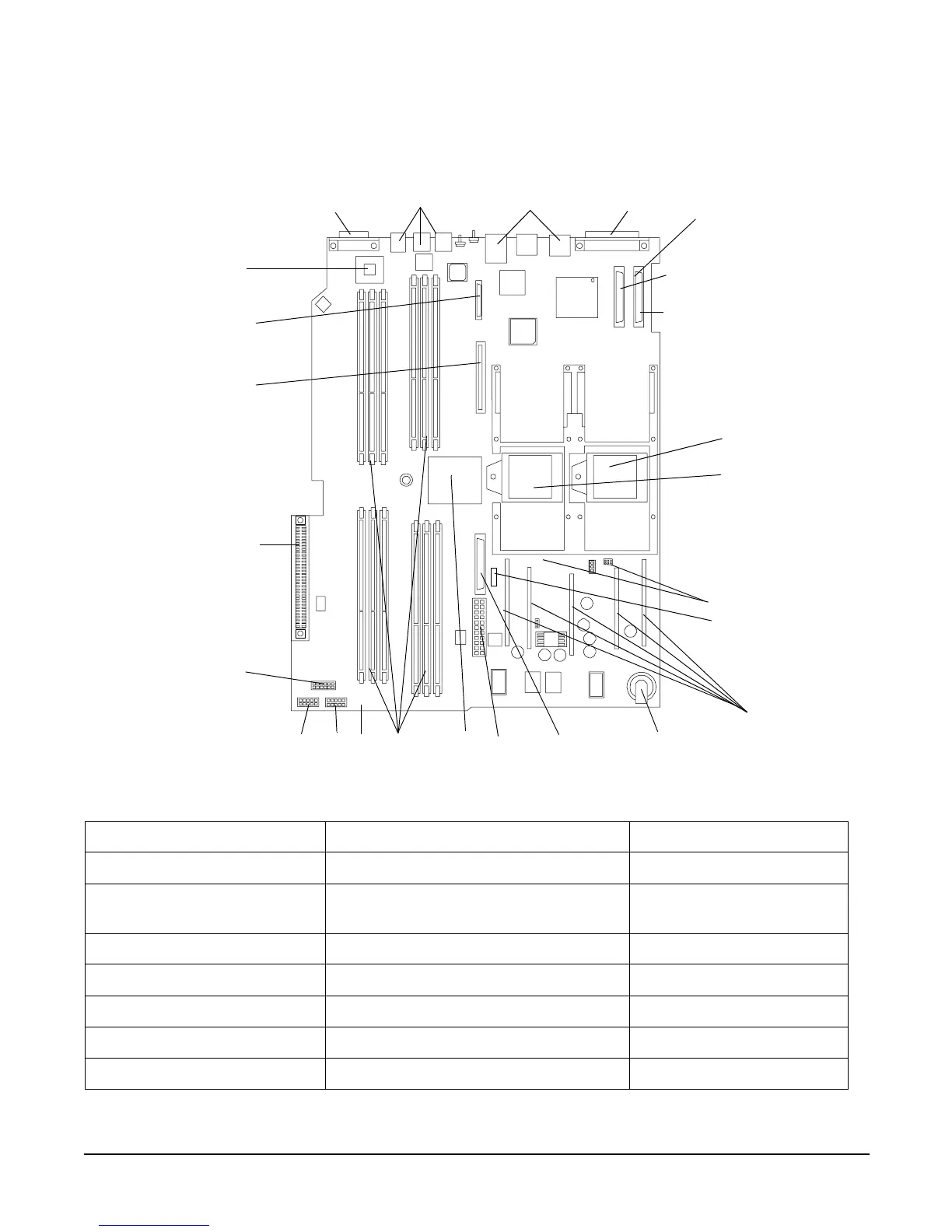Removing and Replacing Components
Location of Internal Components and Connectors
Chapter 4
48
Figure 4-2 shows the location of the connectors and slots on the system board.
Figure 4-2 System Board Connectors and Slots
Table 4-2 Connector Locations
1 External SCSI connector 9 PDH connectors 17 PCI backplane connector
2 SCSI connectors A and B 10 Power module power connector 18 Optical drive connector
3 CPU 0 slot 11 ZX1 memory and I/O controller
(under heatsink)
19 iLO hardware connector
4 CPU 1 slot 12 Memory sockets 20 HP ZX1 I/O adapter
5 Turbo fan power connectors 13 Status panel connector 21 Serial ports (2)
6 Fan Connector 14 Power module auxiliary connector 22 USB connectors (4)
7 Five VRM cards 15 SCSI backplane power connector 23 LAN connectors (2)
8 Battery 16 PCI/memory fan cable connector
1
2
4
3
8910
16
14 13 12 11
5
15
17
18
19
20
21
22
23
7
SCSI Ch A
SCSI Ch B
Front of server
6
