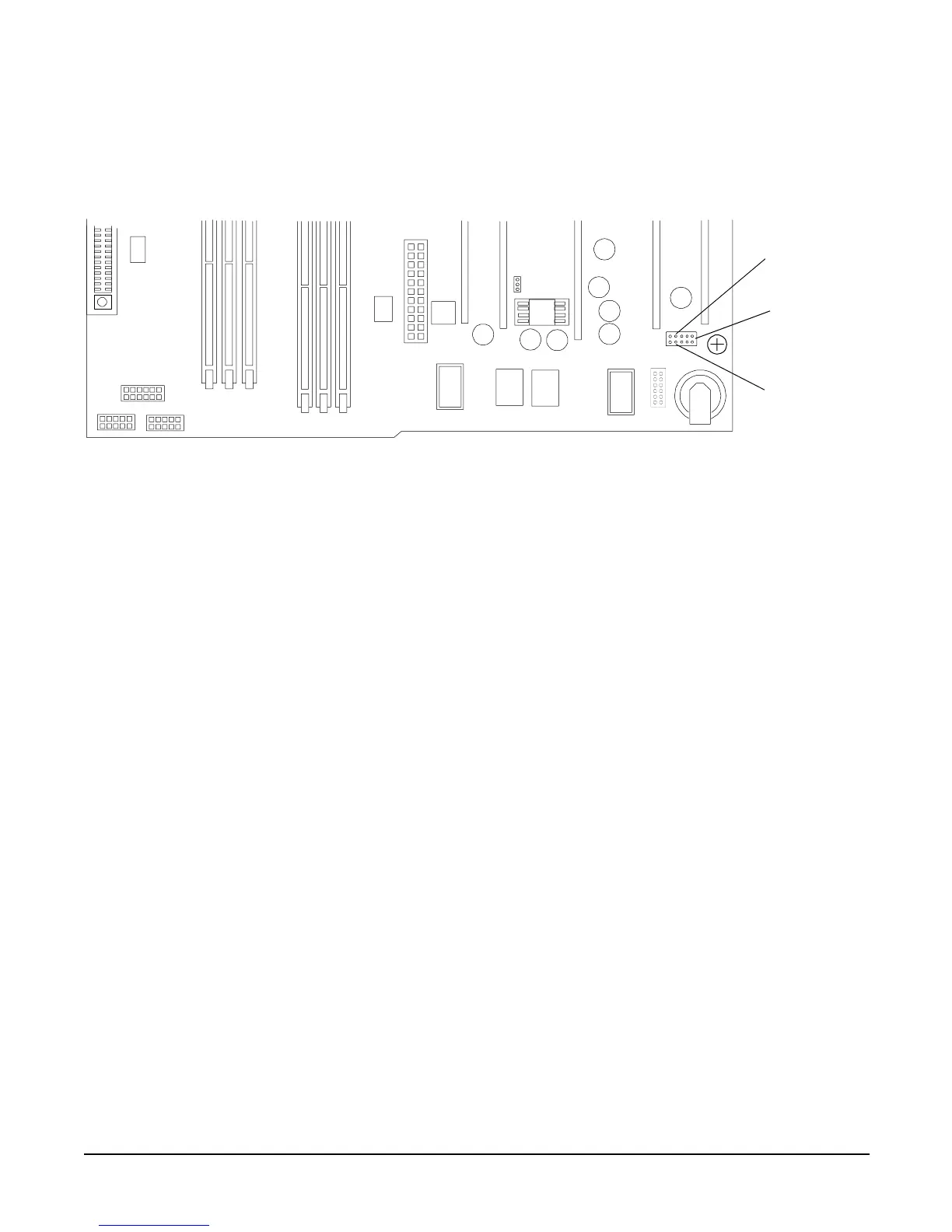Appendix C
Utilities
Using the Boot Configuration Menu
204
Step 2. Place a jumper between pins 7 and 8 on J96 located on the system board near the battery.
Figure C-2Password Reset Jumper
Step 3. Plug in the AC power cord and wait for the BMC heartbeat LED on the system board to start
blinking green. This should take about 5 seconds from the time you plug in the power cord.
Step 4. Unplug the AC power cord again and remove the jumper.
Step 5. Plug in the power cord and boot the server.
Step 6. The passwords have been cleared. Follow the instructions above to set new server passwords.
Step 7. Store the server in a secure location and keep the server case locked at all times to protect against
unauthorized access.
J96
Pin 8
Pin 7
