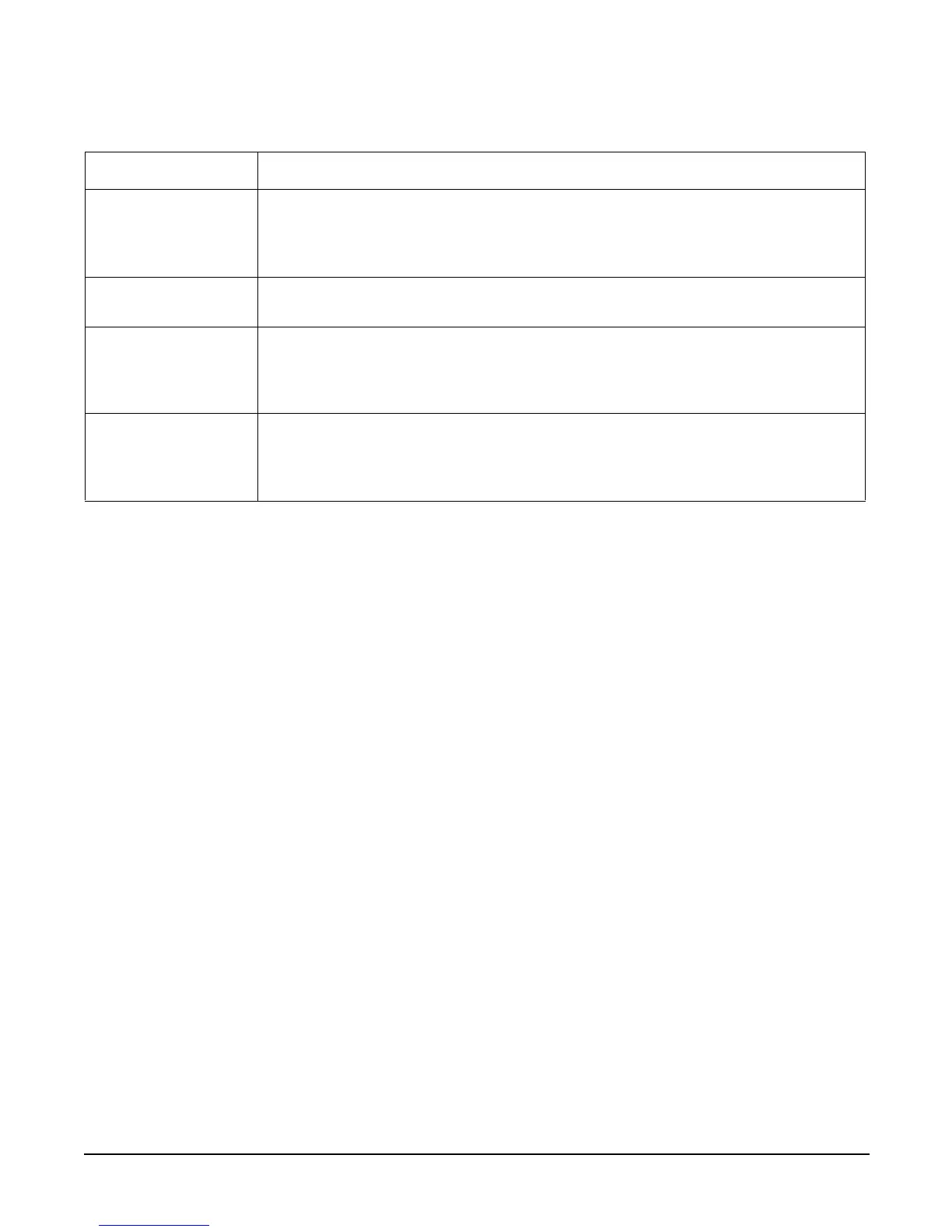Controls, Ports, and LEDs
Rear Panel
Chapter 2
37
Locator Button and
LED
The locator button and LED are used to help locate a server within a rack of
servers. When the button is engaged, the blue LED illuminates and an additional
blue LED on the front panel of the server illuminates. This function may be
remotely activated by the LOC command of the optional iLO MP.
VGA (optional)
a
15-pin female video connector. The optional iLO MP provides a connector to
support a VGA monitor.
Console/Remote/UPS
(optional)
25-pin female serial data bus connector for the optional iLO MP. This connector
connects to a three-port breakout cable (HP P/N A6144-63001) with individual
connectors for Console, Remote and UPS. The Console connector becomes the
console connection when the iLO MP is installed.
10/100 iLO MP LAN
(optional)
10/100 Mb LAN connector for the optional iLO MP. Provides LAN console access
allowing Wake-On-LAN, Power-On-LAN, and Alert-On-LAN functions. Refer to
the HP Integrity and HP 9000 Integrated Lights-Out Management Processor
Operations Guide for details on the iLO MP commands.
a. Graphics cards may include a 15-pin connector, a 18-pin connector, or both. Only one connecting cable is
needed for each monitor.
Some video cards are pre-installed in the system, while others are packaged separately and shipped with the
system. If your system did not ship with a pre-installed graphics card, you must install the card and load the
drivers. Refer to the documentation included with your graphics card for instructions.
Frequencies of 85Hz and higher provide flicker-free viewing.
If the monitor you select is DDC-2B or DDC-2B+ compliant, the graphics card automatically limits itself to those
resolutions and frequencies supported by that monitor.
For a complete and current list of supported cards see: http://partsurfer.hp.com.
For detailed information about individual graphics cards, see the respective manufacturer’s web site.
Table 2-6 Rear Panel Connectors and Switches (Continued)
Connector/Switch Function