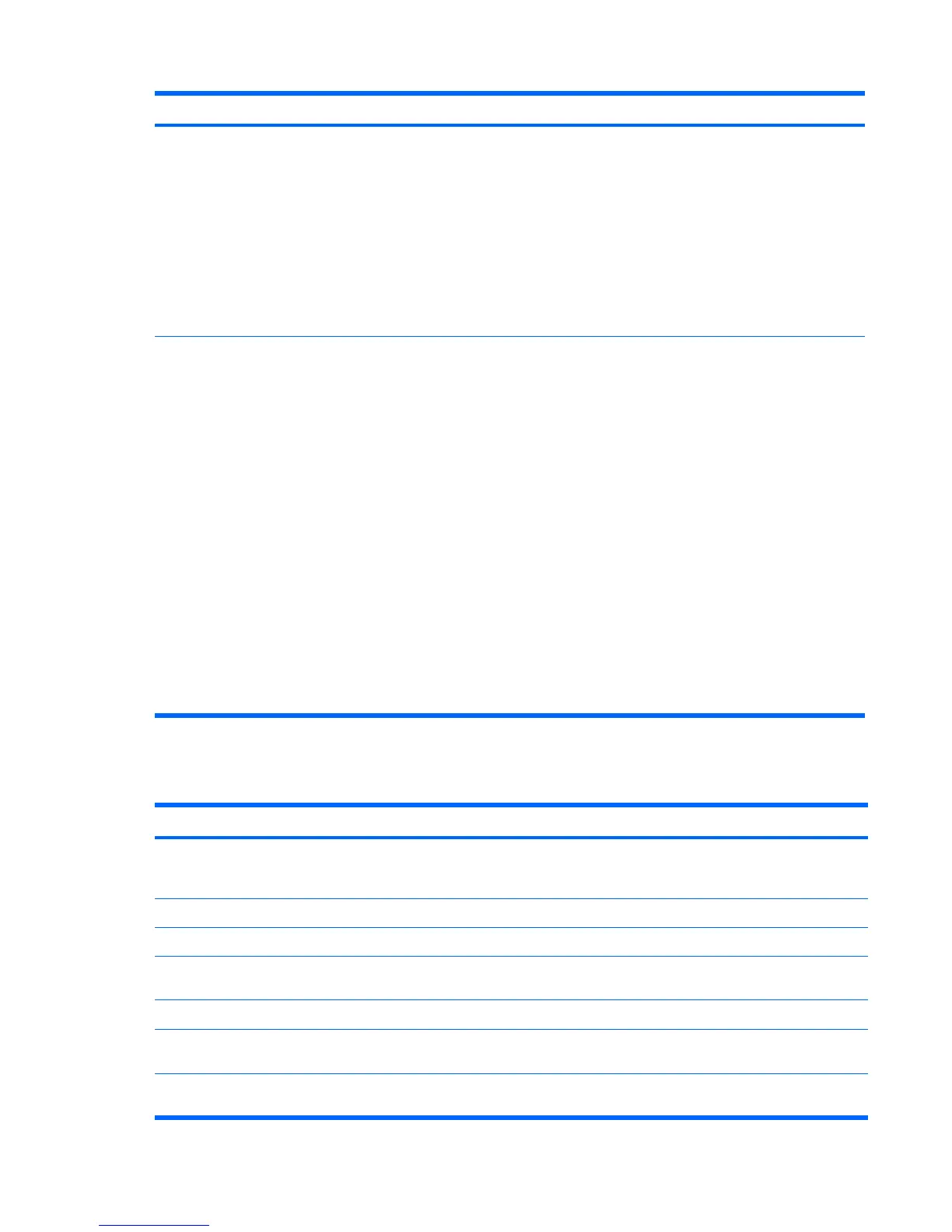Problem Cause Solution
Workstation powered off
automatically and the Power LED
flashes red 2 times (once every
second), followed by a 2-second
pause.
Processor thermal protection
activated.
A fan might be blocked or not
turning.
OR
The processor heatsink fan
assembly is not properly
attached to the processor.
1. Be sure that the workstation air vents are not blocked
and the cooling fan is running.
2. Open the access panel, press the power button, and
determine whether the processor fan spins. If the
processor fan is not spinning, be sure the fan’s cable
is plugged into the system board header. Be sure the
fan is properly seated or installed.
3. Replace the processor fan.
4. Reseat processor heatsink and verify that the fan
assembly is properly attached.
Power LED flashes red (once every
2 seconds).
Power failure (power supply is
overloaded).
1. Determine whether a device is causing the problem
by removing all attached devices. Power on the
system. If the system enters the POST, then power
off and replace one device at a time and repeat this
procedure until a failure occurs. Replace the device
causing the failure. Continue adding devices one at a
time to ensure all devices are functioning properly.
2. Verify the power supply functionality.
a. Disconnect AC power.
b. Remove all internal power supply cables from
the system board.
c. Plug in AC power.
●
If the power supply fan spins and the BIST
LED illuminates, then the power supply is
good. Replace the system board.
●
If the power supply fan does not spin or the
BIST LED does not illuminate, replace the
power supply.
Solving diskette problems
Table 5-4 Diskette problems
Problem Cause Solution
Diskette drive light stays on. Diskette is damaged. Right-click Start, select Explore, and then select a drive.
Select File>Properties>Tools. Under Error-checking,
select Check Now.
Diskette is incorrectly inserted. Remove and reinsert diskette.
Files on diskette are damaged. Verify the program diskettes.
Drive cable is not properly
connected.
Reconnect power cable. Be sure that all four pins are
connected.
Drive not found. Cable is loose. Reseat diskette drive data and power cables.
Removable drive is not seated
properly.
Reseat the drive.
Diskette drive cannot write to a
diskette.
Diskette is not formatted. Format the diskette.
Table 5-3 Power supply problems (continued)
116 Chapter 5 System diagnostics and troubleshooting ENWW
